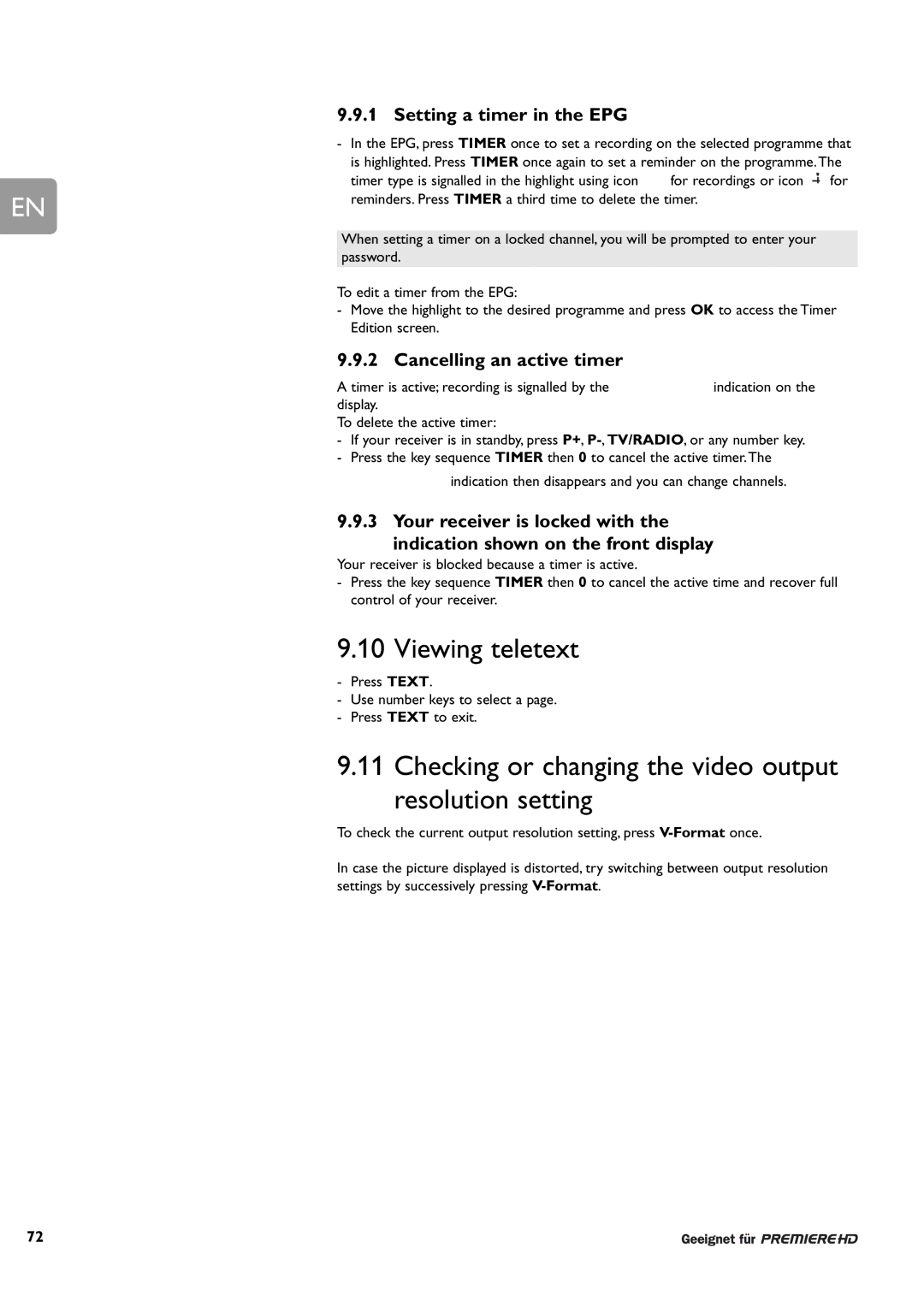EN
72
9.9.1 Setting a timer in the EPG
-In the EPG, press TIMER once to set a recording on the selected programme that is highlighted. Press TIMER once again to set a reminder on the programme. The
timer type is signalled in the highlight using icon ![]() for recordings or icon
for recordings or icon ![]() for reminders. Press TIMER a third time to delete the timer.
for reminders. Press TIMER a third time to delete the timer.
When setting a timer on a locked channel, you will be prompted to enter your
password.
To edit a timer from the EPG:
-Move the highlight to the desired programme and press OK to access the Timer Edition screen.
9.9.2 Cancelling an active timer
A timer is active; recording is signalled by the ![]() indication on the display.
indication on the display.
To delete the active timer:
-If your receiver is in standby, press P+,
-Press the key sequence TIMER then 0 to cancel the active timer. The
![]() indication then disappears and you can change channels.
indication then disappears and you can change channels.
9.9.3 Your receiver is locked with the
indication shown on the front display
Your receiver is blocked because a timer is active.
-Press the key sequence TIMER then 0 to cancel the active time and recover full control of your receiver.
9.10 Viewing teletext
-Press TEXT.
-Use number keys to select a page.
-Press TEXT to exit.
9.11 Checking or changing the video output resolution setting
To check the current output resolution setting, press
In case the picture displayed is distorted, try switching between output resolution settings by successively pressing