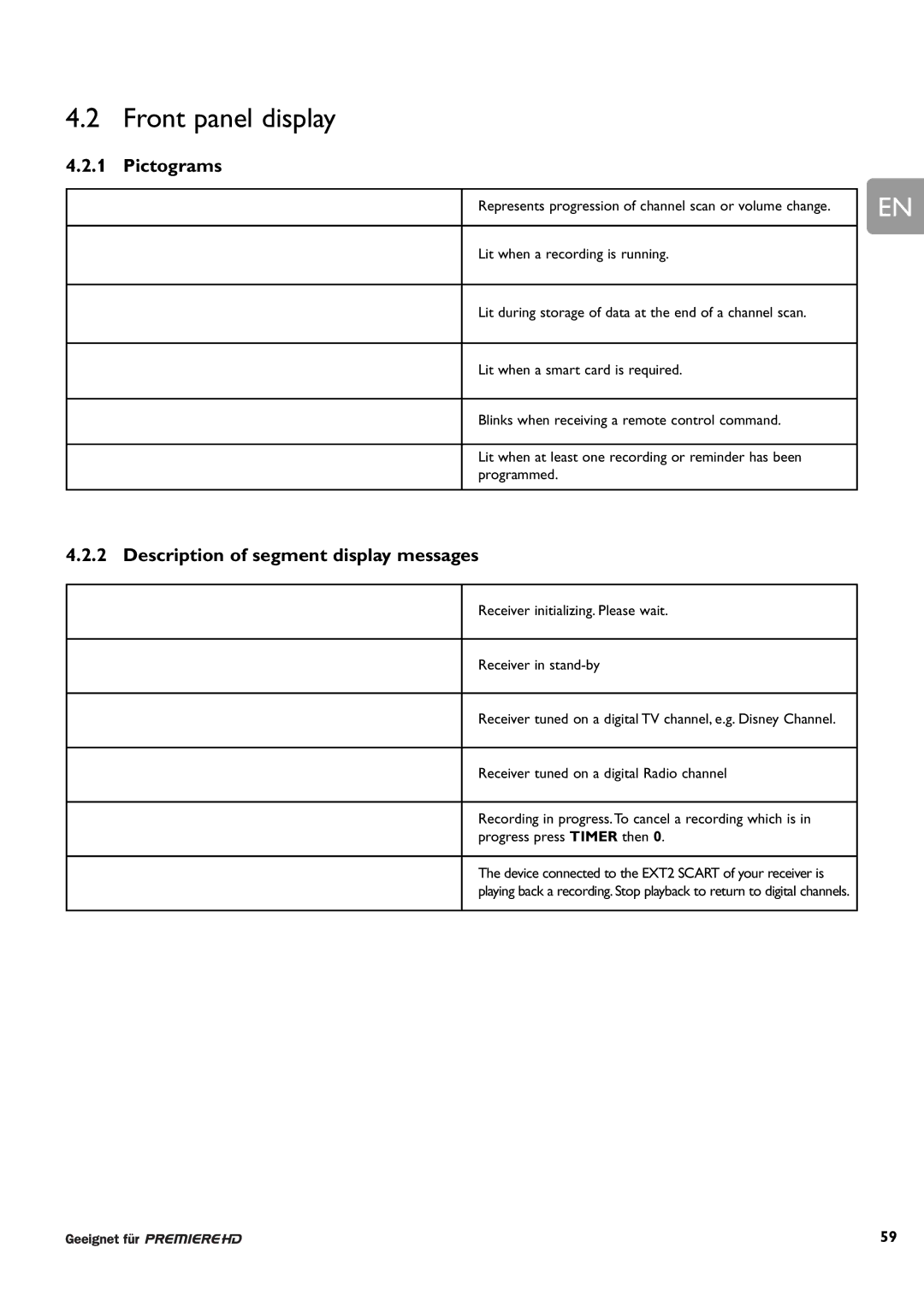4.2 Front panel display
4.2.1 Pictograms
Represents progression of channel scan or volume change.
Lit when a recording is running.
Lit during storage of data at the end of a channel scan.
Lit when a smart card is required.
Blinks when receiving a remote control command.
Lit when at least one recording or reminder has been programmed.
EN
4.2.2 Description of segment display messages
Receiver initializing. Please wait.
Receiver in
Receiver tuned on a digital TV channel, e.g. Disney Channel.
Receiver tuned on a digital Radio channel
Recording in progress. To cancel a recording which is in progress press TIMER then 0.
The device connected to the EXT2 SCART of your receiver is playing back a recording. Stop playback to return to digital channels.
59