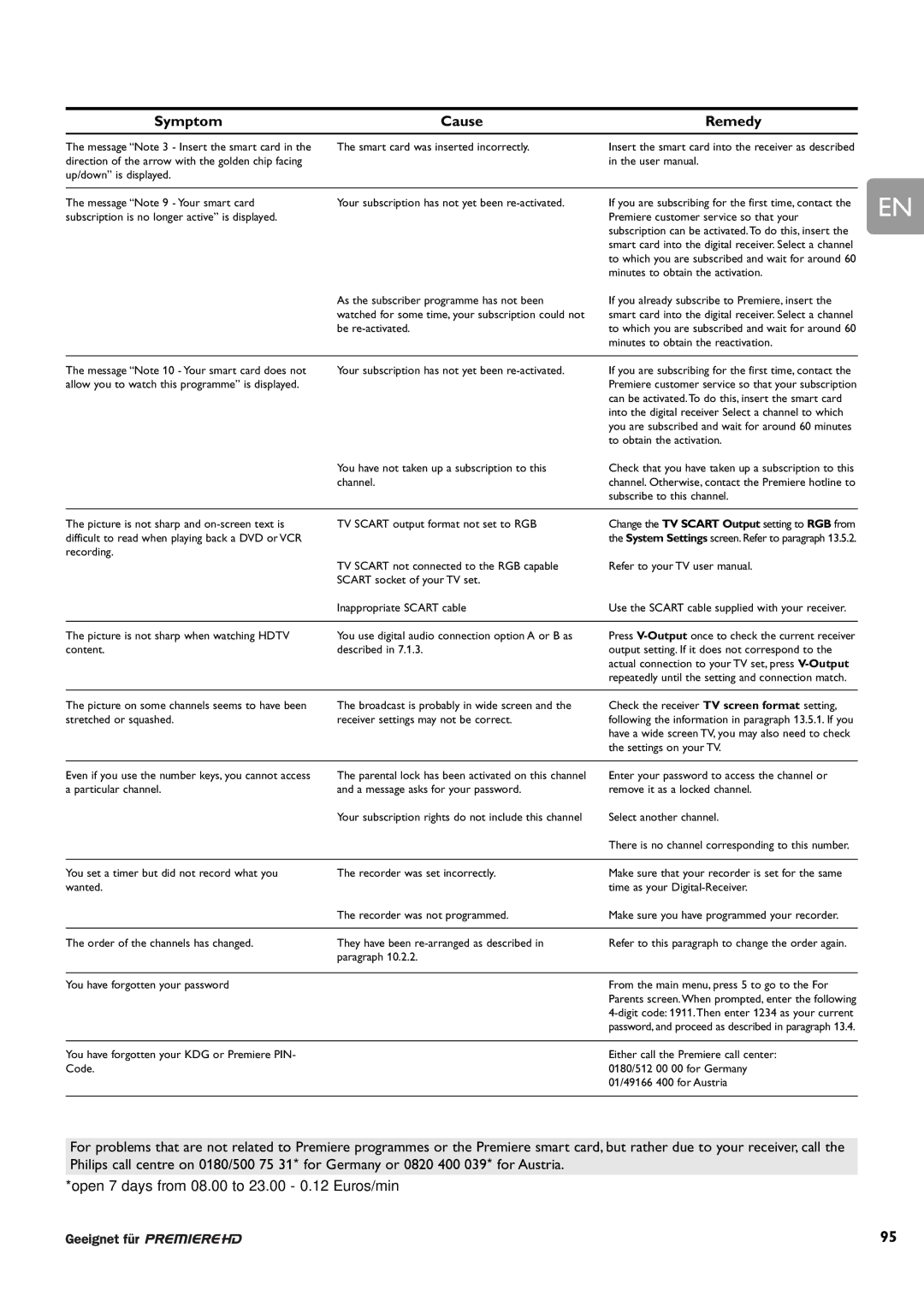Symptom | Cause | Remedy |
The message “Note 3 - Insert the smart card in the direction of the arrow with the golden chip facing up/down” is displayed.
The smart card was inserted incorrectly.
Insert the smart card into the receiver as described in the user manual.
The message “Note 9 - Your smart card subscription is no longer active” is displayed.
Your subscription has not yet been
If you are subscribing for the first time, contact the | EN |
Premiere customer service so that your | |
subscription can be activated. To do this, insert the |
|
smart card into the digital receiver. Select a channel |
|
to which you are subscribed and wait for around 60 |
|
minutes to obtain the activation. |
|
As the subscriber programme has not been watched for some time, your subscription could not be
If you already subscribe to Premiere, insert the smart card into the digital receiver. Select a channel to which you are subscribed and wait for around 60 minutes to obtain the reactivation.
The message “Note 10 - Your smart card does not allow you to watch this programme” is displayed.
Your subscription has not yet been
If you are subscribing for the first time, contact the Premiere customer service so that your subscription can be activated. To do this, insert the smart card into the digital receiver Select a channel to which you are subscribed and wait for around 60 minutes to obtain the activation.
You have not taken up a subscription to this channel.
Check that you have taken up a subscription to this channel. Otherwise, contact the Premiere hotline to subscribe to this channel.
The picture is not sharp and | TV SCART output format not set to RGB | Change the TV SCART Output setting to RGB from |
difficult to read when playing back a DVD or VCR |
| the System Settings screen. Refer to paragraph 13.5.2. |
recording. |
|
|
TV SCART not connected to the RGB capable SCART socket of your TV set.
Inappropriate SCART cable
Refer to your TV user manual.
Use the SCART cable supplied with your receiver.
The picture is not sharp when watching HDTV content.
You use digital audio connection option A or B as described in 7.1.3.
Press
The picture on some channels seems to have been stretched or squashed.
The broadcast is probably in wide screen and the receiver settings may not be correct.
Check the receiver TV screen format setting, following the information in paragraph 13.5.1. If you have a wide screen TV, you may also need to check the settings on your TV.
Even if you use the number keys, you cannot access a particular channel.
The parental lock has been activated on this channel and a message asks for your password.
Enter your password to access the channel or remove it as a locked channel.
Your subscription rights do not include this channel | Select another channel. |
| There is no channel corresponding to this number. |
You set a timer but did not record what you wanted.
The recorder was set incorrectly.
Make sure that your recorder is set for the same time as your
The recorder was not programmed. | Make sure you have programmed your recorder. |
|
|
The order of the channels has changed.
They have been
Refer to this paragraph to change the order again.
You have forgotten your password | From the main menu, press 5 to go to the For |
| Parents screen. When prompted, enter the following |
| |
| password, and proceed as described in paragraph 13.4. |
You have forgotten your KDG or Premiere PIN- Code.
Either call the Premiere call center: 0180/512 00 00 for Germany 01/49166 400 for Austria
For problems that are not related to Premiere programmes or the Premiere smart card, but rather due to your receiver, call the
Philips call centre on 0180/500 75 31* for Germany or 0820 400 039* for Austria.
*open 7 days from 08.00 to 23.00 - 0.12 Euros/min
95