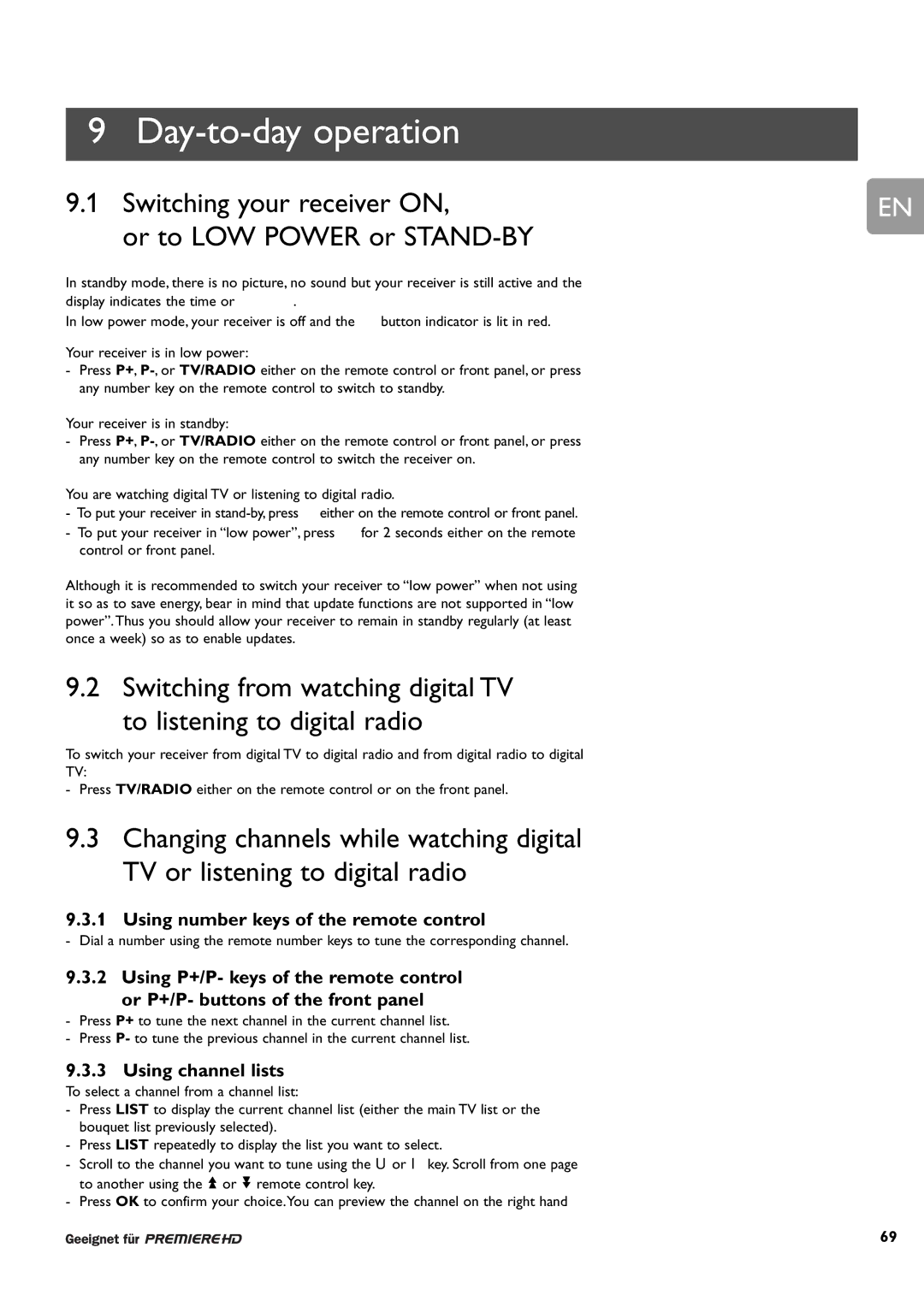9Day-to-day operation
9.1Switching your receiver ON,
or to LOW POWER or STAND-BY
In standby mode, there is no picture, no sound but your receiver is still active and the
display indicates the time or | . |
|
In low power mode, your receiver is off and the | button indicator is lit in red. | |
Your receiver is in low power:
-Press P+,
Your receiver is in standby:
-Press P+,
You are watching digital TV or listening to digital radio.
- To put your receiver in ![]() either on the remote control or front panel.
either on the remote control or front panel.
-To put your receiver in “low power”, press ![]() for 2 seconds either on the remote control or front panel.
for 2 seconds either on the remote control or front panel.
Although it is recommended to switch your receiver to “low power” when not using it so as to save energy, bear in mind that update functions are not supported in “low power”. Thus you should allow your receiver to remain in standby regularly (at least once a week) so as to enable updates.
9.2 Switching from watching digital TV to listening to digital radio
To switch your receiver from digital TV to digital radio and from digital radio to digital TV:
- Press TV/RADIO either on the remote control or on the front panel.
9.3Changing channels while watching digital TV or listening to digital radio
9.3.1 Using number keys of the remote control
- Dial a number using the remote number keys to tune the corresponding channel.
9.3.2 Using P+/P- keys of the remote control or P+/P- buttons of the front panel
-Press P+ to tune the next channel in the current channel list.
-Press P- to tune the previous channel in the current channel list.
9.3.3 Using channel lists
To select a channel from a channel list:
-Press LIST to display the current channel list (either the main TV list or the bouquet list previously selected).
-Press LIST repeatedly to display the list you want to select.
-Scroll to the channel you want to tune using the U or I key. Scroll from one page to another using the ![]() or
or ![]() remote control key.
remote control key.
-Press OK to confirm your choice.You can preview the channel on the right hand
EN
69