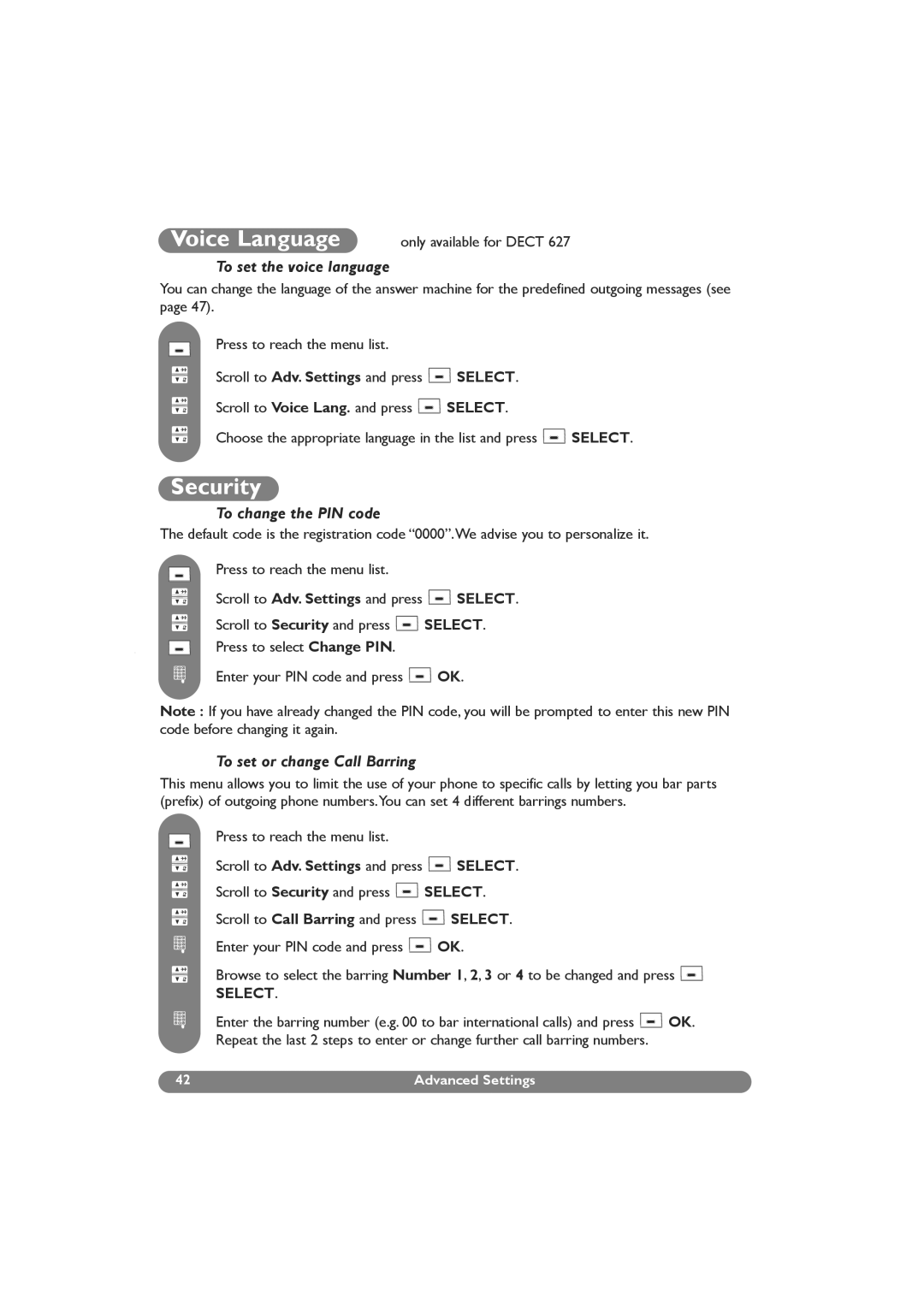Voice Language
only available for DECT 627
To set the voice language
You can change the language of the answer machine for the predefined outgoing messages (see page 47).
Press to reach the menu list.
Scroll to Adv. Settings and press ![]() SELECT.
SELECT.
Scroll to Voice Lang. and press ![]() SELECT.
SELECT.
Choose the appropriate language in the list and press ![]() SELECT.
SELECT.
Security
To change the PIN code
The default code is the registration code “0000”.We advise you to personalize it.
Press to reach the menu list.
Scroll to Adv. Settings and press ![]() SELECT.
SELECT.
Scroll to Security and press ![]() SELECT.
SELECT.
Press to select Change PIN.
Enter your PIN code and press ![]() OK.
OK.
Note : If you have already changed the PIN code, you will be prompted to enter this new PIN code before changing it again.
To set or change Call Barring
This menu allows you to limit the use of your phone to specific calls by letting you bar parts (prefix) of outgoing phone numbers.You can set 4 different barrings numbers.
Press to reach the menu list.
Scroll to Adv. Settings and press ![]() SELECT.
SELECT.
Scroll to Security and press ![]() SELECT.
SELECT.
Scroll to Call Barring and press ![]() SELECT.
SELECT.
Enter your PIN code and press ![]() OK.
OK.
Browse to select the barring Number 1, 2, 3 or 4 to be changed and press ![]()
SELECT.
Enter the barring number (e.g. 00 to bar international calls) and press ![]() OK. Repeat the last 2 steps to enter or change further call barring numbers.
OK. Repeat the last 2 steps to enter or change further call barring numbers.
42 | Advanced Settings |