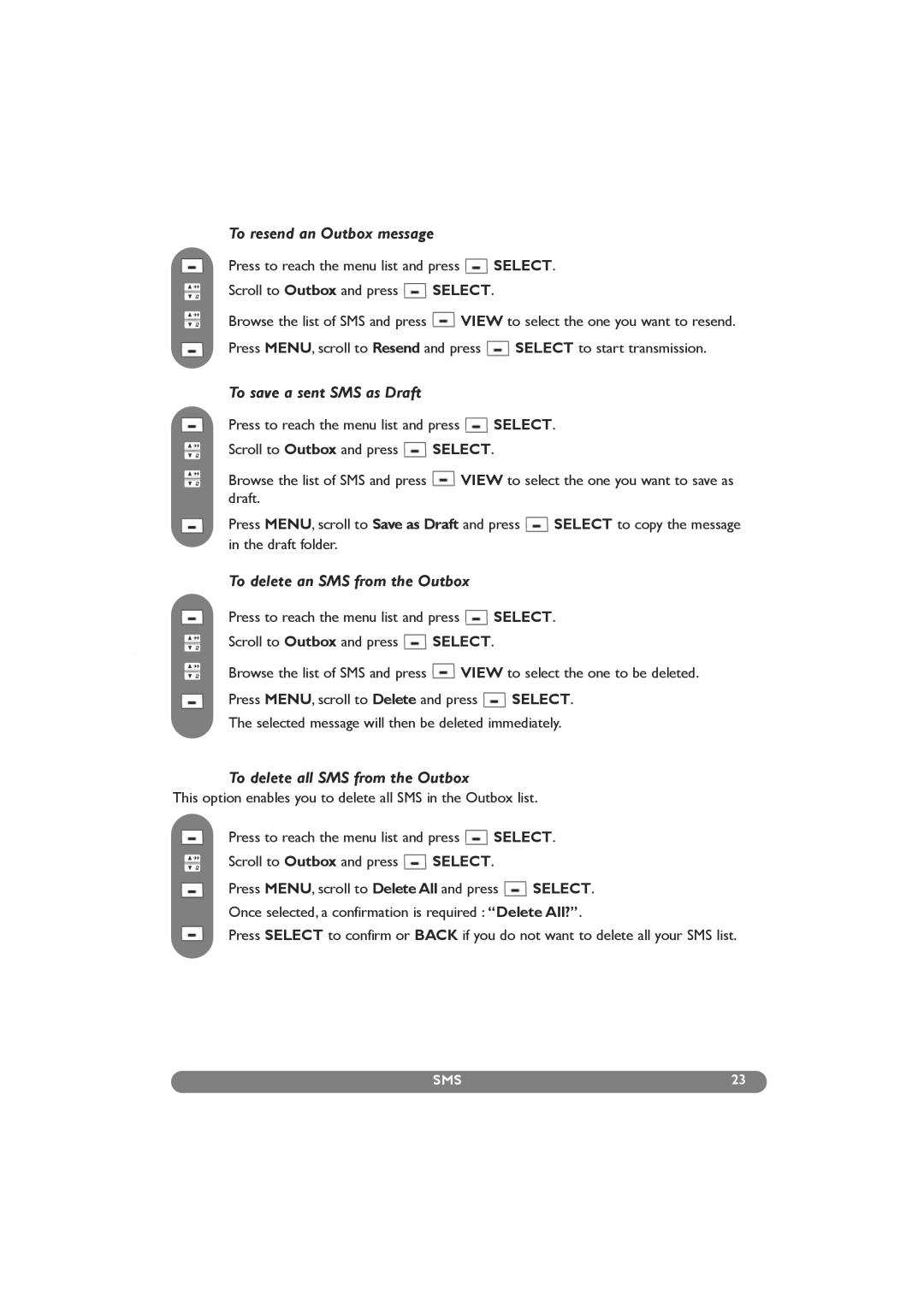To resend an Outbox message
Press to reach the menu list and press ![]() SELECT.
SELECT.
Scroll to Outbox and press ![]() SELECT.
SELECT.
Browse the list of SMS and press ![]() VIEW to select the one you want to resend.
VIEW to select the one you want to resend.
Press MENU, scroll to Resend and press ![]() SELECT to start transmission.
SELECT to start transmission.
To save a sent SMS as Draft
Press to reach the menu list and press ![]() SELECT.
SELECT.
Scroll to Outbox and press ![]() SELECT.
SELECT.
Browse the list of SMS and press ![]() VIEW to select the one you want to save as draft.
VIEW to select the one you want to save as draft.
Press MENU, scroll to Save as Draft and press ![]() SELECT to copy the message in the draft folder.
SELECT to copy the message in the draft folder.
To delete an SMS from the Outbox
Press to reach the menu list and press ![]() SELECT.
SELECT.
Scroll to Outbox and press ![]() SELECT.
SELECT.
Browse the list of SMS and press ![]() VIEW to select the one to be deleted.
VIEW to select the one to be deleted.
Press MENU, scroll to Delete and press ![]() SELECT. The selected message will then be deleted immediately.
SELECT. The selected message will then be deleted immediately.
To delete all SMS from the Outbox
This option enables you to delete all SMS in the Outbox list.
Press to reach the menu list and press ![]() SELECT.
SELECT.
Scroll to Outbox and press ![]() SELECT.
SELECT.
Press MENU, scroll to Delete All and press ![]() SELECT. Once selected, a confirmation is required : “Delete All?”.
SELECT. Once selected, a confirmation is required : “Delete All?”.
Press SELECT to confirm or BACK if you do not want to delete all your SMS list.
SMS | 23 |