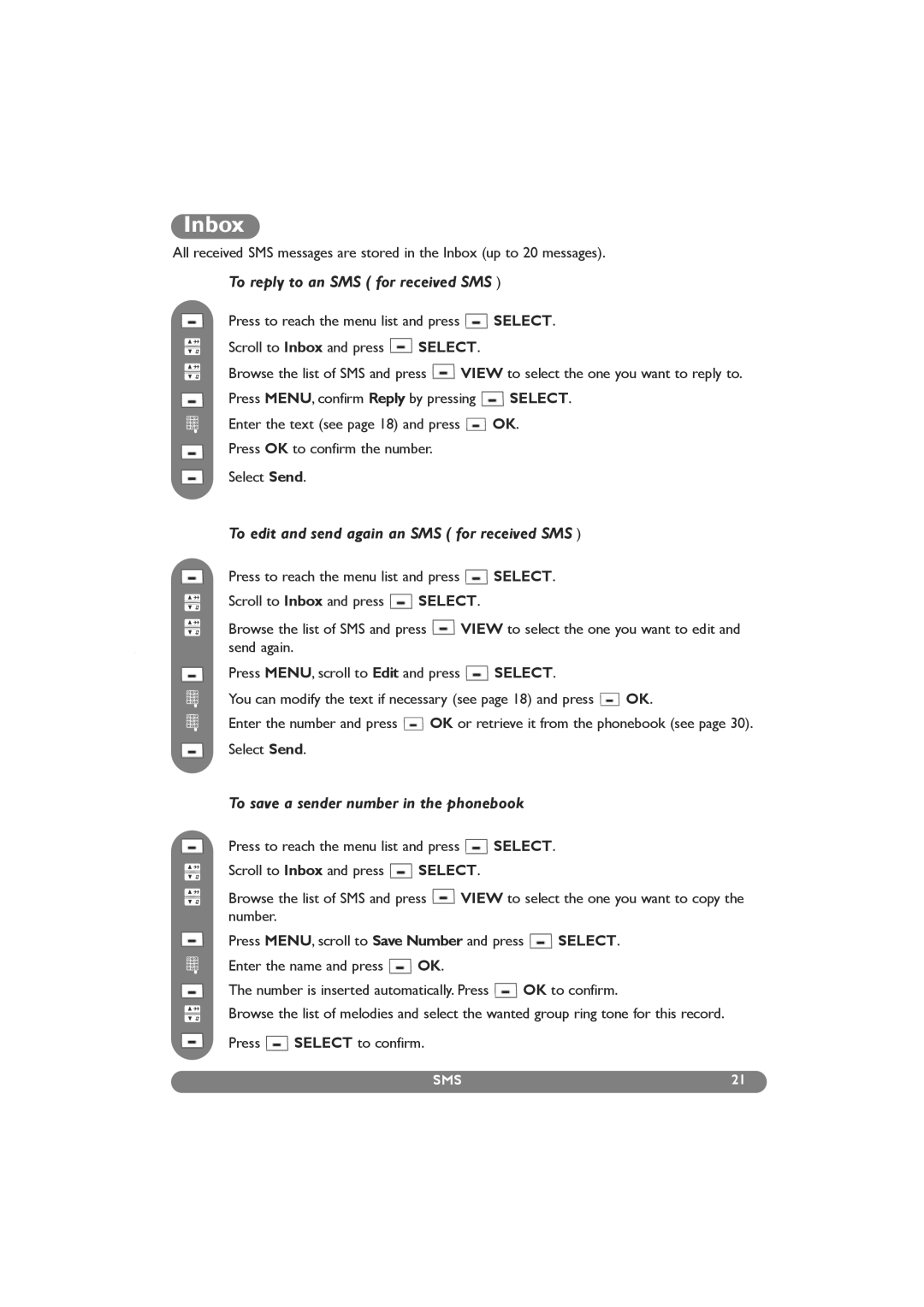Inbox
All received SMS messages are stored in the Inbox (up to 20 messages).
To reply to an SMS ( for received SMS )
Press to reach the menu list and press ![]() SELECT.
SELECT.
Scroll to Inbox and press ![]() SELECT.
SELECT.
Browse the list of SMS and press ![]() VIEW to select the one you want to reply to.
VIEW to select the one you want to reply to.
Press MENU, confirm Reply by pressing ![]() SELECT. Enter the text (see page 18) and press
SELECT. Enter the text (see page 18) and press ![]() OK.
OK.
Press OK to confirm the number. Select Send.
To edit and send again an SMS ( for received SMS )
Press to reach the menu list and press ![]() SELECT.
SELECT.
Scroll to Inbox and press ![]() SELECT.
SELECT.
Browse the list of SMS and press ![]() VIEW to select the one you want to edit and send again.
VIEW to select the one you want to edit and send again.
Press MENU, scroll to Edit and press ![]() SELECT.
SELECT.
You can modify the text if necessary (see page 18) and press ![]() OK.
OK.
Enter the number and press ![]() OK or retrieve it from the phonebook (see page 30). Select Send.
OK or retrieve it from the phonebook (see page 30). Select Send.
To save a sender number in the phonebook
Press to reach the menu list and press ![]() SELECT.
SELECT.
Scroll to Inbox and press ![]() SELECT.
SELECT.
Browse the list of SMS and press ![]() VIEW to select the one you want to copy the number.
VIEW to select the one you want to copy the number.
Press MENU, scroll to Save Number and press ![]() SELECT.
SELECT.
Enter the name and press ![]() OK.
OK.
The number is inserted automatically. Press ![]() OK to confirm.
OK to confirm.
Browse the list of melodies and select the wanted group ring tone for this record.
Press ![]() SELECT to confirm.
SELECT to confirm.
SMS | 21 |