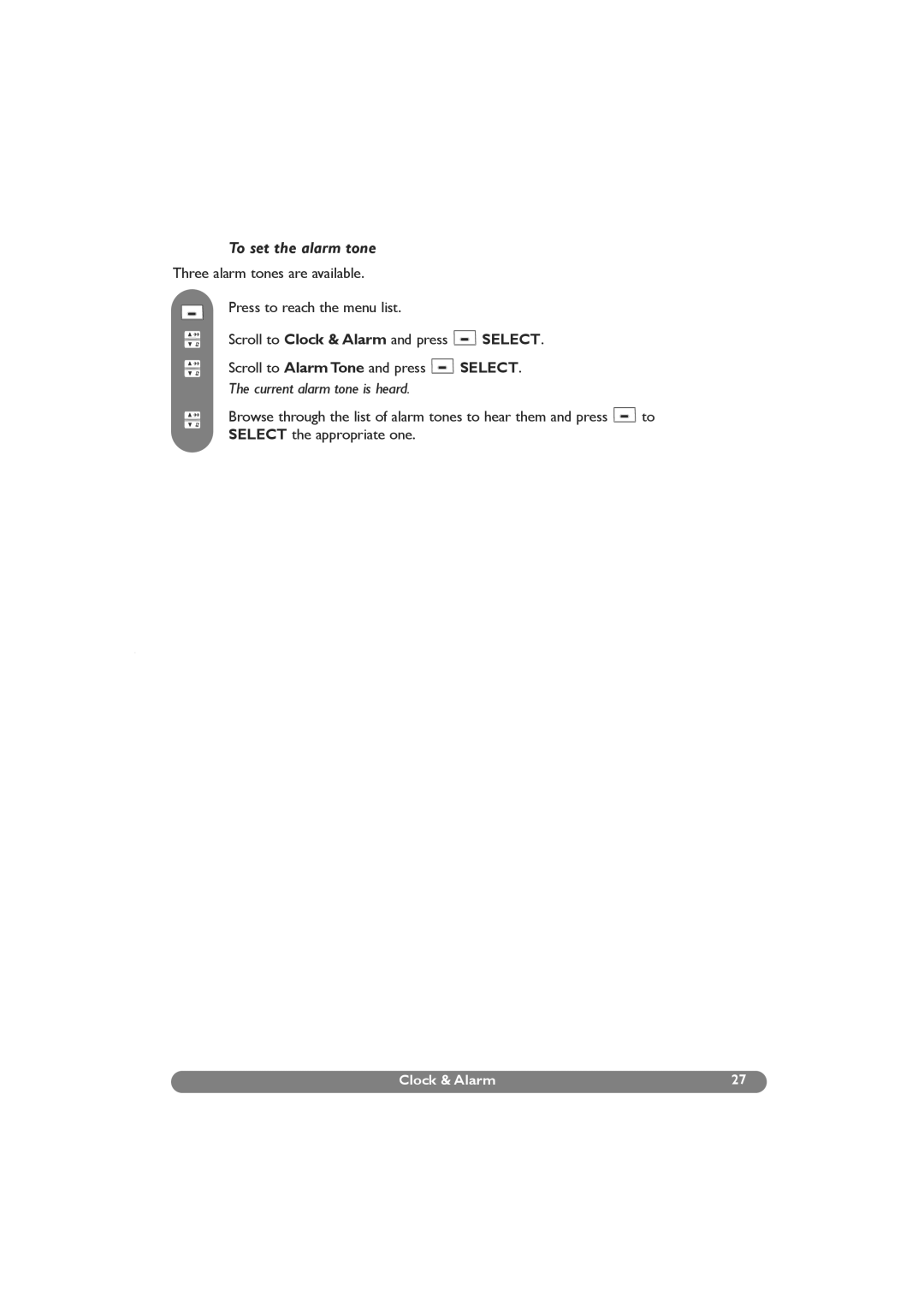To set the alarm tone
Three alarm tones are available.
Press to reach the menu list.
Scroll to Clock & Alarm and press ![]() SELECT.
SELECT.
Scroll to Alarm Tone and press ![]() SELECT.
SELECT.
The current alarm tone is heard.
Browse through the list of alarm tones to hear them and press ![]() to SELECT the appropriate one.
to SELECT the appropriate one.
Clock & Alarm | 27 |