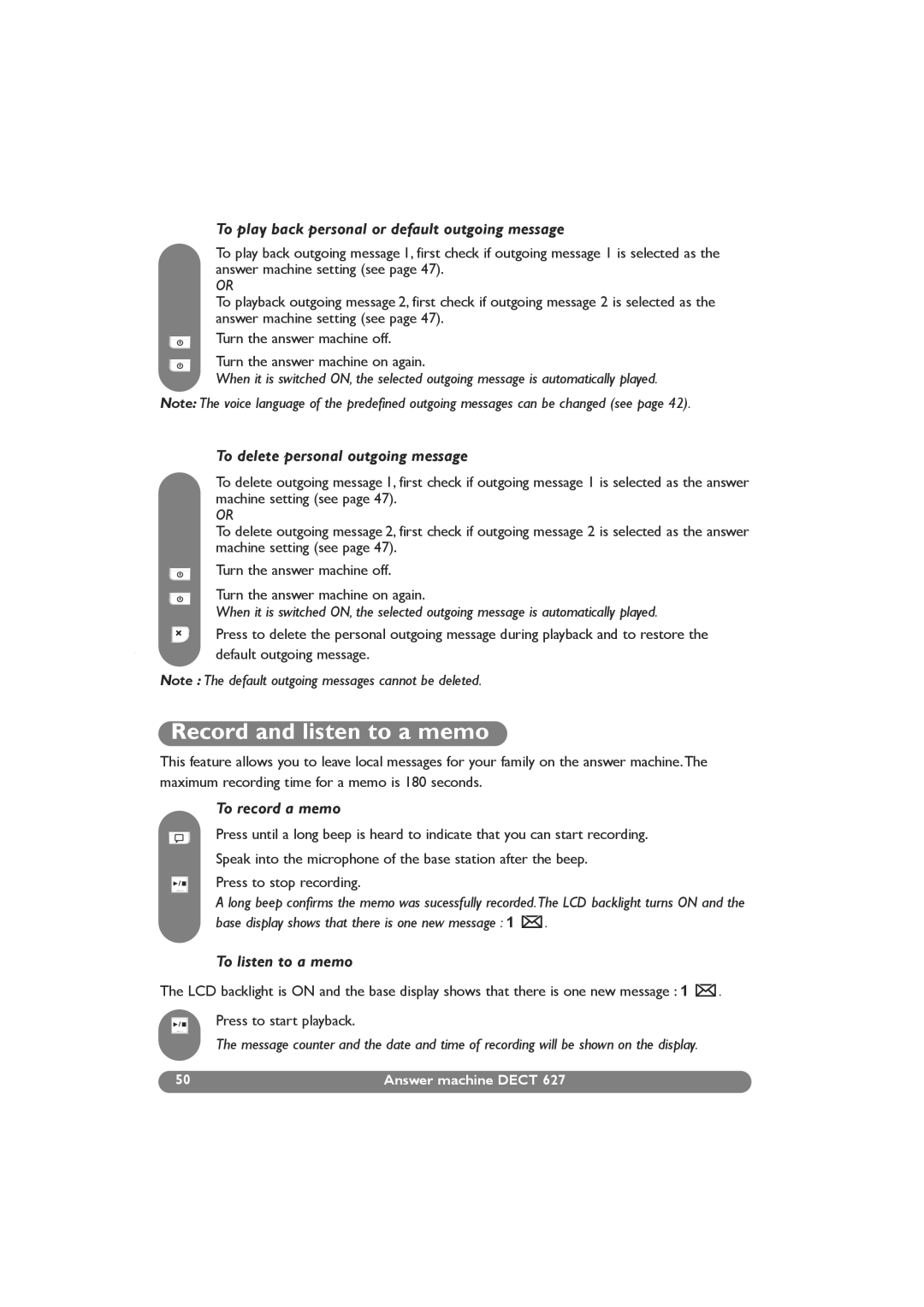To play back personal or default outgoing message
To play back outgoing message 1, first check if outgoing message 1 is selected as the answer machine setting (see page 47).
OR
To playback outgoing message 2, first check if outgoing message 2 is selected as the answer machine setting (see page 47).
Turn the answer machine off. Turn the answer machine on again.
When it is switched ON, the selected outgoing message is automatically played. Note: The voice language of the predefined outgoing messages can be changed (see page 42).
To delete personal outgoing message
To delete outgoing message 1, first check if outgoing message 1 is selected as the answer machine setting (see page 47).
OR
To delete outgoing message 2, first check if outgoing message 2 is selected as the answer machine setting (see page 47).
Turn the answer machine off. Turn the answer machine on again.
When it is switched ON, the selected outgoing message is automatically played.
Press to delete the personal outgoing message during playback and to restore the default outgoing message.
Note : The default outgoing messages cannot be deleted.
Record and listen to a memo
This feature allows you to leave local messages for your family on the answer machine.The maximum recording time for a memo is 180 seconds.
To record a memo
Press until a long beep is heard to indicate that you can start recording.
Speak into the microphone of the base station after the beep.
Press to stop recording.
A long beep confirms the memo was sucessfully recorded.The LCD backlight turns ON and the base display shows that there is one new message : 1 ![]() .
.
To listen to a memo
The LCD backlight is ON and the base display shows that there is one new message : 1 ![]() . Press to start playback.
. Press to start playback.
The message counter and the date and time of recording will be shown on the display.
50 | Answer machine DECT 627 |