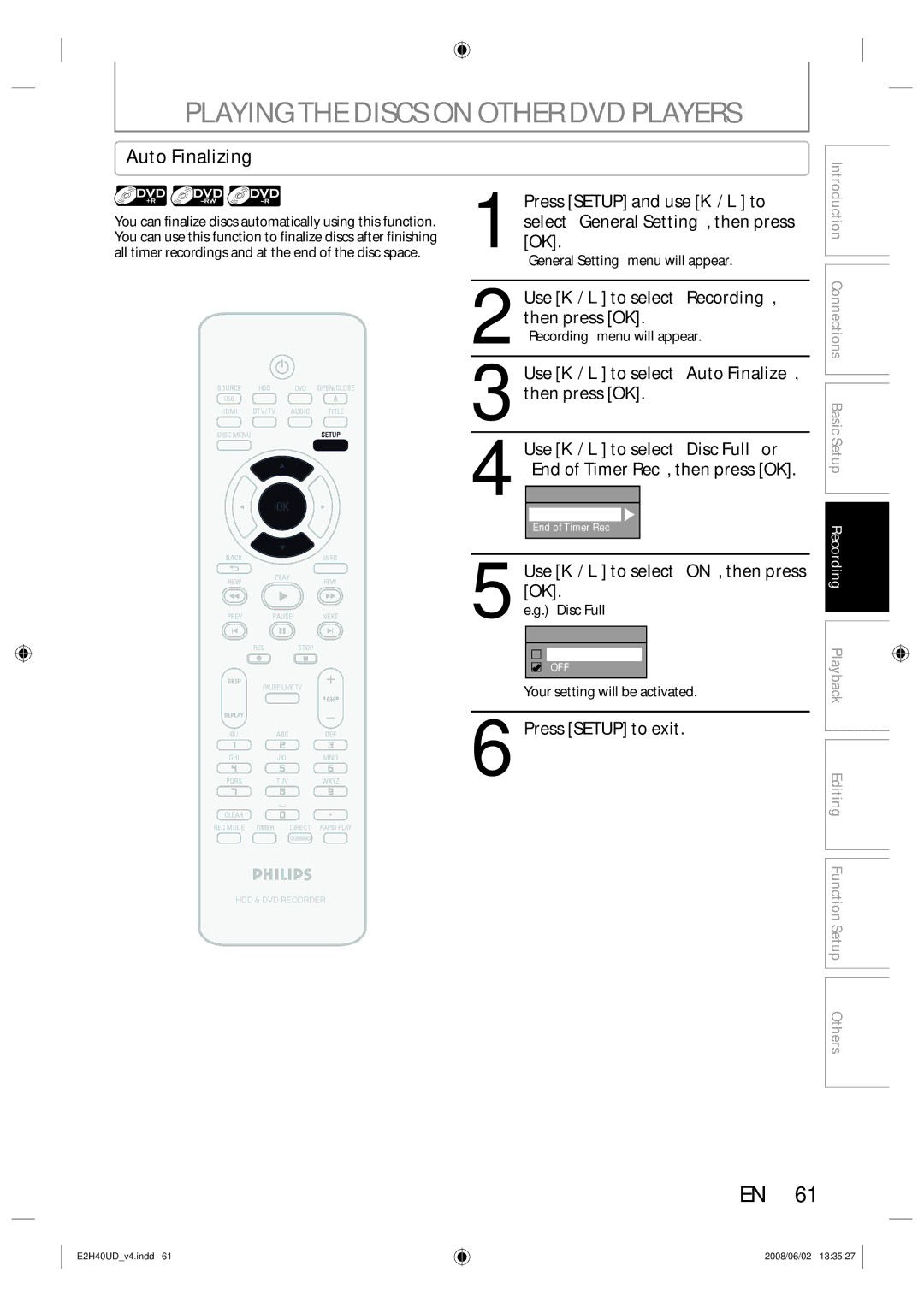EN HDD & DVD Player / Recorder with Digital Tuner
Dear Philips product owner
Precautions
For Customer Use
Antees that your date of purchase
Precautions
Important Safety Instructions
Welcome
Safety Precautions
Declaration of Conformity
Model Number
Maintenance Servicing
Supplied Accessories
Cleaning the cabinet
Cleaning discs
Contents
Contents
Recording
Features
Playback
Dubbing
Symbol Description
Features
Compatibility
Others
10 EN
Functional Overview
Front Panel
Rear Panel
Functional Overview
11 10
Introduction
12 EN
Remote Control
Open the cover Insert batteries
Close the cover
Timer button
REC Mode button
Setup button
Confirm button Analog mode
Front Panel Display
14 EN
Display Message
Current status of the unit
VHF / UHF
Antenna Cable Connection
RF Modulator Connection
Plug in the power cords of the devices to the AC outlet
16 EN
Supplied cables used in this connection are as follows
You cannot record one channel while watching another channel
With this setup
18 EN
Connection to a TV
This unit
Front Panel Display Video Output Signal
Hdmi Mode and Actual Output Signals
Connection to a TV
Press Hdmi
20 EN
Connection to AN Audio System
Audio
Before YOU Start
Proceed to in Initial Setting on
Finding the Viewing Channel on Your TV
Turn on your TV
22 EN
Before YOU Start
Guide to On-Screen Display / Menu
Main Menu
24 EN
How to Insert a Disc
Switching HDD / DVD Mode
HDD mode
DVD mode
Proceed to in Manual Clock Setting on
Initial Setting
26 EN
When scanning is over, press Setup to exit
Channel Setting
Auto Channel Scan
Use K / L to select Manual Channel Preset, then press OK
Channel Setting
28 EN
Adding / Deleting Channels
Select the channel number to add or delete
Press Setup to exit
Use K / L to select Add or Delete, then press OK
Select the channel number to delete
Auto Clock Setting
Setting the Clock
30 EN
Manual Clock Setting
Setting the Clock
Use K / L to select Clock Setting, then press OK
Daylight Saving Time
Switching Analog Mode Digital Mode
Tuner Settings
32 EN
Channel Selection
Selecting TV Audio
Tuner Settings
Press Audio to cycle through available audio languages
Selecting TV Audio cont’d
34 EN
Use K / L to select TV Audio Select, then press OK
Stereo
Editing Function Setup Others
36 EN
Use K / L to select User Setting, then press OK
Closed Caption Style
Use K / L to select ON, then press OK
Use K / L to select the item
Switch the setting for each item you
Want to set, then press OK
38 EN
Information on Recording
Recordable Discs
Unrecordable Discs
Information on Recording
Recording Mode
About HDD
Before Recording
Setting for Auto Chapter
40 EN
Make Recording Compatible
Press REC Mode to select a recording mode
Insert a recordable disc refer to On how to insert a disc
Or CH
Channel to record
42 EN
Basic Recording & ONE-TOUCH Timer Recording
Press REC I to start recording
Press Stop C to stop recording
Press Timer Use K / L to select New Program, then press OK
Timer Recording
Use K / L to enter the date, then press B
44 EN
Timer Recording
How to select a channel number for the timer recording
To stop the timer recording in progress
Press Stop C to stop the timer recording in progress
Press Timer Check the information
Priority of Overlapped Settings
Hints for Timer Recording
46 EN
Special Recording
Live TV mode
Pause Live TV
Live TV twice
48 EN
Special Recording
Overwriting from the Beginning
Title
Overwrite recording a Existing title B After overwriting
Hints for Overwriting
Overwrite recording a Existing title B Existing title C
Dubbing
Recording Mode for Dubbing
50 EN
Information on Dubbing
Dubbing
Settings for an External Device
Recording from an External Device
52 EN
Guide to DV and On-Screen Display
Information on DV Dubbing
DVC to HDD / DVD Dubbing
54 EN
Press Info
Input, then press OK
Editing Function Setup Others
Selected Title Dubbing
56 EN
Use K / L to select HDD DVD, then press OK
Use K / L to select DVD HDD, then press OK
Mode, then press OK
Use s / B to select a desired
Use K / L to select Yes, then press
One Title Dubbing HDD to DVD only
58 EN
Protecting a Disc
To cancel the disc protection
Use K / L to select Yes, then press OK
Finalizing a Disc
60 EN
Finalizing is completed
DVD-RW only
Playing the Discs on Other DVD Players
You can finalize discs automatically using this function
Auto Finalizing
62 EN
Information on Playback
Information on Playback
CD Playback Mode menu will appear
PBC playback control for Video CD
Hint for HDD / DVD Playback
64 EN
Basic Playback
Direct Playback
Playback from the Title List
Basic Playback
Making edits compatible/finalize When DVD+RW is inserted
Disc name Default No Disc Name Disc type
66 EN
Total time of recorded disc space
When selecting the folder Not available for audio CD
When selecting track/file
MP3 / Windows Media Audio
Plug in your USB device
68 EN
Select the desired drive, then press OK or B
USB memory USB card reader
When selecting folder
When selecting file
Playing Back a DivX
70 EN
Pause
Using the Title / Disc Menu
72 EN
Special Playback
Step by Step Playback
Special Playback
Slow Forward / Slow Reverse Playback
Time Shift Playback
74 EN
Marker Setting
Zoom
DVD-video
Random Playback
Repeat Playback
Program Playback
76 EN
Slide Show
5Press Play B
Using Info
Using Prev / Next
Search
Title / Chapter Search
78 EN
Search
Time Search
Audio CD
Switching Audio Soundtrack
Switching Subtitles
Switching Camera Angles
Switching Virtual Surround System
Selecting the Format of Audio and Video
80 EN
DVD mode
HDD mode
Information on Editing
Guide to a Title List
Information on Editing
How to Access the Edit Menu
82 EN
Edit Menu
DVD mode
If you are editing the titles on DVD, proceed to . HDD mode
Editing
Deleting a Title
84 EN
Editing
Use K / L to select Edit, then
Title is now deleted
Use K / L to select Delete Multiple Titles, then press OK
Deleting Selected Titles
Repeat until you select all the titles you want to delete
Press Clear
86 EN
When you finish entering a title name, press OK
Putting Names on Titles
Guide to Edit Title Name
To add a chapter mark
Chapter Marks Add
Use K / L to select Add, then press OK
Chapter Marks Delete To delete a chapter mark
88 EN
To delete all chapter marks
Chapter Marks Delete All
90 EN
Where you want to divide the title
Dividing a Title
Edit Menu on page 82 to display
You can delete a specific part of a title
Deleting a Scene of a Title
OK to preview the result
92 EN
Use K / L to select Delete then press OK
Use K / L to select Yes then press OK
With OFF On selected, press
Protecting a Title
Use K / L to select Protect, then
Press Back once or repeatedly to go back to the title list
Hiding Chapters
94 EN
Chapter is now hidden
Data will be written onto the disc momentarily
New index picture is now set
Setting an Index Picture
Editing
96 EN
When you finish entering a title name, press OK
Putting Name on Disc
Name, then press OK. e.g. DVD+RW
Erasing Disc
Contents of the disc is now deleted
Making Edits Compatible
98 EN
Deleting All Titles in HDD
100 EN
List of Settings
List of Settings
ONAPR-OCT OFF
102 EN
Playback
Setups
Parental Lock Default OFF DVD only
Setups
104 EN
Playback cont’d
Disc Audio
Audio Language Default Original DVD only
Angle Icon Default on DVD only
Subtitle Language Default OFF DVD only
Still Mode Default Auto DVD only Select Auto usually
106 EN
Display
When you finish with setting, press Setup to exit
Refer to 1 to 5 on page 108 and set the selected item
Use K / L to select a desired item
Display cont’d
108 EN
Refer to 1 to 2 on page 110 and set the selected item
Video
For 3 refer to
TV Aspect Default 43 Letter Box
Progressive Scan Default OFF
110 EN
Video cont’d
DivX
Hdmi Audio Default on
Format Default RGB
Set to OFF when not outputting the Hdmi sound
RGB Range Default Normal
Select Yes again using K / L Then press OK
Reset All
Select Yes using K / L , then press
Reset the setting to default
Symptom Remedy
Troubleshooting
OPEN/CLOSE a to take out the disc. The disc canceled during
Repairing process MAY not work
Troubleshooting
116 EN
Frequently Asked Questions
118 EN
Error message Cause Solution
Language Code
Language Code
120 EN
Glossary
General
Specifications
Recording
Tuner
122 EN
Limited Warranty
E2H40UDv4.indd 2008/06/02
AADivisionofofPhilipss ElectronicsNorth America Corprp
DVDR3575H/37
Box 671539 Marietta, GA30006
Box 671539 Marietta, GA 30006 Meet Philips at the Internet