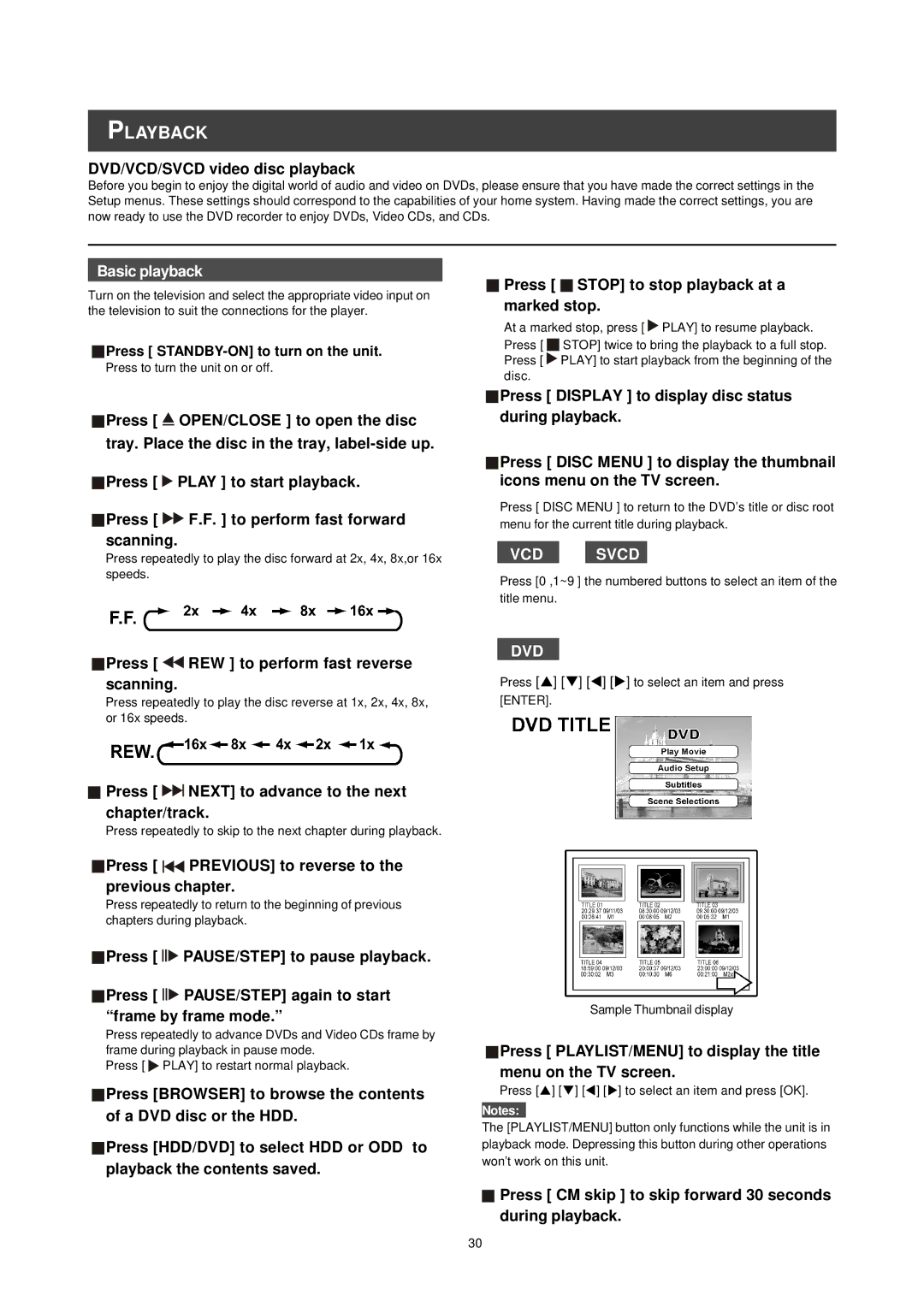PLAYBACK
DVD/VCD/SVCD video disc playback
Before you begin to enjoy the digital world of audio and video on DVDs, please ensure that you have made the correct settings in the Setup menus. These settings should correspond to the capabilities of your home system. Having made the correct settings, you are now ready to use the DVD recorder to enjoy DVDs, Video CDs, and CDs.
Basic playback
Turn on the television and select the appropriate video input on the television to suit the connections for the player.
![]()
![]() Press [
Press [
Press to turn the unit on or off.

 Press [
Press [ 
 STOP] to stop playback at a marked stop.
STOP] to stop playback at a marked stop.
At a marked stop, press [ ![]() PLAY] to resume playback. Press [
PLAY] to resume playback. Press [ ![]()
![]() STOP] twice to bring the playback to a full stop. Press [
STOP] twice to bring the playback to a full stop. Press [ ![]() PLAY] to start playback from the beginning of the disc.
PLAY] to start playback from the beginning of the disc.
![]()
![]() Press [
Press [ ![]() OPEN/CLOSE ] to open the disc tray. Place the disc in the tray,
OPEN/CLOSE ] to open the disc tray. Place the disc in the tray,
![]()
![]() Press [
Press [ ![]() PLAY ] to start playback.
PLAY ] to start playback.
![]()
![]() Press [
Press [ ![]() F.F. ] to perform fast forward scanning.
F.F. ] to perform fast forward scanning.
Press repeatedly to play the disc forward at 2x, 4x, 8x,or 16x speeds.
![]()
![]() Press [ DISPLAY ] to display disc status during playback.
Press [ DISPLAY ] to display disc status during playback.
![]()
![]() Press [ DISC MENU ] to display the thumbnail icons menu on the TV screen.
Press [ DISC MENU ] to display the thumbnail icons menu on the TV screen.
Press [ DISC MENU ] to return to the DVD’s title or disc root menu for the current title during playback.
VCD SVCD
Press [0 ,1~9 ] the numbered buttons to select an item of the title menu.
![]()
![]() Press [
Press [ ![]() REW ] to perform fast reverse scanning.
REW ] to perform fast reverse scanning.
Press repeatedly to play the disc reverse at 1x, 2x, 4x, 8x, or 16x speeds.
![]()
![]() Press [
Press [ ![]()
![]() NEXT] to advance to the next chapter/track.
NEXT] to advance to the next chapter/track.
Press repeatedly to skip to the next chapter during playback.
![]()
![]() Press [
Press [ ![]()
![]() PREVIOUS] to reverse to the previous chapter.
PREVIOUS] to reverse to the previous chapter.
Press repeatedly to return to the beginning of previous chapters during playback.
![]()
![]() Press [
Press [ ![]()
![]()
![]() PAUSE/STEP] to pause playback.
PAUSE/STEP] to pause playback.
![]()
![]() Press [
Press [ ![]()
![]()
![]() PAUSE/STEP] again to start “frame by frame mode.”
PAUSE/STEP] again to start “frame by frame mode.”
Press repeatedly to advance DVDs and Video CDs frame by frame during playback in pause mode.
Press [ ![]() PLAY] to restart normal playback.
PLAY] to restart normal playback.
![]()
![]() Press [BROWSER] to browse the contents of a DVD disc or the HDD.
Press [BROWSER] to browse the contents of a DVD disc or the HDD.
![]()
![]() Press [HDD/DVD] to select HDD or ODD to playback the contents saved.
Press [HDD/DVD] to select HDD or ODD to playback the contents saved.
DVD
Press [p] [q] [t] [u] to select an item and press [ENTER].
Sample Thumbnail display
![]()
![]() Press [ PLAYLIST/MENU] to display the title menu on the TV screen.
Press [ PLAYLIST/MENU] to display the title menu on the TV screen.
Press [p] [q] [t] [u] to select an item and press [OK].
Notes:
The [PLAYLIST/MENU] button only functions while the unit is in playback mode. Depressing this button during other operations won’t work on this unit.
![]()
![]() Press [ CM skip ] to skip forward 30 seconds during playback.
Press [ CM skip ] to skip forward 30 seconds during playback.
30