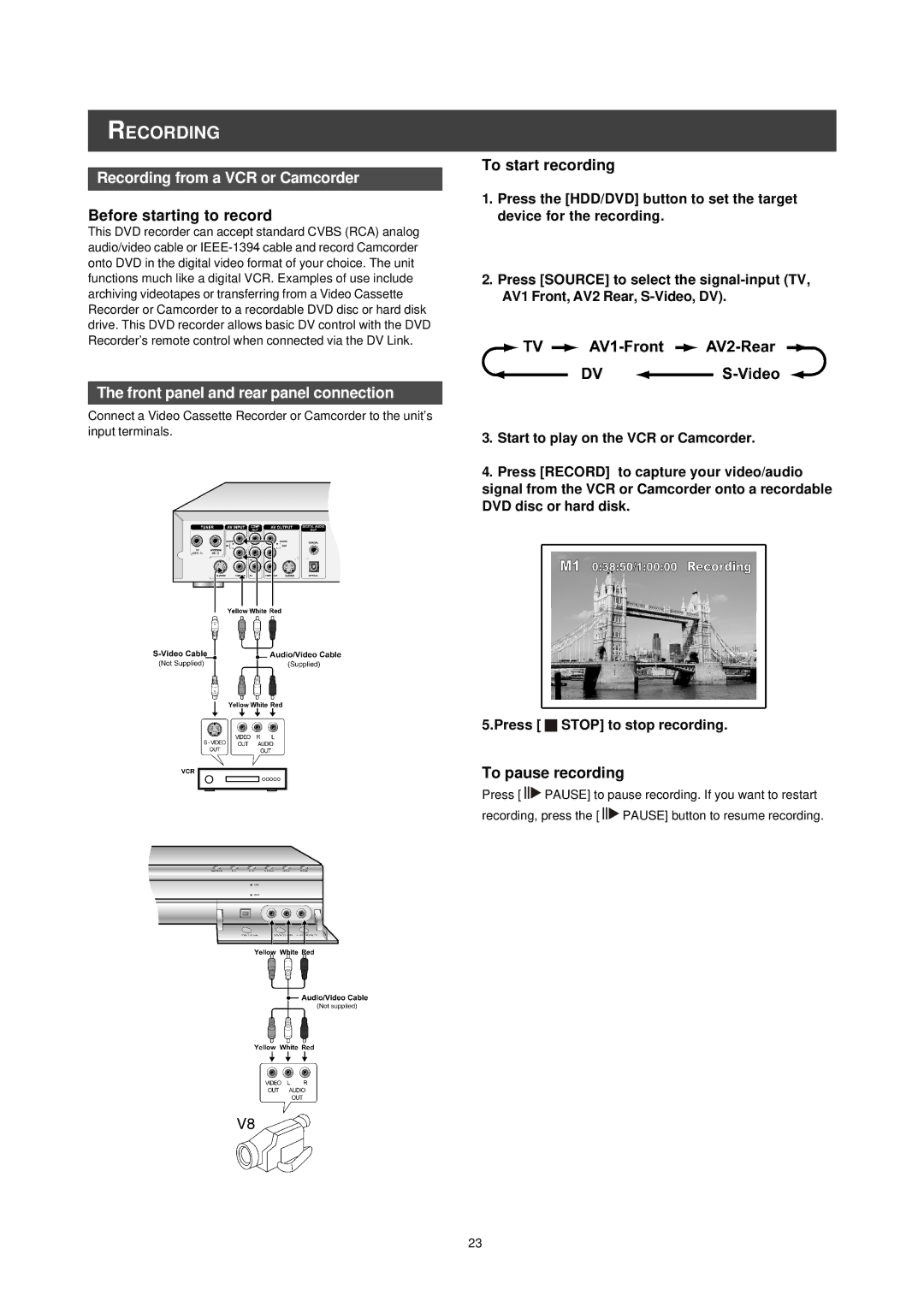Table of Contents
Grounding or Polarization
Important Safety Instructions
Products with 525P Progressive Scan Outputs
Legal Notices Regarding Macrovision’s Property Rights
Unplayable disc types
Disc Information
Remote sensor
Remote Control
To install batteries
Controls and Displays
For reference only
DVD Indicator
HDD Indicator
DVD+R indicator
AC In Terminal
TUNERTV/ANTENNA Jacks
Digital Audio OUT Optical Jack
Before making connections
Connecting to the antenna outlet and the television
Connecting to a TV with Composite jacks
Connections
Connecting to a TV with a S-Video jack
Connecting to a TV via S-Video out
Connecting to a TV via Component out
Connecting to a TV with component jacks
Digital out optical
Connecting to a stereo audio amplifier or receiver
Connecting to a digital audio device
For Better Audio Quality
Connecting the cable box/satellite box and television
Connecting Satellite Receiver or Cable BOX
Setting Audio in Audio category
Setting the date and time in System category
Setting video output in System category
Setting Aspect ratio in Playback category
Editing TV channels manually
TV Channel Setup
Fine-tuning TV channels manually
TV channel scanning
Inserting TV channels
Channel Editor
Moving up or moving down the TV channel
Swapping TV channels
Turning on or turning off TV channels manually
Setting up the G-Codesystem
Playback picture files
Guide Menu Playback
Playback video files
Playback music files
Record on the HDD
Guide Menu PLAYBACK, Record
Playback pictures with music
Playback the last recorded title on HDD only
Press pq to select Once, Daily, or Weekly
Guide Menu RECORD, Timer Record
Timer Record Date/Time Setting
Record on DVD
Timer Record G-CodeSetting
Guide Menu Timer Record
Copy From DVD to HDD
Guide Menu Timer RECORD, Copy
Copy From HDD to DVD
To check the disc status while recording
Recording
Before recording
Recording television programs
Change Chapter Intervals
Using uPLAY
Using Guide
Adding new recordings
Front panel and rear panel connection
Recording from a VCR or Camcorder
Before starting to record
To start recording
DV recording
Before you start to record DV contents
Use Guide Menu to record DV signal
One-touch recording
DV control
DV Recording Con’t
Setting the timer
Timer Record
Prior to timer record
Press t u pq to select End End Time, and then press OK
Timer Record using the G-Codesystem
To check the recording status while Timer Record is active
If you enter a wrong selection
Timer Record
If you want to stop recording, press Stop for a second time
Flex Time
Record and Play
During recording, press uPLAY
Basic playback
Playback
TIME0 1 2 7 3
Navigation operation
Example for DVD-VIDEO
Playing back video title
Video Title Playback by Browser
Playing back picture files
Music File PLAYBACK, Picture File Playback by Browser
Playing back music files
Playing back MP3 files
Slide show Pictures with Music
Audio CD PLAYBACK, Playback Pictures and Music
Audio CD playback
Playing Audio CDs
Transfer Speed from HDD
Copy
Protecting a title HDD and DVD
Edit
Browser menu
Naming a title HDD and DVD
Erasing a title HDD and DVD
Setting a title thumbnail HDD and DVD
Splitting a title HDD and DVD+RW disc
Merging two titles into one HDD and DVD+RW disc
Erasing Chapter Mark
Inserting chapter mark
Hiding Chapter
For DVD+R disc
Disk Tools
Erase
Finalize make compatible
Defragment HDD only
CleanUp Disk HDD only
GUI Operation
Fine Tune -- -24 ~ -1 0 +1 ~ +24
To exit the System menu
Record Quality
Chapter Mark
Glossary
Audio Format Supported Playback
Specifications
Disc Types Supported Read Only
Mode

![]()
![]() STOP] to stop recording.
STOP] to stop recording.![]()
![]()
![]() PAUSE] to pause recording. If you want to restart
PAUSE] to pause recording. If you want to restart![]()
![]()
![]() PAUSE] button to resume recording.
PAUSE] button to resume recording.