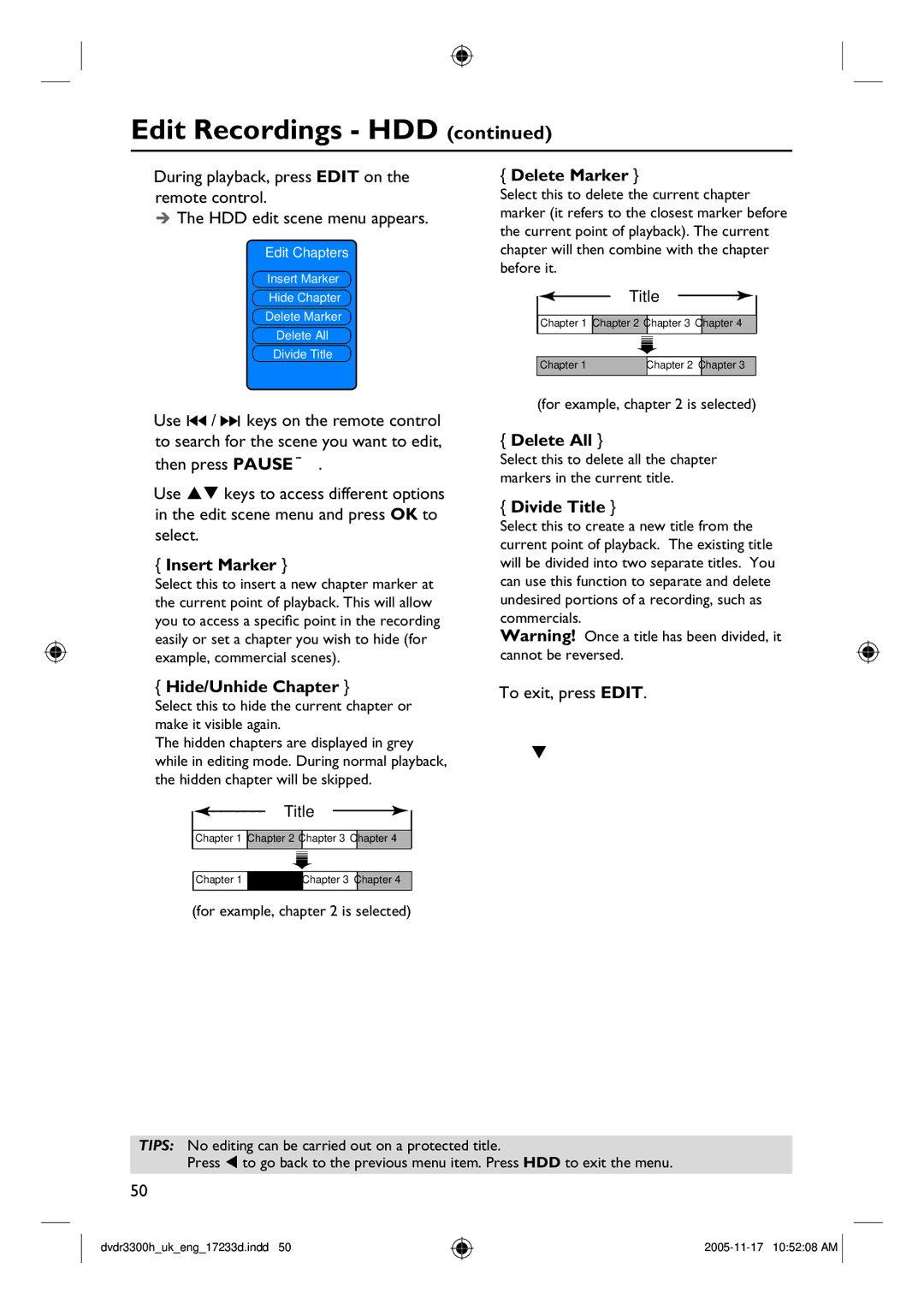Edit Recordings - HDD (continued)
CDuring playback, press EDIT on the remote control.
Î The HDD edit scene menu appears.
Edit Chapters
Insert Marker
{Delete Marker }
Select this to delete the current chapter marker (it refers to the closest marker before the current point of playback). The current chapter will then combine with the chapter before it.
Hide Chapter
Delete Marker
Delete All
Divide Title
Title
![]() Chapter 1
Chapter 1 ![]() Chapter 2
Chapter 2![]() Chapter 3
Chapter 3 ![]() Chapter 4
Chapter 4
Chapter 1 | Chapter 2 | Chapter 3 |
|
|
|
DUse ![]() /
/ ![]() keys on the remote control to search for the scene you want to edit, then press PAUSE Å.
keys on the remote control to search for the scene you want to edit, then press PAUSE Å.
EUse ST keys to access different options in the edit scene menu and press OK to select.
{Insert Marker }
Select this to insert a new chapter marker at the current point of playback. This will allow you to access a specific point in the recording easily or set a chapter you wish to hide (for example, commercial scenes).
(for example, chapter 2 is selected)
{Delete All }
Select this to delete all the chapter markers in the current title.
{Divide Title }
Select this to create a new title from the current point of playback. The existing title will be divided into two separate titles. You can use this function to separate and delete undesired portions of a recording, such as commercials.
Warning! Once a title has been divided, it cannot be reversed.
{Hide/Unhide Chapter }
Select this to hide the current chapter or make it visible again.
The hidden chapters are displayed in grey while in editing mode. During normal playback, the hidden chapter will be skipped.
Title |
Chapter 1 Chapter 2 Chapter 3 Chapter 4 |
FTo exit, press EDIT.
Helpful Hint:
– There is a limit on chapter markers that can be stored within a title and on the hard disk drive.
![]() Chapter 1
Chapter 1 ![]()
![]()
![]() Chapter 3
Chapter 3 ![]() Chapter 4
Chapter 4
(for example, chapter 2 is selected)
TIPS: No editing can be carried out on a protected title.
Press W to go back to the previous menu item. Press HDD to exit the menu.
50
dvdr3300h_uk_eng_17233d.indd 50