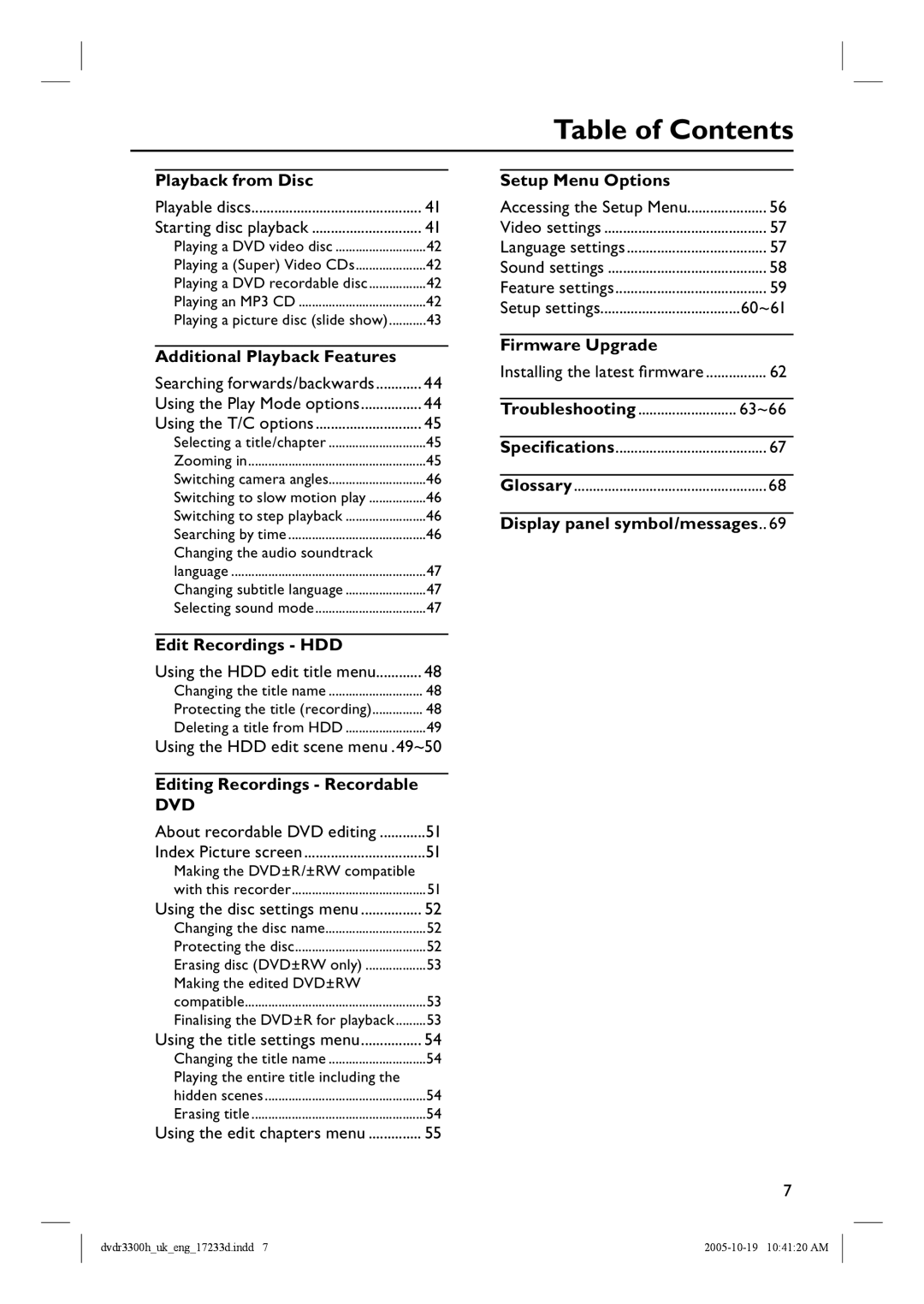Table of Contents
Playback from Disc |
|
Playable discs | 41 |
Starting disc playback | 41 |
Playing a DVD video disc | 42 |
Playing a (Super) Video CDs | 42 |
Playing a DVD recordable disc | 42 |
Playing an MP3 CD | 42 |
Playing a picture disc (slide show) | 43 |
Additional Playback Features |
|
Searching forwards/backwards | 44 |
Using the Play Mode options | 44 |
Using the T/C options | 45 |
Selecting a title/chapter | 45 |
Zooming in | 45 |
Switching camera angles | 46 |
Switching to slow motion play | 46 |
Switching to step playback | 46 |
Searching by time | 46 |
Changing the audio soundtrack |
|
language | 47 |
Changing subtitle language | 47 |
Selecting sound mode | 47 |
Edit Recordings - HDD |
|
Using the HDD edit title menu | 48 |
Changing the title name | 48 |
Protecting the title (recording) | 48 |
Deleting a title from HDD | 49 |
Using the HDD edit scene menu .49~50 | |
Editing Recordings - Recordable |
|
DVD |
|
About recordable DVD editing | 51 |
Index Picture screen | 51 |
Making the DVD±R/±RW compatible |
|
with this recorder | 51 |
Using the disc settings menu | 52 |
Changing the disc name | 52 |
Protecting the disc | 52 |
Erasing disc (DVD±RW only) | 53 |
Making the edited DVD±RW |
|
compatible | 53 |
Finalising the DVD±R for playback | 53 |
Using the title settings menu | 54 |
Changing the title name | 54 |
Playing the entire title including the |
|
hidden scenes | 54 |
Erasing title | 54 |
Using the edit chapters menu | 55 |
Setup Menu Options |
|
Accessing the Setup Menu | 56 |
Video settings | 57 |
Language settings | 57 |
Sound settings | 58 |
Feature settings | 59 |
Setup settings | 60~61 |
Firmware Upgrade |
|
Installing the latest fi rmware | 62 |
Troubleshooting | 63~66 |
Specifications | 67 |
Glossary | 68 |
Display panel symbol/messages.. 69
7
dvdr3300h_uk_eng_17233d.indd 7 |