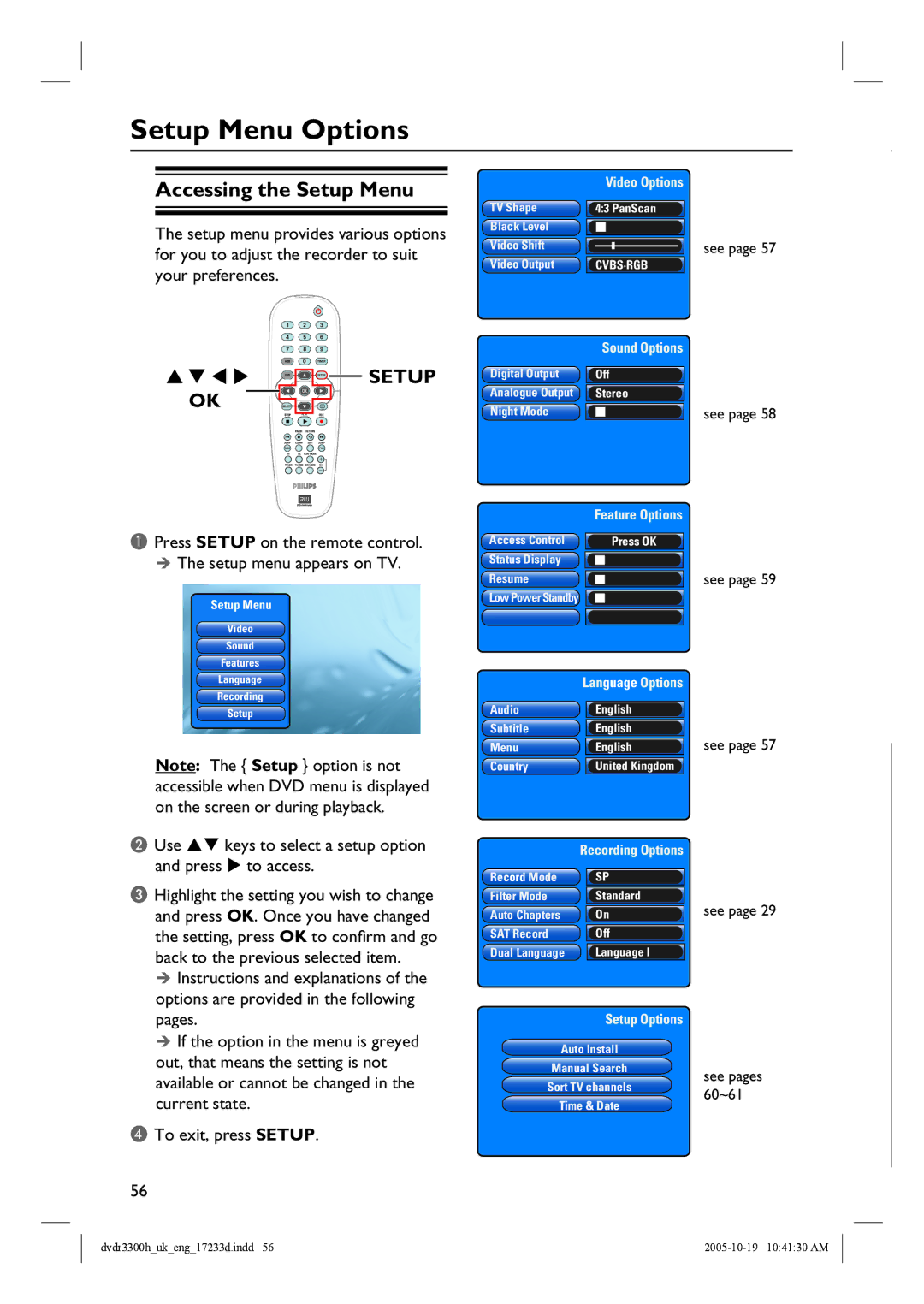Setup Menu Options
Accessing the Setup Menu
The setup menu provides various options for you to adjust the recorder to suit your preferences.








 SETUP OK
SETUP OK
TV Shape
Black Level
Video Shift
Video Output
Digital Output
Analogue Output
Night Mode
Video Options
4:3 PanScan
see page 57
CVBS·RGB
Sound Options
Off
Stereo
see page 58
Feature Options
APress SETUP on the remote control. The setup menu appears on TV.
Setup Menu
Video
Sound
Features
Language
Recording
Setup
Note: The { Setup } option is not accessible when DVD menu is displayed on the screen or during playback.
B Use | keys to select a setup option |
and press | to access. |
Access Control |
|
| Press OK |
|
|
|
|
Status Display |
|
|
|
|
|
|
|
Resume |
|
|
|
| see page 59 |
Low Power Standby |
|
|
|
|
|
|
|
|
|
| |
|
|
|
|
| |
|
|
|
|
|
|
|
|
|
| ||
|
|
|
|
|
|
| Language Options |
| |||
|
|
|
|
|
|
Audio |
| English |
| ||
|
|
|
|
|
|
Subtitle |
| English |
| ||
|
|
|
|
| see page 57 |
Menu |
| English | |||
|
|
|
|
|
|
Country |
| United Kingdom |
| ||
Recording Options
C Highlight the setting you wish to change |
and press OK. Once you have changed |
the setting, press OK to confirm and go |
back to the previous selected item. |
Instructions and explanations of the |
options are provided in the following |
pages. |
If the option in the menu is greyed |
Record Mode
Filter Mode
Auto Chapters
SAT Record
Dual Language
SP
Standard
On
Off
Language I
Setup Options
see page 29
out, that means the setting is not |
Auto Install
Manual Search
see pages
available or cannot be changed in the |
current state. |
D To exit, press SETUP. |
56
Sort TV channels
Time & Date
60~61
dvdr3300h_uk_eng_17233d.indd 56 |