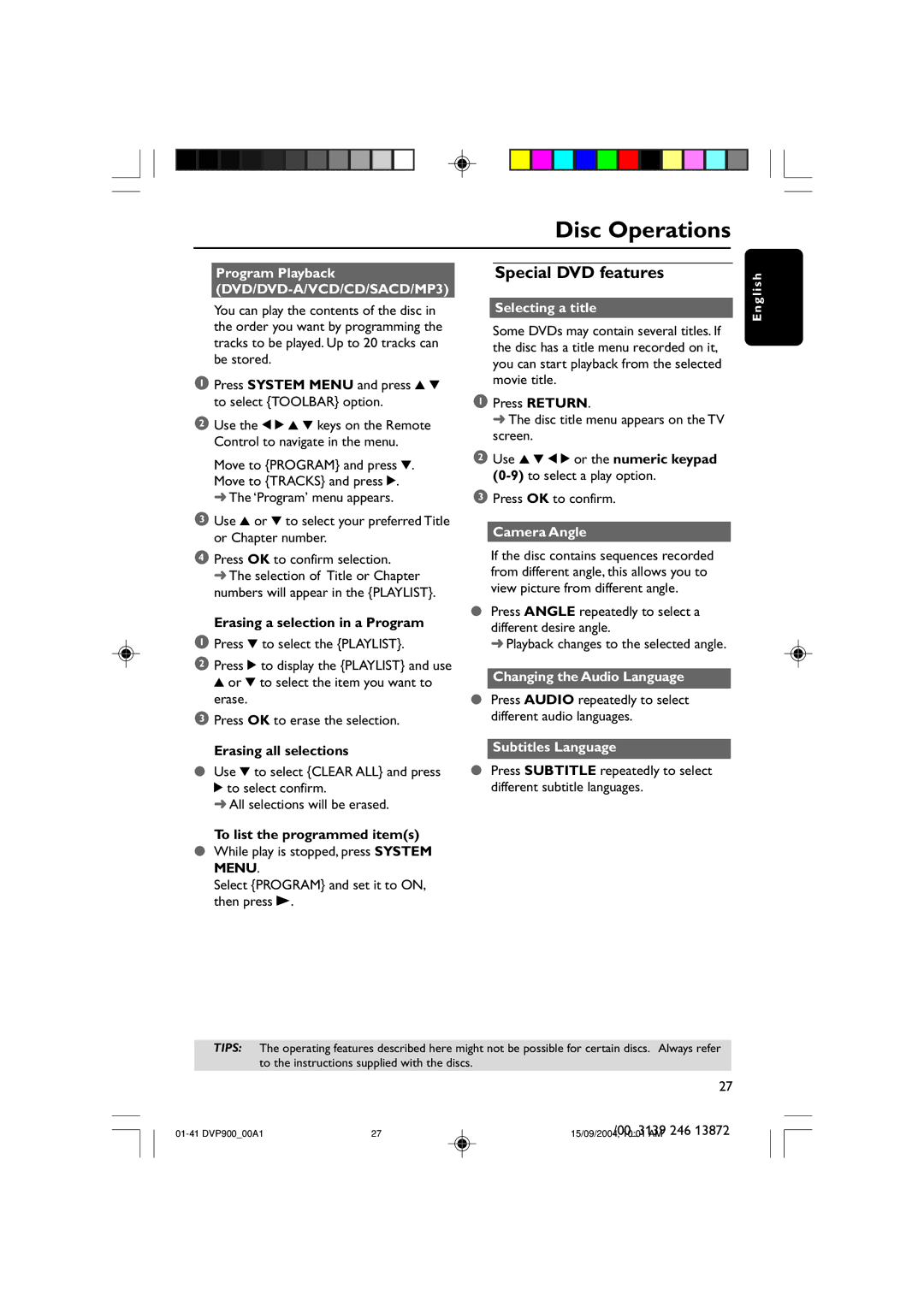While play is stopped, press SYSTEM MENU.
Select {PROGRAM} and set it to ON, then press B.
●
Erasing all selections
● Use 4 to select {CLEAR ALL} and press 2 to select confirm.
➜ All selections will be erased.
To list the programmed item(s)
Press OK to erase the selection.
3
Program Playback (DVD/DVD-A/VCD/CD/SACD/MP3)
You can play the contents of the disc in the order you want by programming the tracks to be played. Up to 20 tracks can be stored.
1 Press SYSTEM MENU and press 3 4 to select {TOOLBAR} option.
2 Use the 1 2 3 4 keys on the Remote Control to navigate in the menu.
Move to {PROGRAM} and press 4. Move to {TRACKS} and press 2. ➜The ‘Program’ menu appears.
3 Use 3 or 4 to select your preferred Title or Chapter number.
4 Press OK to confirm selection.
➜The selection of Title or Chapter numbers will appear in the {PLAYLIST}.
Erasing a selection in a Program
1 Press 4 to select the {PLAYLIST}.
2 Press 2 to display the {PLAYLIST} and use
3 or 4 to select the item you want to erase.
Disc Operations
Special DVD features
Selecting a title
Some DVDs may contain several titles. If the disc has a title menu recorded on it, you can start playback from the selected movie title.
1Press RETURN.
➜ The disc title menu appears on the TV screen.
2Use 3 4 1 2 or the numeric keypad (0-9)to select a play option.
3Press OK to confirm.
Camera Angle
If the disc contains sequences recorded from different angle, this allows you to view picture from different angle.
●Press ANGLE repeatedly to select a different desire angle.
➜ Playback changes to the selected angle.
Changing the Audio Language
●Press AUDIO repeatedly to select different audio languages.
Subtitles Language
●Press SUBTITLE repeatedly to select different subtitle languages.
TIPS: The operating features described here might not be possible for certain discs. Always refer to the instructions supplied with the discs.
27
/00_3139 246 13872
01-41 DVP900_00A12715/09/2004, 10:01 AM