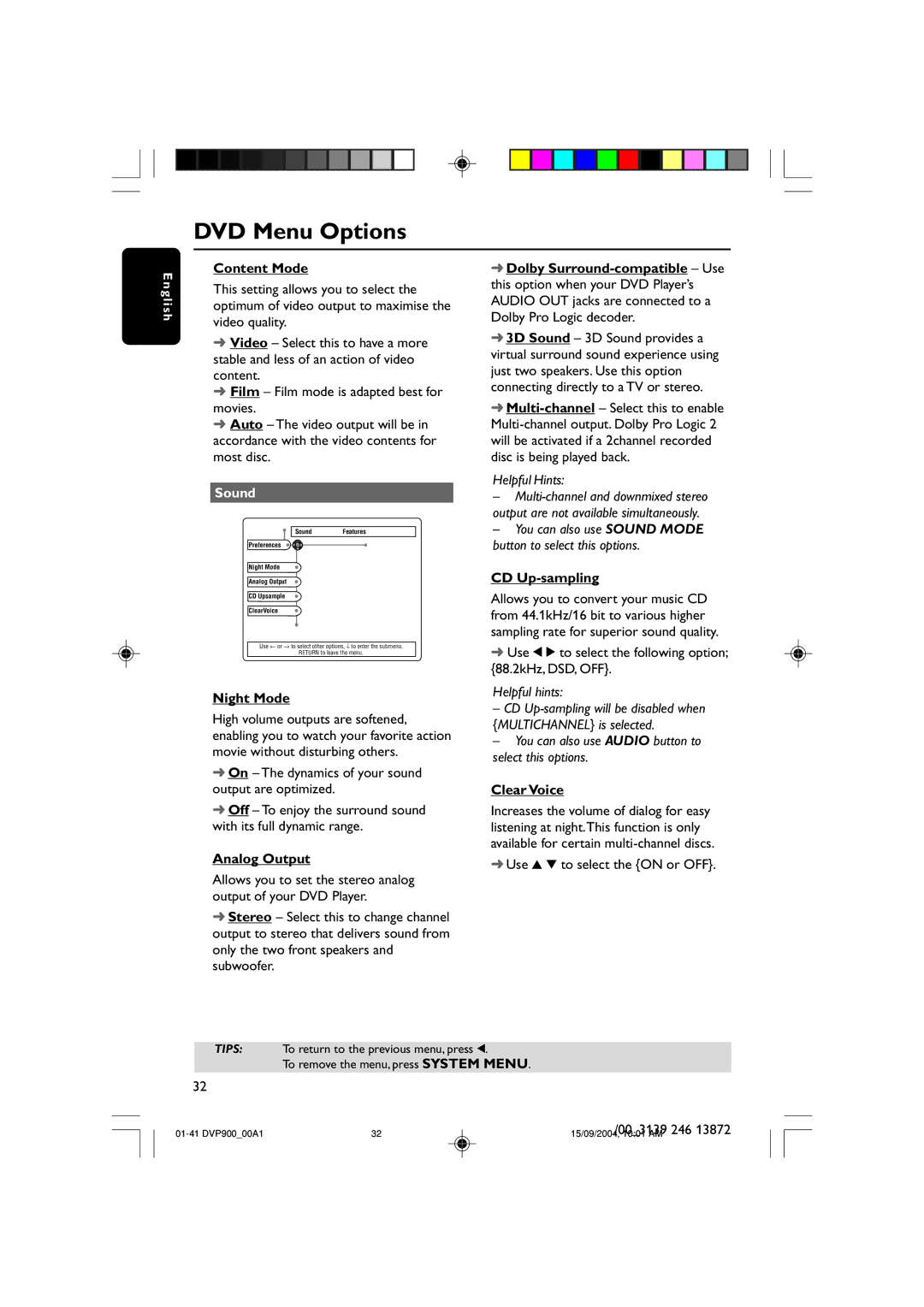DVD Menu Options
E n g l i s h
Content Mode
This setting allows you to select the optimum of video output to maximise the video quality.
➜Video – Select this to have a more stable and less of an action of video content.
➜Film – Film mode is adapted best for movies.
➜Auto – The video output will be in accordance with the video contents for most disc.
Sound
SoundFeatures
Preferences
Night Mode
Analog Output
CD Upsample
ClearVoice
Use ← or → to select other options, ↓ to enter the submenu,
RETURN to leave the menu.
Night Mode
High volume outputs are softened, enabling you to watch your favorite action movie without disturbing others.
➜On – The dynamics of your sound output are optimized.
➜Off – To enjoy the surround sound with its full dynamic range.
Analog Output
Allows you to set the stereo analog output of your DVD Player.
➜Stereo – Select this to change channel output to stereo that delivers sound from only the two front speakers and subwoofer.
➜Dolby
➜3D Sound – 3D Sound provides a
virtual surround sound experience using just two speakers. Use this option connecting directly to a TV or stereo.
➜
Helpful Hints:
–
–You can also use SOUND MODE button to select this options.
CD Up-sampling
Allows you to convert your music CD from 44.1kHz/16 bit to various higher sampling rate for superior sound quality.
➜Use 1 2 to select the following option; {88.2kHz, DSD, OFF}.
Helpful hints:
–CD
–You can also use AUDIO button to select this options.
Clear Voice
Increases the volume of dialog for easy listening at night.This function is only available for certain
➜Use 3 4 to select the {ON or OFF}.
TIPS: To return to the previous menu, press 1.
To remove the menu, press SYSTEM MENU.
32
32 | /00_3139 246 13872 | |
15/09/2004, 10:01 AM |