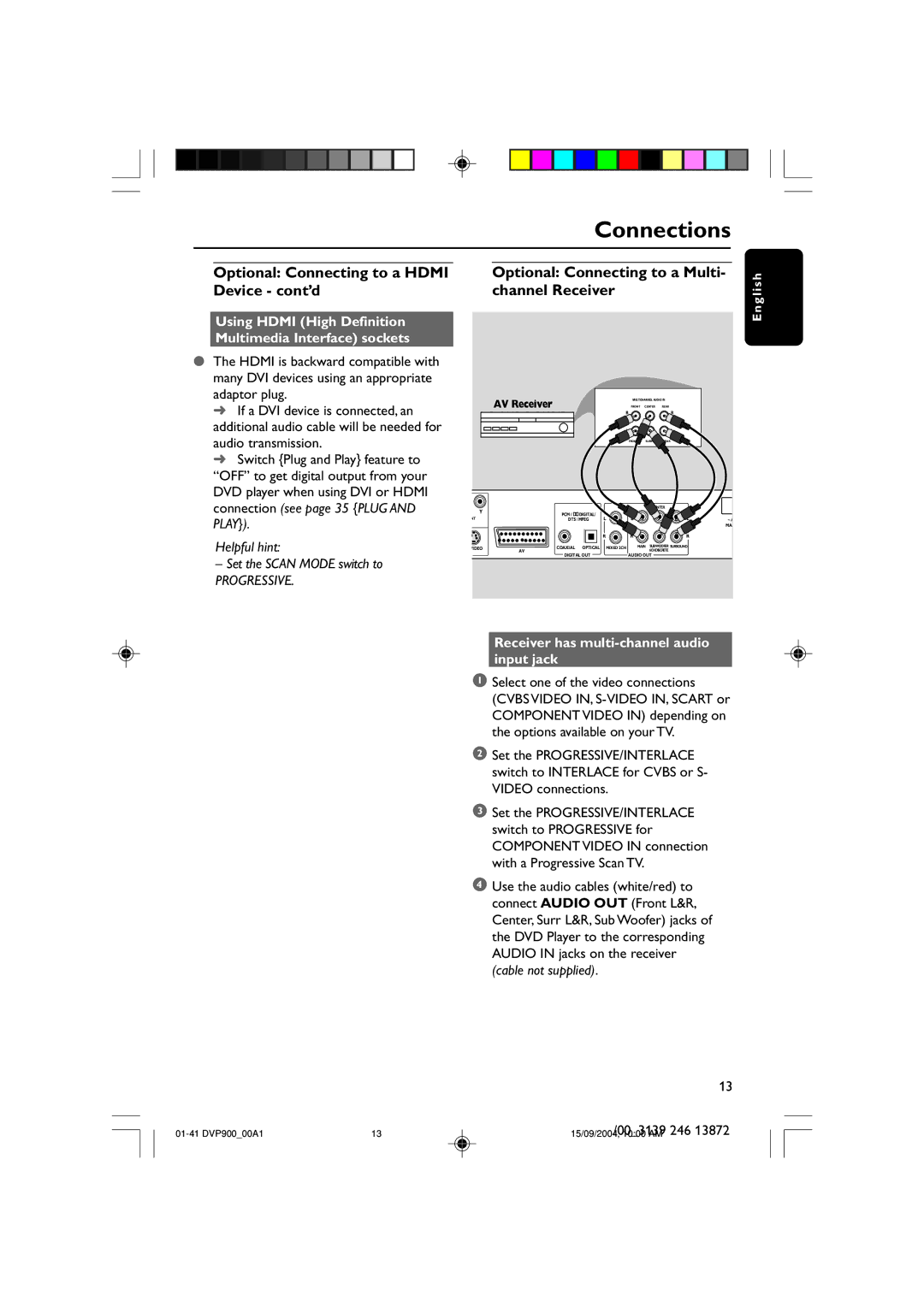|
|
| Connections | |||
Optional: Connecting to a HDMI |
| Optional: Connecting to a Multi- | h | |||
Device - cont’d |
| channel Receiver |
|
| lis | |
Using HDMI (High Definition |
|
|
|
|
| Eng |
|
|
|
|
|
| |
Multimedia Interface) sockets |
|
|
|
|
|
|
● The HDMI is backward compatible with |
|
|
|
|
|
|
many DVI devices using an appropriate |
|
|
|
|
|
|
adaptor plug. |
| AV Receiver |
| MULTICHANNEL AUDIO IN |
| |
➜ If a DVI device is connected, an |
|
| FRONT CENTER | REAR |
| |
|
| R |
| R |
| |
additional audio cable will be needed for |
|
| L |
| L |
|
audio transmission. |
|
|
| FRONT SUBW. | REAR |
|
➜ Switch {Plug and Play} feature to |
|
|
|
|
|
|
“OFF” to get digital output from your |
|
|
|
|
|
|
DVD player when using DVI or HDMI |
|
|
|
|
|
|
connection (see page 35 {PLUG AND | Y | PCM / DIGITAL/ | CENTER |
| ||
PLAY}). | NT | DTS / MPEG | L | L | L | ~ A |
|
|
|
|
| MA | |
|
|
| R | R | R |
|
Helpful hint: | VIDEO | AV | COAXIAL OPTICAL MIXED 2CH | 6CHDISCRETE |
|
|
|
| MAIN SUBWOOFER SURROUND |
|
|
| DIGITAL OUT | AUDIO OUT |
–Set the SCAN MODE switch to
PROGRESSIVE.
Receiver has multi-channel audio input jack
1 Select one of the video connections (CVBS VIDEO IN,
2 Set the PROGRESSIVE/INTERLACE switch to INTERLACE for CVBS or S- VIDEO connections.
3 Set the PROGRESSIVE/INTERLACE switch to PROGRESSIVE for COMPONENT VIDEO IN connection with a Progressive Scan TV.
4 Use the audio cables (white/red) to connect AUDIO OUT (Front L&R, Center, Surr L&R, Sub Woofer) jacks of the DVD Player to the corresponding AUDIO IN jacks on the receiver (cable not supplied).
13