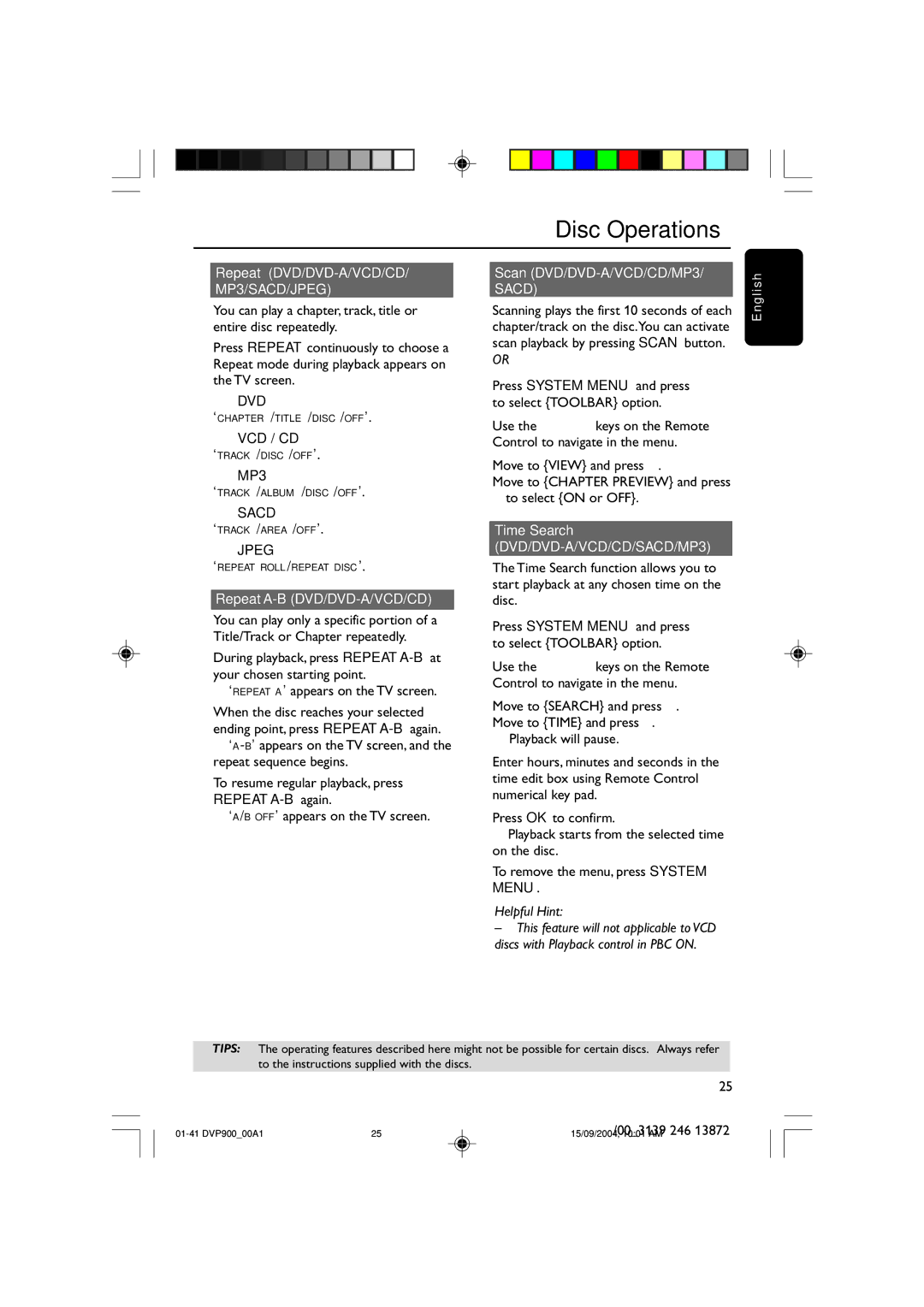Disc Operations
Repeat (DVD/DVD-A/VCD/CD/ MP3/SACD/JPEG)
You can play a chapter, track, title or entire disc repeatedly.
●Press REPEAT continuously to choose a Repeat mode during playback appears on the TV screen.
➜DVD
‘CHAPTER /TITLE /DISC /OFF’.
➜VCD / CD
‘TRACK /DISC /OFF’.
➜MP3
‘TRACK /ALBUM /DISC /OFF’.
➜SACD
‘TRACK /AREA /OFF’.
➜JPEG
‘REPEAT ROLL/REPEAT DISC’.
Repeat A-B (DVD/DVD-A/VCD/CD)
You can play only a specific portion of a Title/Track or Chapter repeatedly.
1During playback, press REPEAT
➜ ‘REPEAT A’ appears on the TV screen.
2When the disc reaches your selected ending point, press REPEAT
3To resume regular playback, press REPEAT
➜ ‘A/B OFF’ appears on the TV screen.
Scan (DVD/DVD-A/VCD/CD/MP3/ SACD)
Scanning plays the first 10 seconds of each chapter/track on the disc.You can activate scan playback by pressing SCAN button.
OR
1Press SYSTEM MENU and press 3 4 to select {TOOLBAR} option.
2Use the 1 2 3 4 keys on the Remote Control to navigate in the menu.
Move to {VIEW} and press 4.
Move to {CHAPTER PREVIEW} and press 2 to select {ON or OFF}.
Time Search (DVD/DVD-A/VCD/CD/SACD/MP3)
The Time Search function allows you to start playback at any chosen time on the disc.
1Press SYSTEM MENU and press 3 4 to select {TOOLBAR} option.
2Use the 1 2 3 4 keys on the Remote Control to navigate in the menu.
Move to {SEARCH} and press 4. Move to {TIME} and press 2.
➜ Playback will pause.
3Enter hours, minutes and seconds in the time edit box using Remote Control numerical key pad.
4Press OK to confirm.
➜ Playback starts from the selected time on the disc.
5To remove the menu, press SYSTEM MENU.
Helpful Hint:
–This feature will not applicable to VCD discs with Playback control in PBC ON.
E n g l i s h
TIPS: The operating features described here might not be possible for certain discs. Always refer to the instructions supplied with the discs.
25