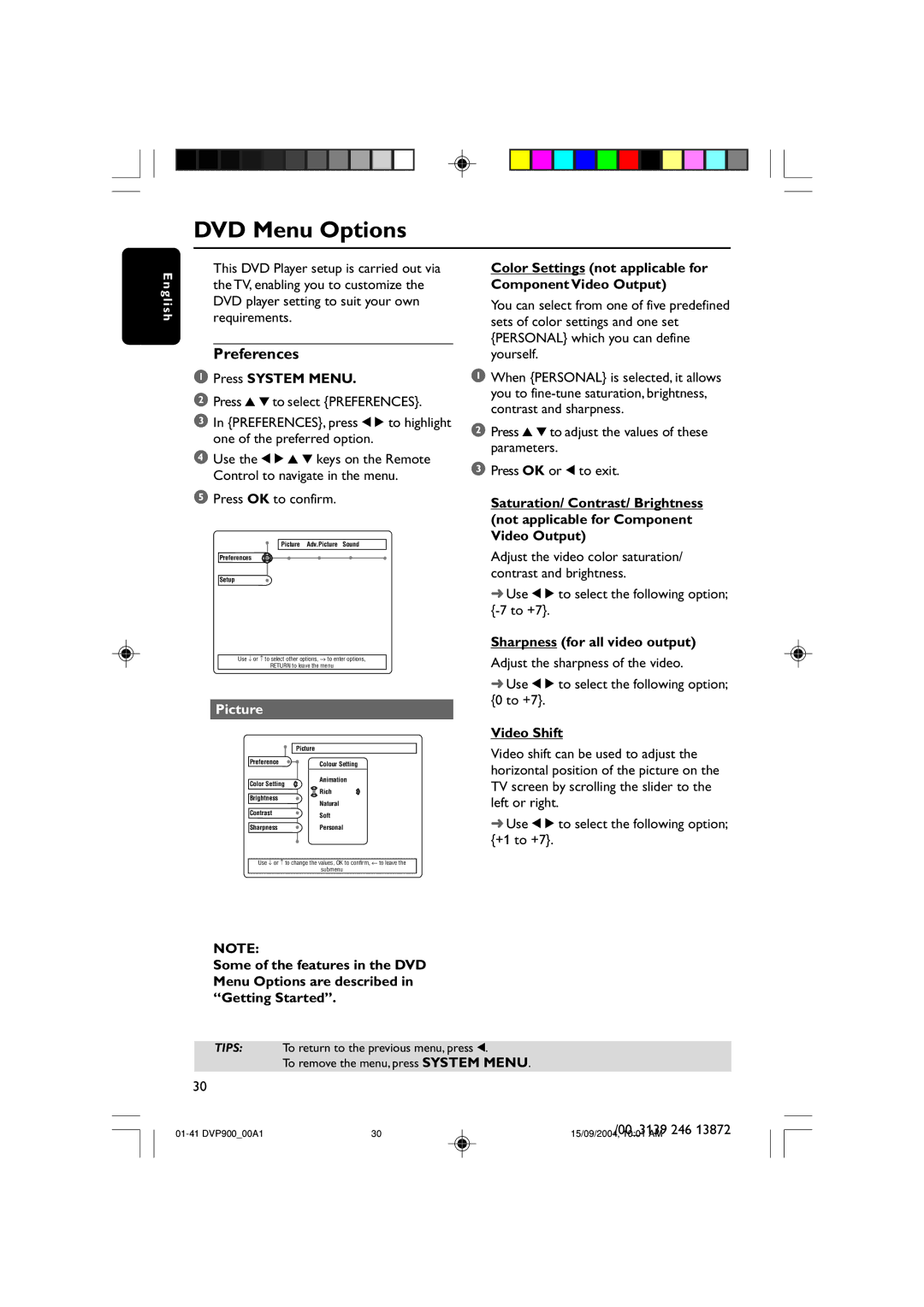DVD Menu Options
E n g l i s h
This DVD Player setup is carried out via the TV, enabling you to customize the DVD player setting to suit your own requirements.
Preferences
1Press SYSTEM MENU.
2Press 3 4 to select {PREFERENCES}.
3In {PREFERENCES}, press 1 2 to highlight one of the preferred option.
4Use the 1 2 3 4 keys on the Remote Control to navigate in the menu.
5Press OK to confirm.
Picture Adv.Picture Sound
Preferences
Setup
Use ↓ or ↑ to select other options, → to enter options,
RETURN to leave the menu
Picture
Picture
Preference | Colour Setting | |
Color Setting | Animation | |
Rich | ||
Brightness | ||
Natural | ||
| ||
Contrast | Soft | |
| ||
Sharpness | Personal |
Use ↓ or ↑ to change the values, OK to confirm, ← to leave the
submenu
NOTE:
Some of the features in the DVD Menu Options are described in “Getting Started”.
Color Settings (not applicable for Component Video Output)
You can select from one of five predefined sets of color settings and one set {PERSONAL} which you can define yourself.
1When {PERSONAL} is selected, it allows you to
2Press 3 4 to adjust the values of these parameters.
3Press OK or 1 to exit.
Saturation/ Contrast/ Brightness (not applicable for Component Video Output)
Adjust the video color saturation/ contrast and brightness.
➜ Use 1 2 to select the following option;
Sharpness (for all video output)
Adjust the sharpness of the video.
➜Use 1 2 to select the following option; {0 to +7}.
Video Shift
Video shift can be used to adjust the horizontal position of the picture on the TV screen by scrolling the slider to the left or right.
➜Use 1 2 to select the following option; {+1 to +7}.
TIPS: To return to the previous menu, press 1.
To remove the menu, press SYSTEM MENU.
30
30 | /00_3139 246 13872 | |
15/09/2004, 10:01 AM |