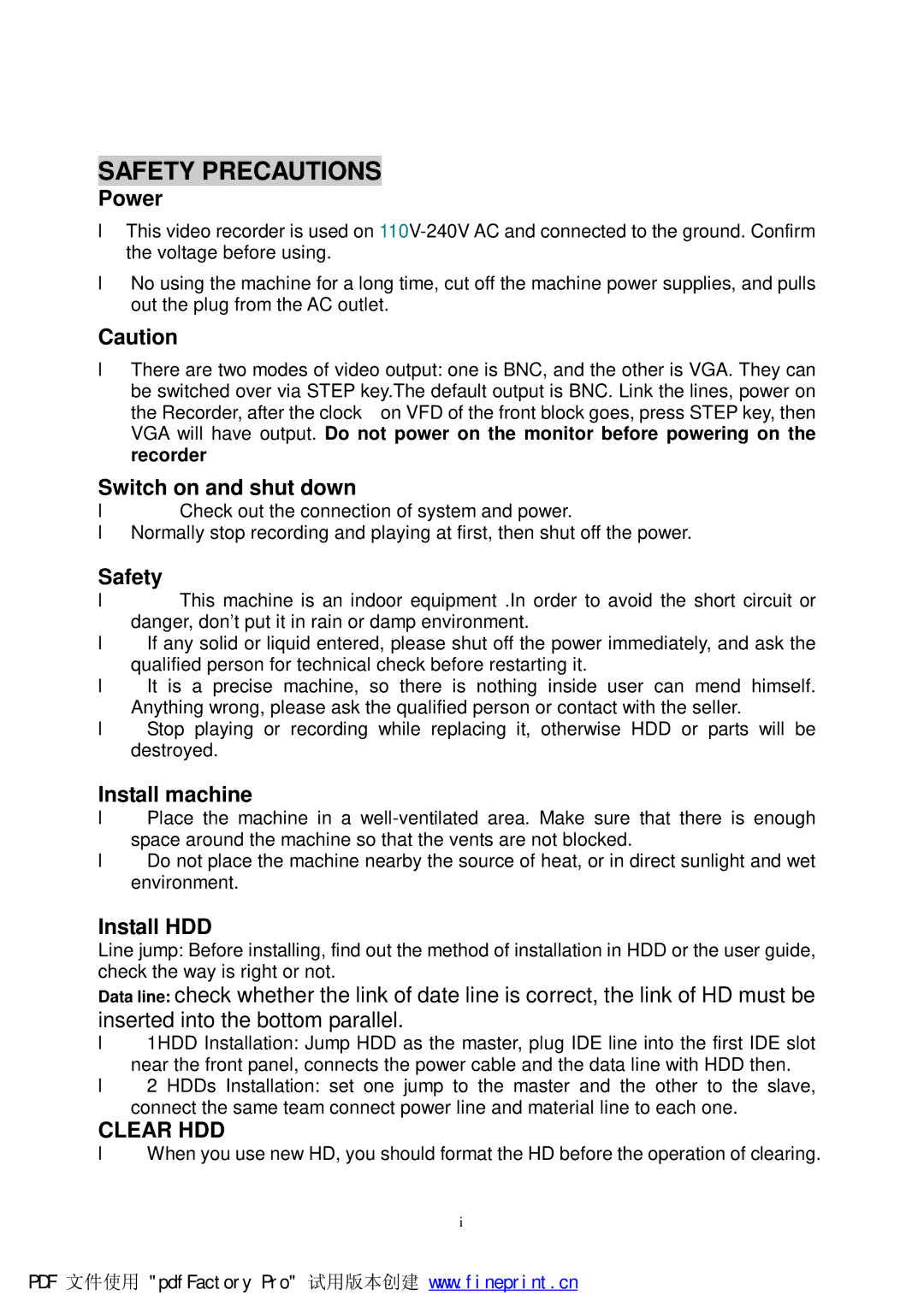SAFETY PRECAUTIONS
Power
•This video recorder is used on
•No using the machine for a long time, cut off the machine power supplies, and pulls out the plug from the AC outlet.
Caution
•There are two modes of video output: one is BNC, and the other is VGA. They can be switched over via STEP key.The default output is BNC. Link the lines, power on
the Recorder, after the clock on VFD of the front block goes, press STEP key, then VGA will have output. Do not power on the monitor before powering on the recorder
Switch on and shut down
•Check out the connection of system and power.
•Normally stop recording and playing at first, then shut off the power.
Safety
•This machine is an indoor equipment .In order to avoid the short circuit or danger, don’t put it in rain or damp environment.
•If any solid or liquid entered, please shut off the power immediately, and ask the qualified person for technical check before restarting it.
•It is a precise machine, so there is nothing inside user can mend himself. Anything wrong, please ask the qualified person or contact with the seller.
•Stop playing or recording while replacing it, otherwise HDD or parts will be destroyed.
Install machine
•Place the machine in a
•Do not place the machine nearby the source of heat, or in direct sunlight and wet environment.
Install HDD
Line jump: Before installing, find out the method of installation in HDD or the user guide, check the way is right or not.
Data line: check whether the link of date line is correct, the link of HD must be inserted into the bottom parallel.
•1HDD Installation: Jump HDD as the master, plug IDE line into the first IDE slot near the front panel, connects the power cable and the data line with HDD then.
•2 HDDs Installation: set one jump to the master and the other to the slave, connect the same team connect power line and material line to each one.
CLEAR HDD
•When you use new HD, you should format the HD before the operation of clearing.
i
PDF 文件使用 "pdfFactory Pro" 试用版本创建 www.fineprint.cn