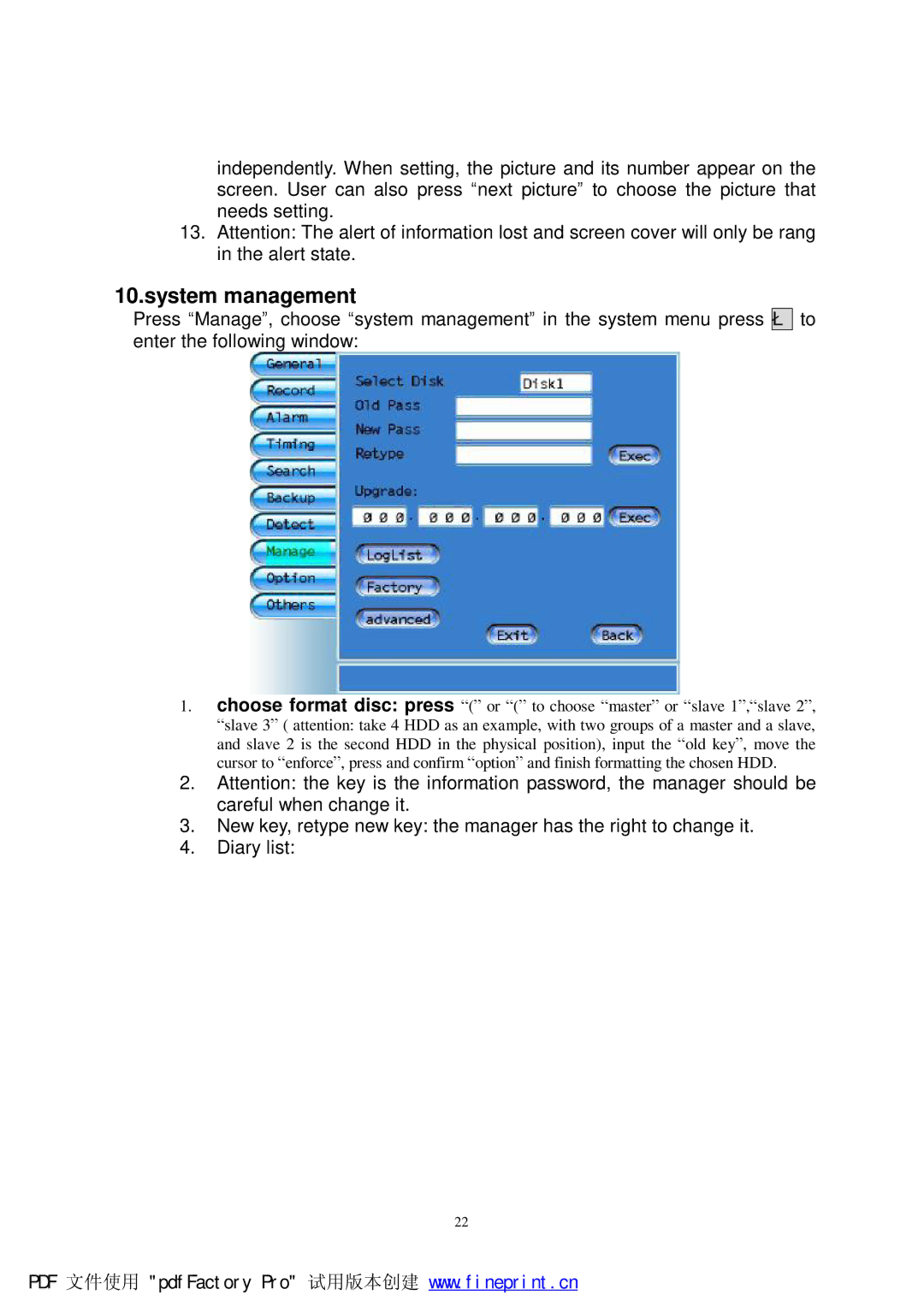independently. When setting, the picture and its number appear on the screen. User can also press “next picture” to choose the picture that needs setting.
13.Attention: The alert of information lost and screen cover will only be rang in the alert state.
10.system management
Press “Manage”, choose “system management” in the system menu press è to enter the following window:
1.choose format disc: press “(” or “(” to choose “master” or “slave 1”,“slave 2”,
“slave 3” ( attention: take 4 HDD as an example, with two groups of a master and a slave, and slave 2 is the second HDD in the physical position), input the “old key”, move the cursor to “enforce”, press and confirm “option” and finish formatting the chosen HDD.
2.Attention: the key is the information password, the manager should be
careful when change it.
3.New key, retype new key: the manager has the right to change it.
4.Diary list:
22
PDF 文件使用 "pdfFactory Pro" 试用版本创建 www.fineprint.cn