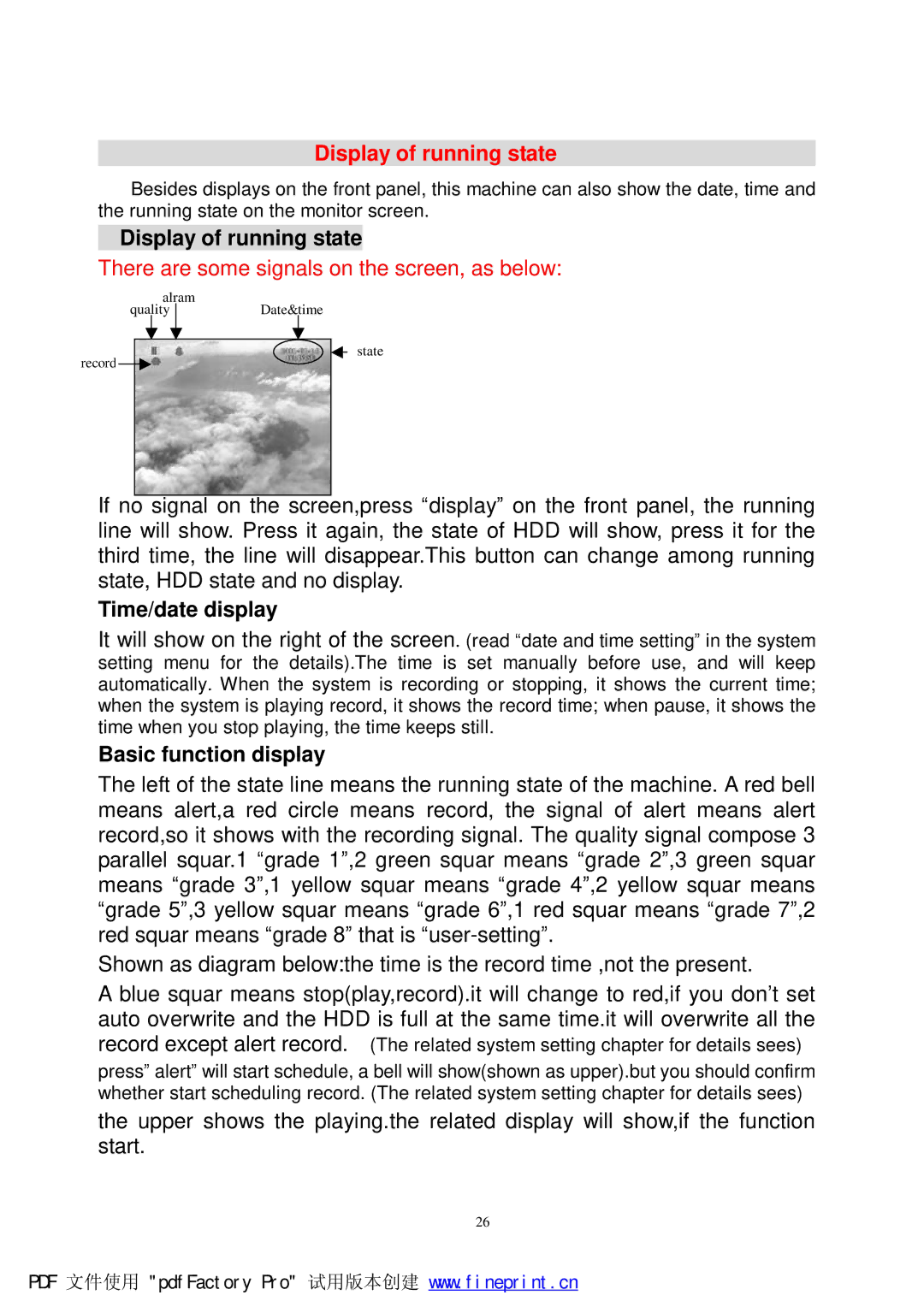Display of running state
Besides displays on the front panel, this machine can also show the date, time and the running state on the monitor screen.
Display of running state
There are some signals on the screen, as below:
alram
quality Date&time
record ![]()
state
If no signal on the screen,press “display” on the front panel, the running line will show. Press it again, the state of HDD will show, press it for the third time, the line will disappear.This button can change among running state, HDD state and no display.
Time/date display
It will show on the right of the screen. (read “date and time setting” in the system setting menu for the details).The time is set manually before use, and will keep automatically. When the system is recording or stopping, it shows the current time; when the system is playing record, it shows the record time; when pause, it shows the time when you stop playing, the time keeps still.
Basic function display
The left of the state line means the running state of the machine. A red bell means alert,a red circle means record, the signal of alert means alert record,so it shows with the recording signal. The quality signal compose 3 parallel squar.1 “grade 1”,2 green squar means “grade 2”,3 green squar means “grade 3”,1 yellow squar means “grade 4”,2 yellow squar means “grade 5”,3 yellow squar means “grade 6”,1 red squar means “grade 7”,2 red squar means “grade 8” that is
Shown as diagram below:the time is the record time ,not the present.
A blue squar means stop(play,record).it will change to red,if you don’t set auto overwrite and the HDD is full at the same time.it will overwrite all the record except alert record. (The related system setting chapter for details sees)
press” alert” will start schedule, a bell will show(shown as upper).but you should confirm whether start scheduling record. (The related system setting chapter for details sees)
the upper shows the playing.the related display will show,if the function start.
26
PDF 文件使用 "pdfFactory Pro" 试用版本创建 www.fineprint.cn