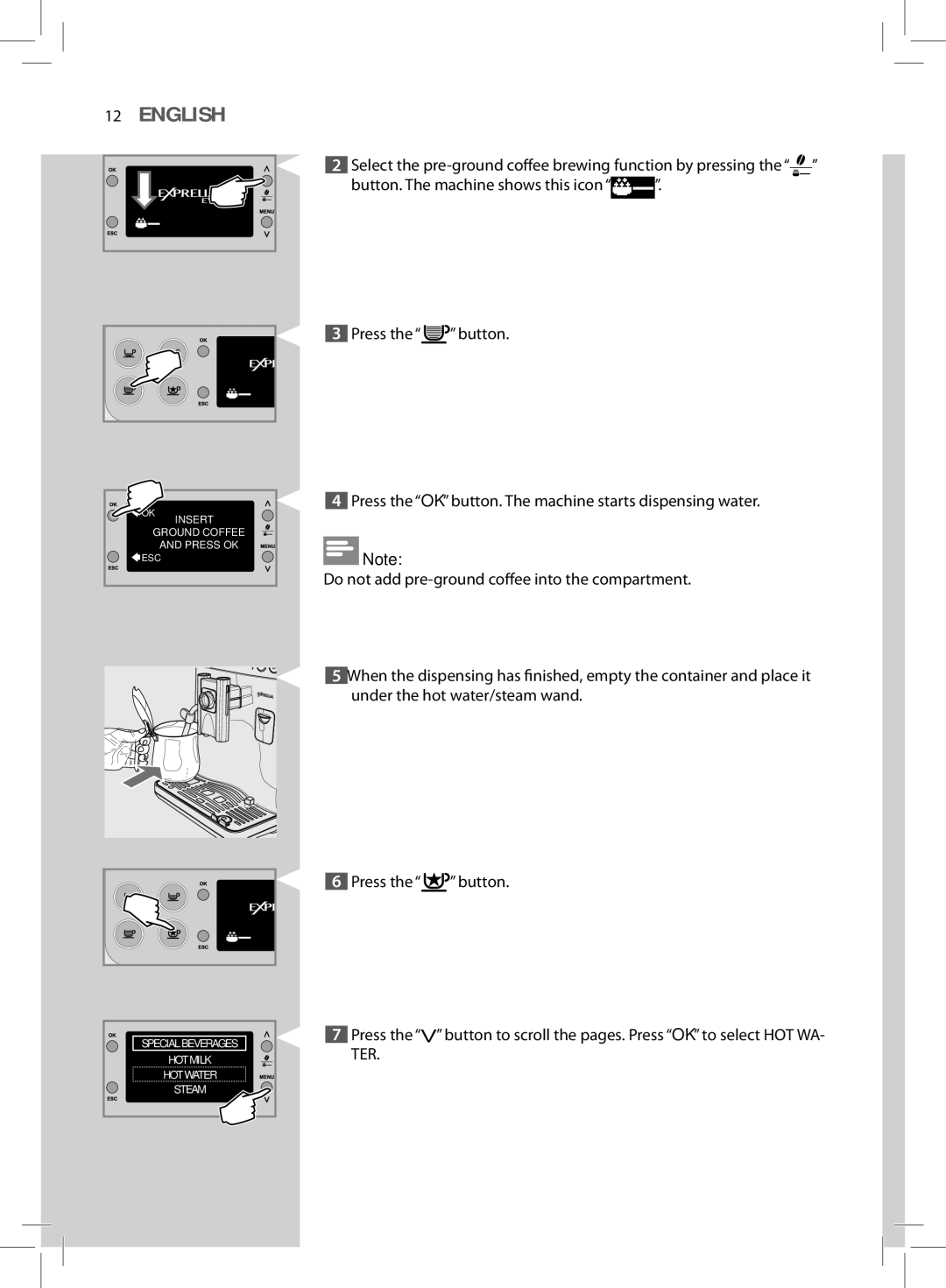12ENGLISH
 OK INSERT GROUND COFFEE
OK INSERT GROUND COFFEE
AND PRESS OK
![]() ESC
ESC
2Select the ![]() ”
”
button. The machine shows this icon “![]() ”.
”.
3Press the “![]() ” button.
” button.
4Press the “OK” button. The machine starts dispensing water.
![]() Note:
Note:
Do not add
5When the dispensing has finished, empty the container and place it under the hot water/steam wand.
6 Press the “ ![]()
![]() ” button.
” button.
SPECIAL BEVERAGES |
HOT MILK |
HOT WATER |
STEAM |
7Press the “![]() ” button to scroll the pages. Press “OK” to select HOT WA- TER.
” button to scroll the pages. Press “OK” to select HOT WA- TER.