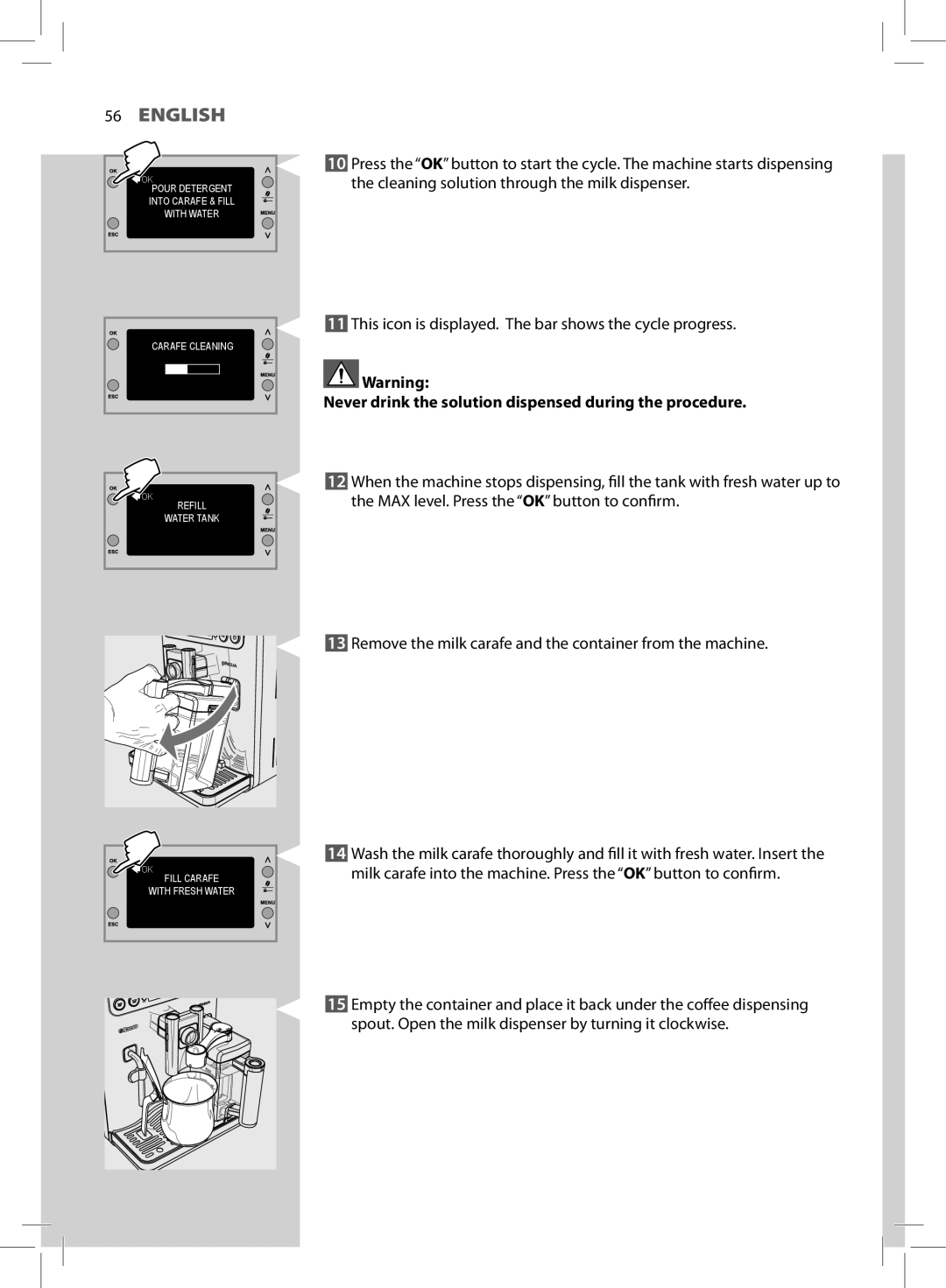56ENGLISH
OKPOUR DETERGENT
INTO CARAFE & FILL
WITH WATER
10Press the “OK” button to start the cycle. The machine starts dispensing the cleaning solution through the milk dispenser.
CARAFE CLEANING |
OK |
REFILL |
WATER TANK |
OK |
FILL CARAFE |
WITH FRESH WATER |
11This icon is displayed. The bar shows the cycle progress.
![]() Warning:
Warning:
Never drink the solution dispensed during the procedure.
12When the machine stops dispensing, fill the tank with fresh water up to the MAX level. Press the “OK” button to confirm.
13Remove the milk carafe and the container from the machine.
14Wash the milk carafe thoroughly and fill it with fresh water. Insert the milk carafe into the machine. Press the “OK” button to confirm.
15Empty the container and place it back under the coffee dispensing spout. Open the milk dispenser by turning it clockwise.