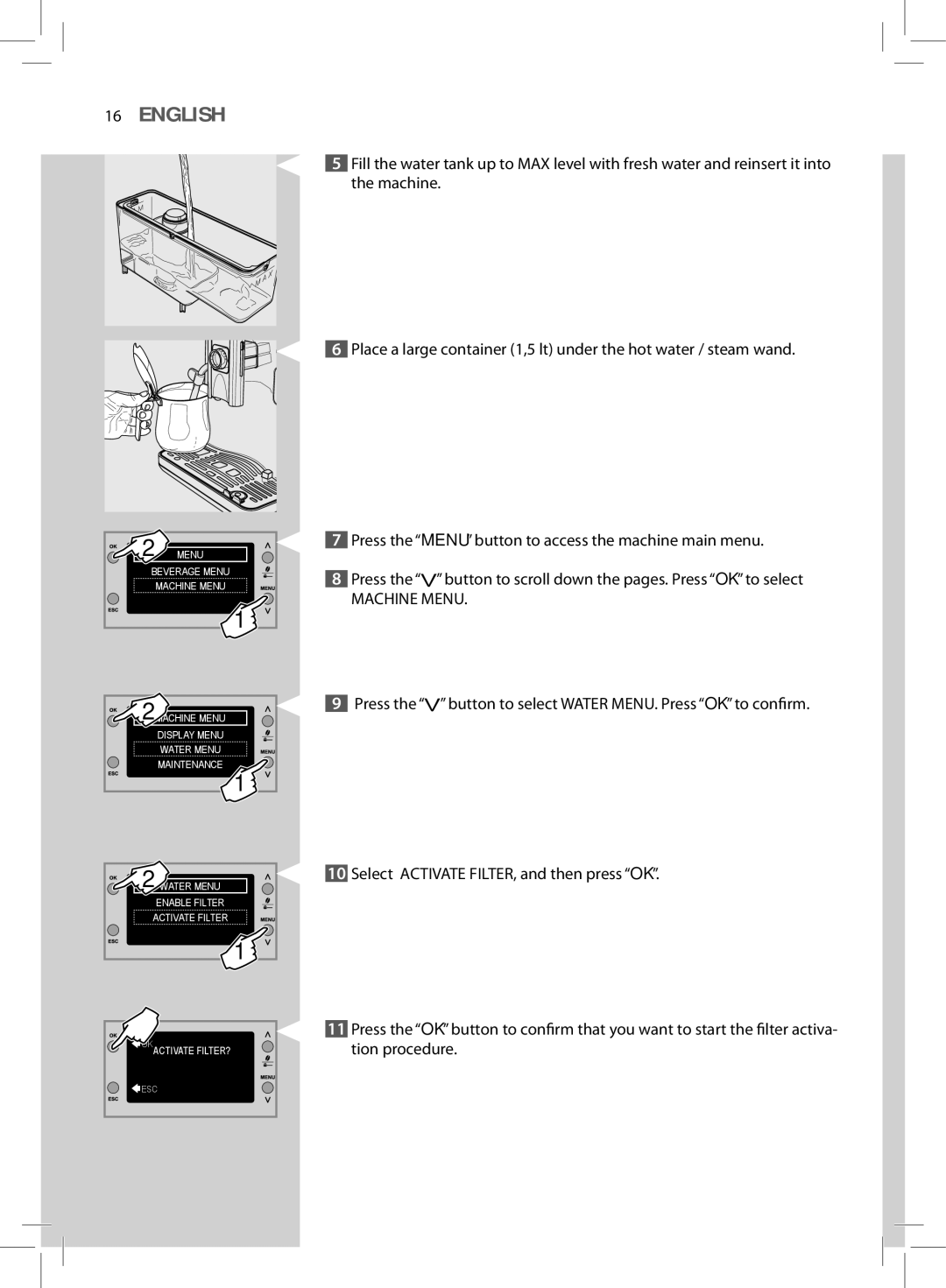16ENGLISH
5 Fill the water tank up to MAX level with fresh water and reinsert it into the machine.
6 Place a large container (1,5 lt) under the hot water / steam wand.
2 | MENU |
BEVERAGE MENU | |
| MACHINE MENU |
| 1 |
2MACHINE MENU |
DISPLAY MENU |
WATER MENU |
MAINTENANCE |
1 |
2 WATER MENU |
ENABLE FILTER |
ACTIVATE FILTER |
1 |
 OKACTIVATE FILTER?
OKACTIVATE FILTER?
![]() ESC
ESC
7Press the “MENU” button to access the machine main menu.
8Press the “![]() ” button to scroll down the pages. Press “OK” to select
” button to scroll down the pages. Press “OK” to select
MACHINE MENU.
9Press the “![]() ” button to select WATER MENU. Press “OK” to confirm.
” button to select WATER MENU. Press “OK” to confirm.
10Select ACTIVATE FILTER, and then press “OK”.
11Press the “OK” button to confirm that you want to start the filter activa- tion procedure.