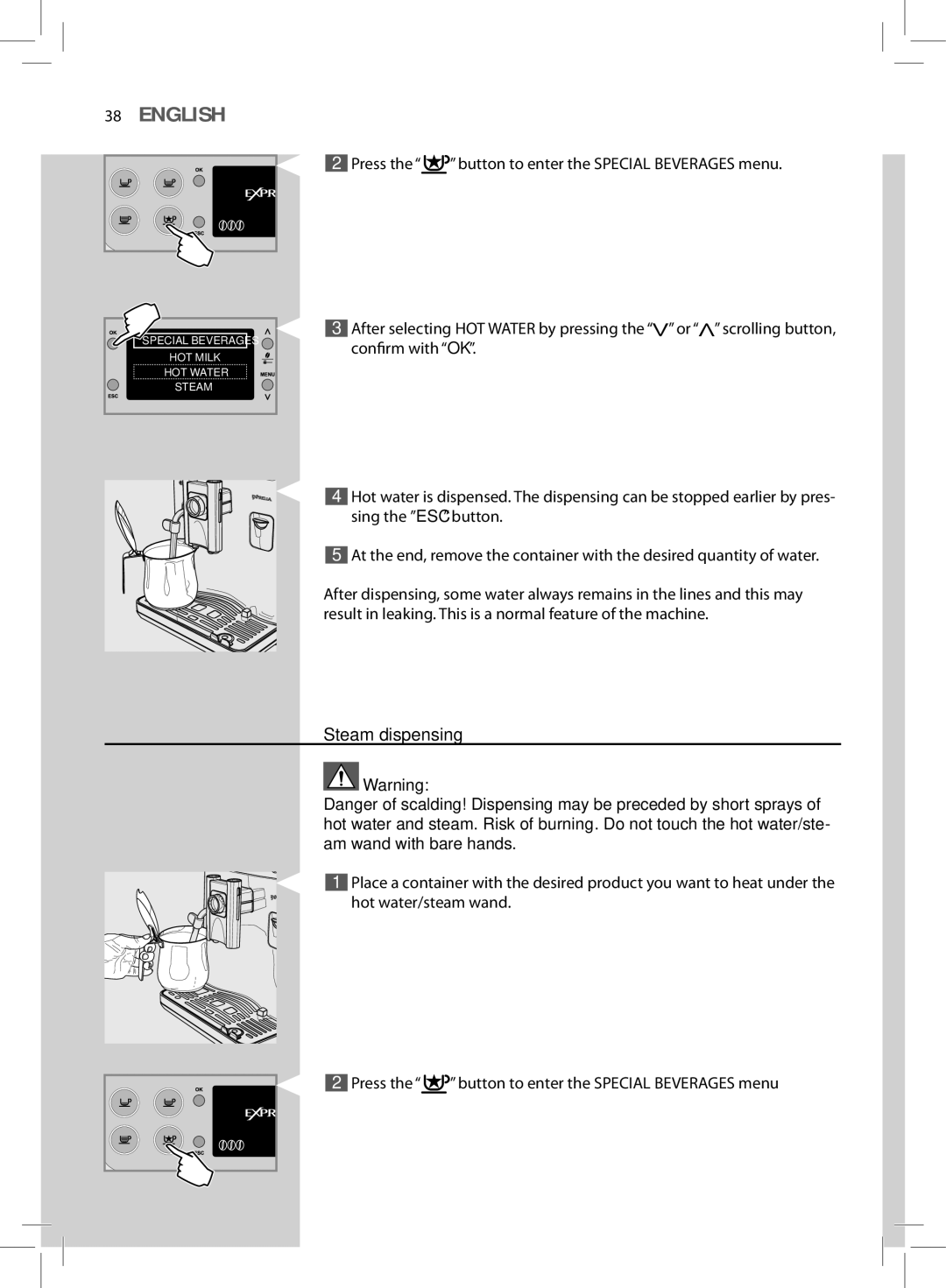38ENGLISH
2 Press the “ ![]()
![]() ” button to enter the SPECIAL BEVERAGES menu.
” button to enter the SPECIAL BEVERAGES menu.
SPECIAL BEVERAGES |
HOT MILK |
HOT WATER |
STEAM |
3After selecting HOT WATER by pressing the “![]() ” or “
” or “ ![]() ” scrolling button, confirm with “OK”.
” scrolling button, confirm with “OK”.
4Hot water is dispensed. The dispensing can be stopped earlier by pres- sing the ”ESC” button.
5At the end, remove the container with the desired quantity of water.
After dispensing, some water always remains in the lines and this may result in leaking. This is a normal feature of the machine.
Steam dispensing
![]() Warning:
Warning:
Danger of scalding! Dispensing may be preceded by short sprays of hot water and steam. Risk of burning. Do not touch the hot water/ste- am wand with bare hands.
1Place a container with the desired product you want to heat under the hot water/steam wand.
2Press the “ ![]()
![]() ” button to enter the SPECIAL BEVERAGES menu
” button to enter the SPECIAL BEVERAGES menu