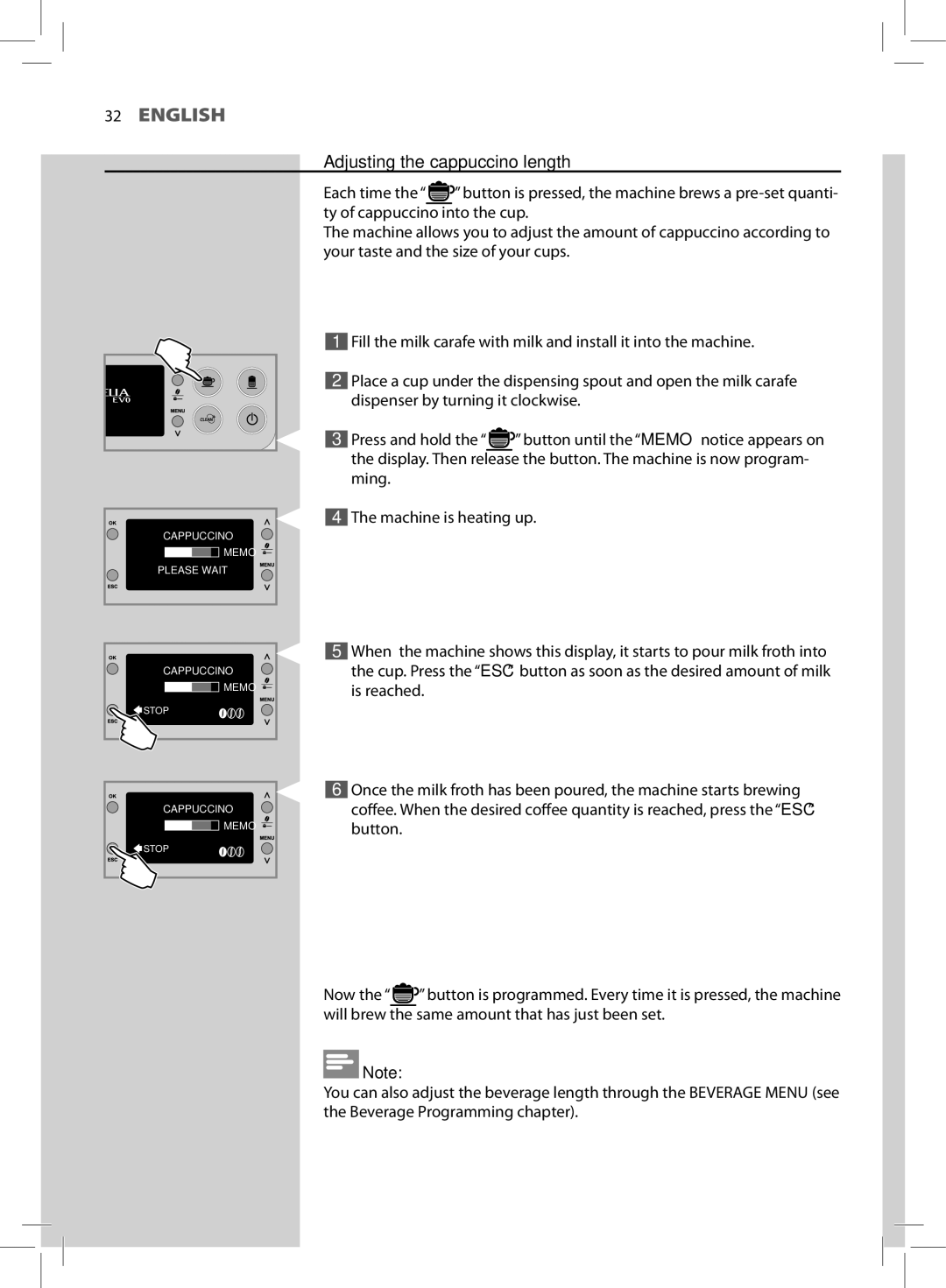32ENGLISH
Adjusting the cappuccino length
CAPPUCCINO
![]() MEMO
MEMO![]()
![]()
PLEASE WAIT …
CAPPUCCINO
MEMO![]()
![]()
![]()
![]() STOP
STOP ![]()
CAPPUCCINO
MEMO![]()
![]()
![]()
![]() STOP
STOP ![]()
Each time the “ ![]()
![]() ” button is pressed, the machine brews a
” button is pressed, the machine brews a
The machine allows you to adjust the amount of cappuccino according to your taste and the size of your cups.
1Fill the milk carafe with milk and install it into the machine.
2Place a cup under the dispensing spout and open the milk carafe dispenser by turning it clockwise.
3Press and hold the “ ![]()
![]() ” button until the “MEMO” notice appears on the display. Then release the button. The machine is now program- ming.
” button until the “MEMO” notice appears on the display. Then release the button. The machine is now program- ming.
4The machine is heating up.
5When the machine shows this display, it starts to pour milk froth into the cup. Press the “ESC” button as soon as the desired amount of milk is reached.
6Once the milk froth has been poured, the machine starts brewing coffee. When the desired coffee quantity is reached, press the “ESC” button.
Now the “ ![]()
![]() ” button is programmed. Every time it is pressed, the machine will brew the same amount that has just been set.
” button is programmed. Every time it is pressed, the machine will brew the same amount that has just been set.
![]() Note:
Note:
You can also adjust the beverage length through the BEVERAGE MENU (see the Beverage Programming chapter).