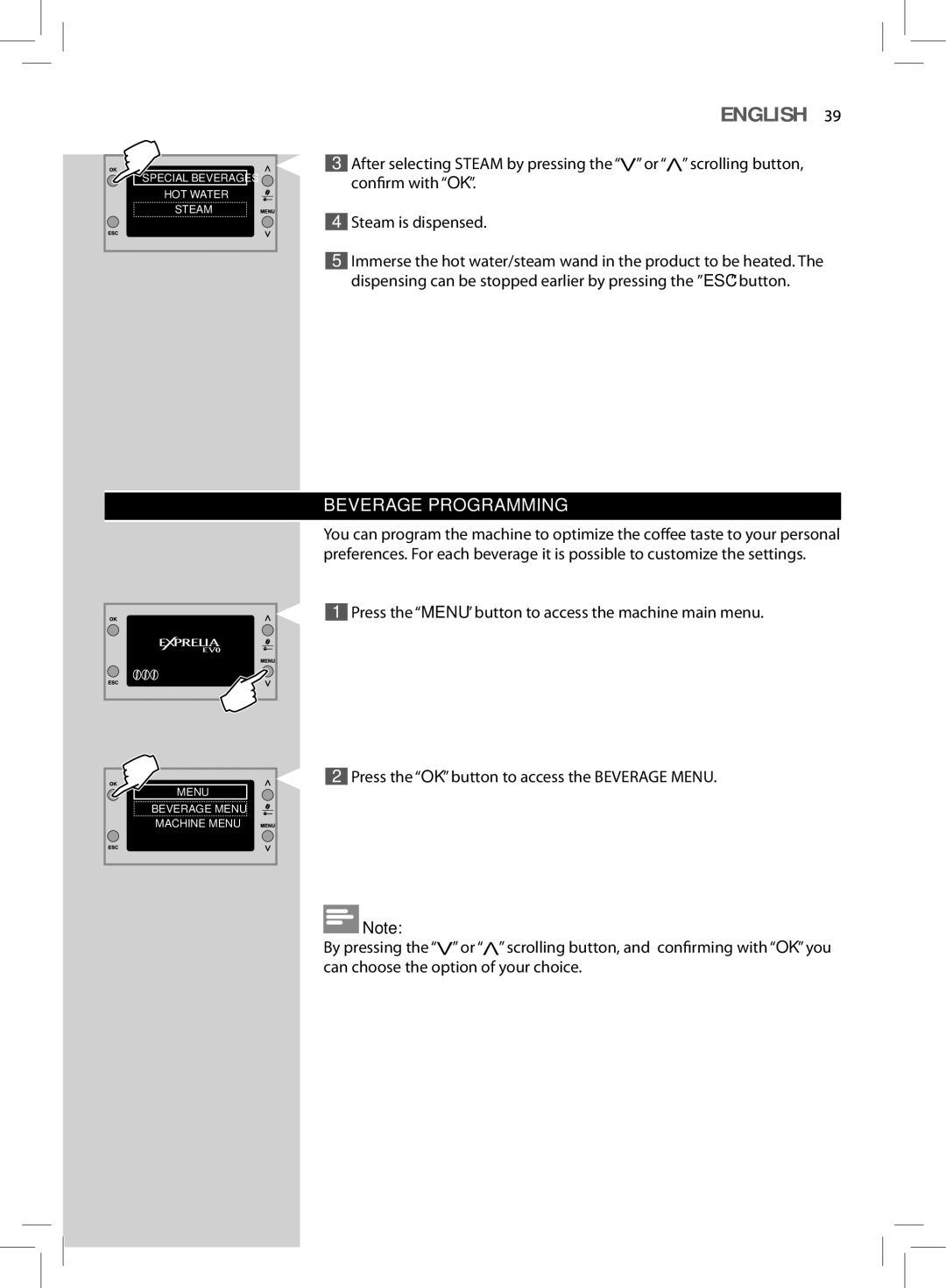ENGLISH 39
SPECIAL BEVERAGES |
HOT WATER |
STEAM |
![]() After selecting STEAM by pressing the “
After selecting STEAM by pressing the “![]() ” or “
” or “ ![]() ” scrolling button, confirm with “OK”.
” scrolling button, confirm with “OK”.
![]() Steam is dispensed.
Steam is dispensed.
![]() Immerse the hot water/steam wand in the product to be heated. The dispensing can be stopped earlier by pressing the ”ESC” button.
Immerse the hot water/steam wand in the product to be heated. The dispensing can be stopped earlier by pressing the ”ESC” button.
MENU |
BEVERAGE MENU |
MACHINE MENU |
BEVERAGE PROGRAMMING
You can program the machine to optimize the coffee taste to your personal preferences. For each beverage it is possible to customize the settings.
![]() Press the “MENU” button to access the machine main menu.
Press the “MENU” button to access the machine main menu.
2Press the “OK” button to access the BEVERAGE MENU.
![]() Note:
Note:
By pressing the “ ” or “ ” scrolling button, and confirming with “OK” you can choose the option of your choice.