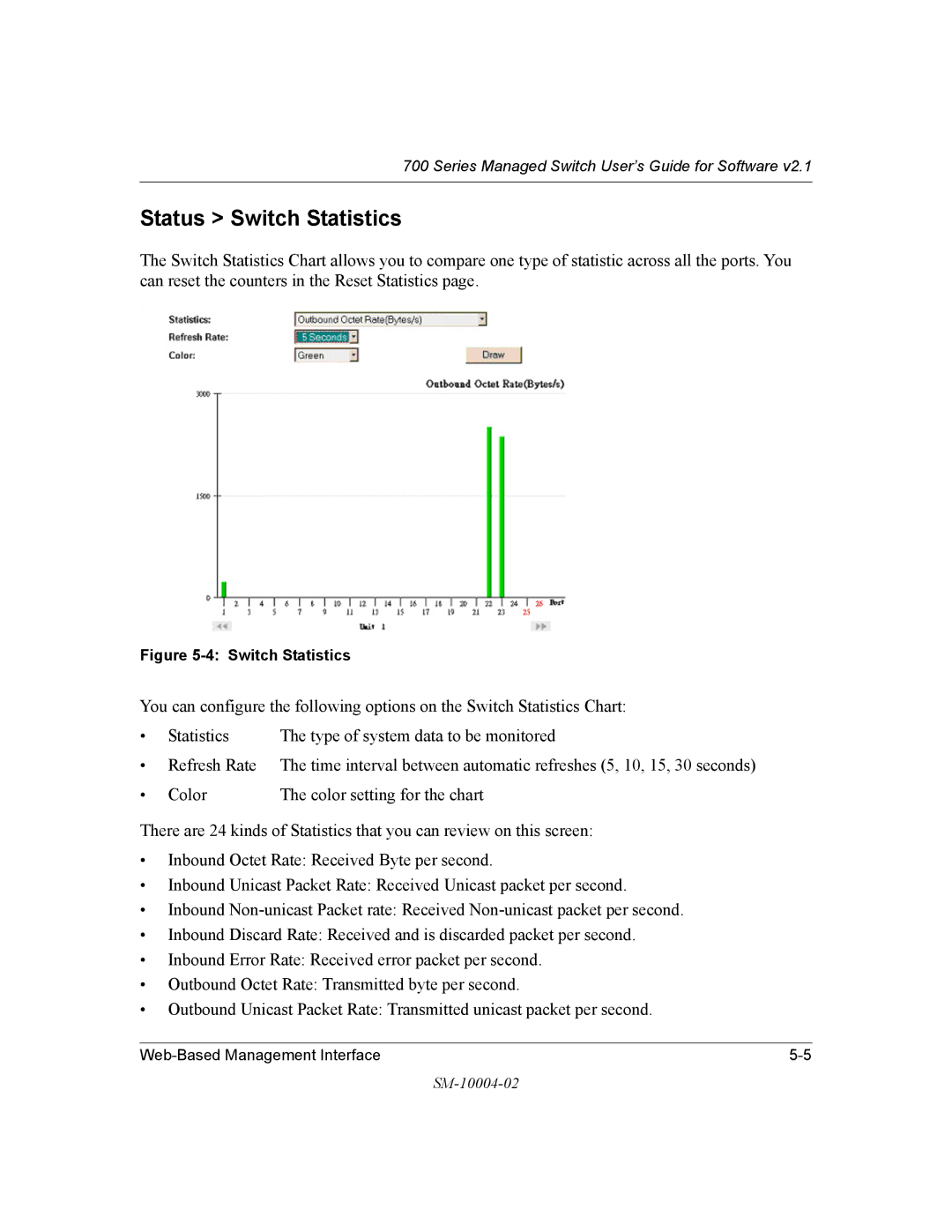700 Series Managed Switch User’s Guide for Software v2.1
Status > Switch Statistics
The Switch Statistics Chart allows you to compare one type of statistic across all the ports. You can reset the counters in the Reset Statistics page.
Figure 5-4: Switch Statistics
You can configure the following options on the Switch Statistics Chart:
• | Statistics | The type of system data to be monitored |
• | Refresh Rate | The time interval between automatic refreshes (5, 10, 15, 30 seconds) |
• | Color | The color setting for the chart |
There are 24 kinds of Statistics that you can review on this screen:
•Inbound Octet Rate: Received Byte per second.
•Inbound Unicast Packet Rate: Received Unicast packet per second.
•Inbound
•Inbound Discard Rate: Received and is discarded packet per second.
•Inbound Error Rate: Received error packet per second.
•Outbound Octet Rate: Transmitted byte per second.
•Outbound Unicast Packet Rate: Transmitted unicast packet per second.