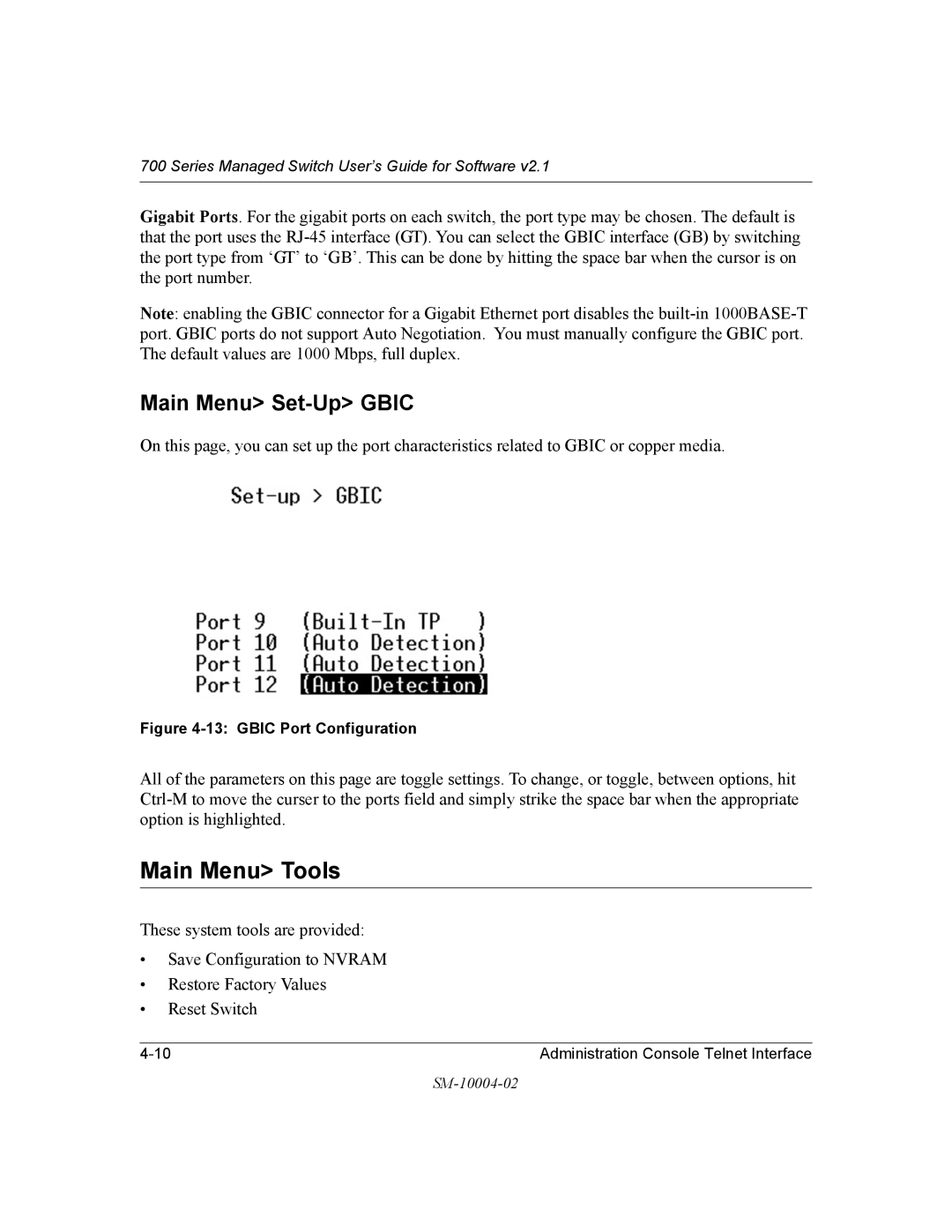700 Series Managed Switch User’s Guide for Software v2.1
Gigabit Ports. For the gigabit ports on each switch, the port type may be chosen. The default is that the port uses the
Note: enabling the GBIC connector for a Gigabit Ethernet port disables the
Main Menu> Set-Up> GBIC
On this page, you can set up the port characteristics related to GBIC or copper media.
Figure 4-13: GBIC Port Configuration
All of the parameters on this page are toggle settings. To change, or toggle, between options, hit
Main Menu> Tools
These system tools are provided:
•Save Configuration to NVRAM
•Restore Factory Values
•Reset Switch
Administration Console Telnet Interface |