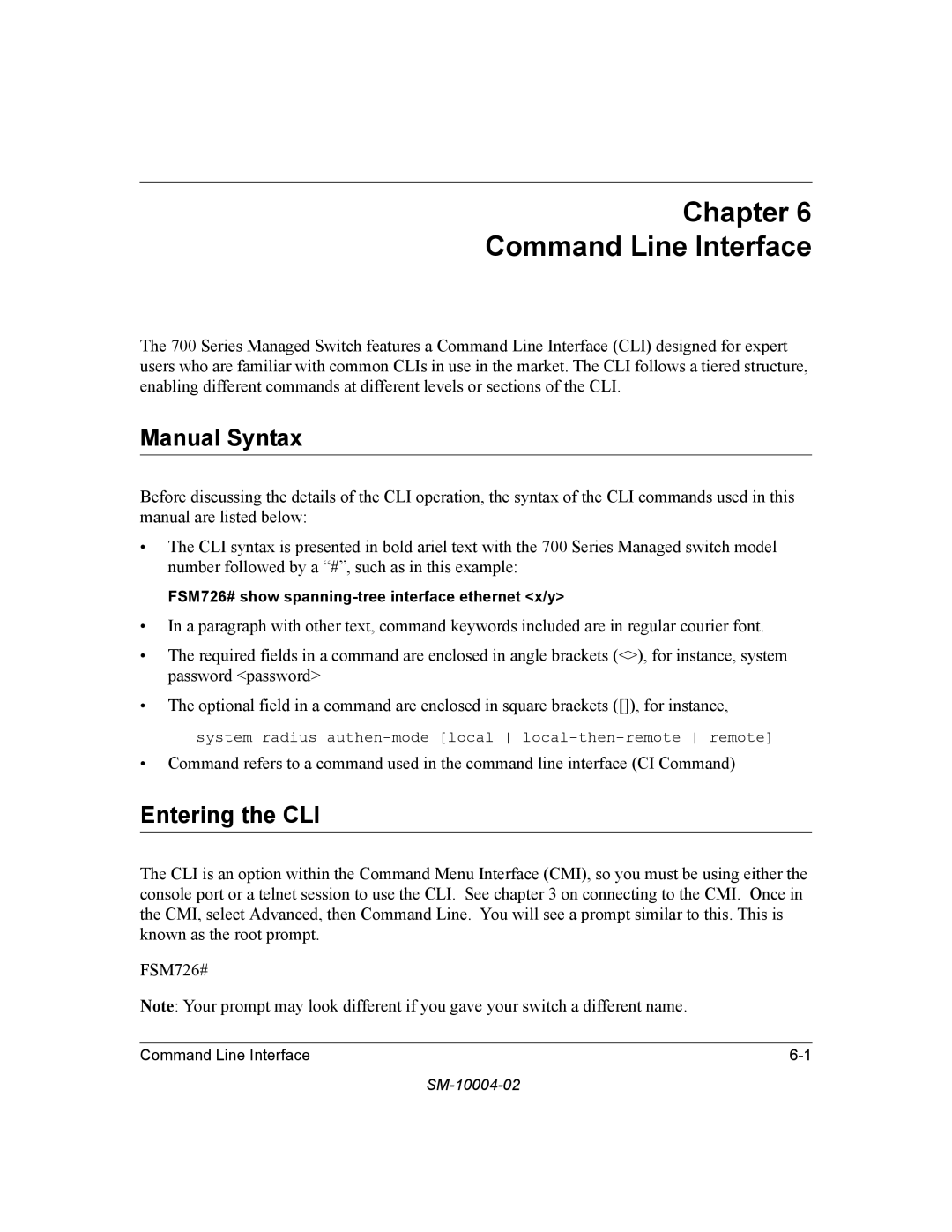Chapter 6
Command Line Interface
The 700 Series Managed Switch features a Command Line Interface (CLI) designed for expert users who are familiar with common CLIs in use in the market. The CLI follows a tiered structure, enabling different commands at different levels or sections of the CLI.
Manual Syntax
Before discussing the details of the CLI operation, the syntax of the CLI commands used in this manual are listed below:
•The CLI syntax is presented in bold ariel text with the 700 Series Managed switch model number followed by a “#”, such as in this example:
FSM726# show
•In a paragraph with other text, command keywords included are in regular courier font.
•The required fields in a command are enclosed in angle brackets (<>), for instance, system password <password>
•The optional field in a command are enclosed in square brackets ([]), for instance,
system radius
•Command refers to a command used in the command line interface (CI Command)
Entering the CLI
The CLI is an option within the Command Menu Interface (CMI), so you must be using either the console port or a telnet session to use the CLI. See chapter 3 on connecting to the CMI. Once in the CMI, select Advanced, then Command Line. You will see a prompt similar to this. This is known as the root prompt.
FSM726#
Note: Your prompt may look different if you gave your switch a different name.
Command Line Interface |