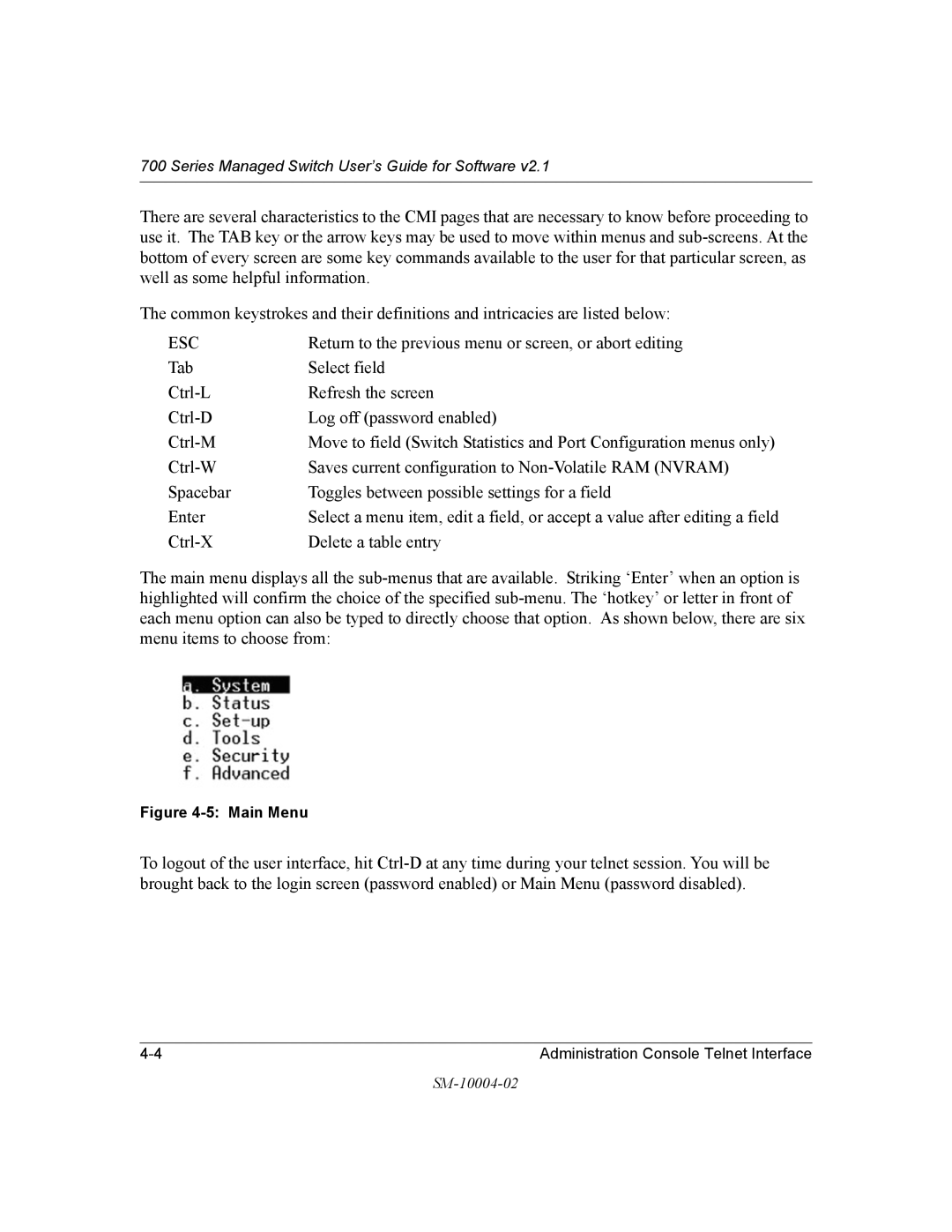700 Series Managed Switch User’s Guide for Software v2.1
There are several characteristics to the CMI pages that are necessary to know before proceeding to use it. The TAB key or the arrow keys may be used to move within menus and
The common keystrokes and their definitions and intricacies are listed below:
ESC | Return to the previous menu or screen, or abort editing |
Tab | Select field |
Refresh the screen | |
Log off (password enabled) | |
Move to field (Switch Statistics and Port Configuration menus only) | |
Saves current configuration to | |
Spacebar | Toggles between possible settings for a field |
Enter | Select a menu item, edit a field, or accept a value after editing a field |
Delete a table entry |
The main menu displays all the
Figure 4-5: Main Menu
To logout of the user interface, hit
Administration Console Telnet Interface |