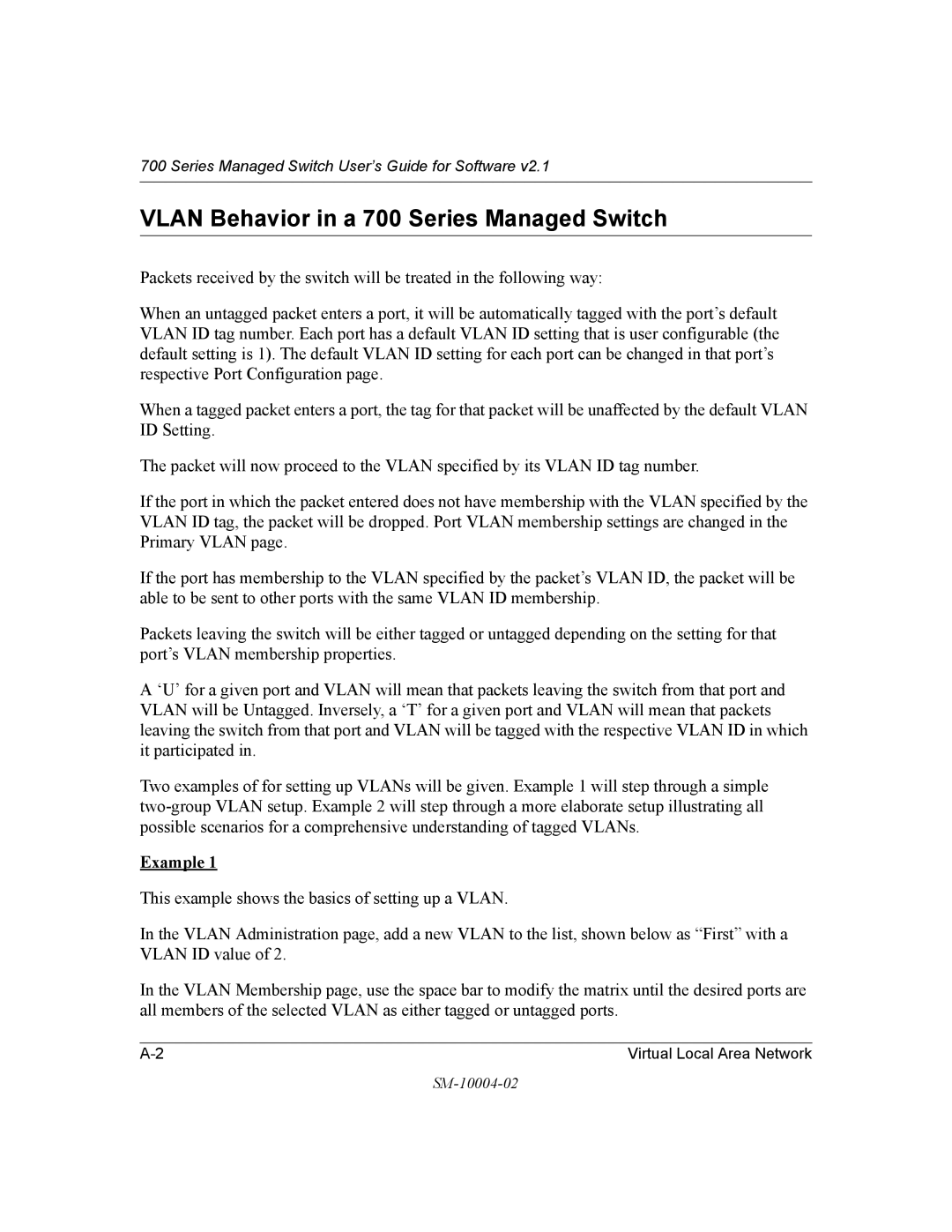700 Series Managed Switch User’s Guide for Software v2.1
VLAN Behavior in a 700 Series Managed Switch
Packets received by the switch will be treated in the following way:
When an untagged packet enters a port, it will be automatically tagged with the port’s default VLAN ID tag number. Each port has a default VLAN ID setting that is user configurable (the default setting is 1). The default VLAN ID setting for each port can be changed in that port’s respective Port Configuration page.
When a tagged packet enters a port, the tag for that packet will be unaffected by the default VLAN ID Setting.
The packet will now proceed to the VLAN specified by its VLAN ID tag number.
If the port in which the packet entered does not have membership with the VLAN specified by the VLAN ID tag, the packet will be dropped. Port VLAN membership settings are changed in the Primary VLAN page.
If the port has membership to the VLAN specified by the packet’s VLAN ID, the packet will be able to be sent to other ports with the same VLAN ID membership.
Packets leaving the switch will be either tagged or untagged depending on the setting for that port’s VLAN membership properties.
A ‘U’ for a given port and VLAN will mean that packets leaving the switch from that port and VLAN will be Untagged. Inversely, a ‘T’ for a given port and VLAN will mean that packets leaving the switch from that port and VLAN will be tagged with the respective VLAN ID in which it participated in.
Two examples of for setting up VLANs will be given. Example 1 will step through a simple
Example 1
This example shows the basics of setting up a VLAN.
In the VLAN Administration page, add a new VLAN to the list, shown below as “First” with a VLAN ID value of 2.
In the VLAN Membership page, use the space bar to modify the matrix until the desired ports are all members of the selected VLAN as either tagged or untagged ports.
Virtual Local Area Network |