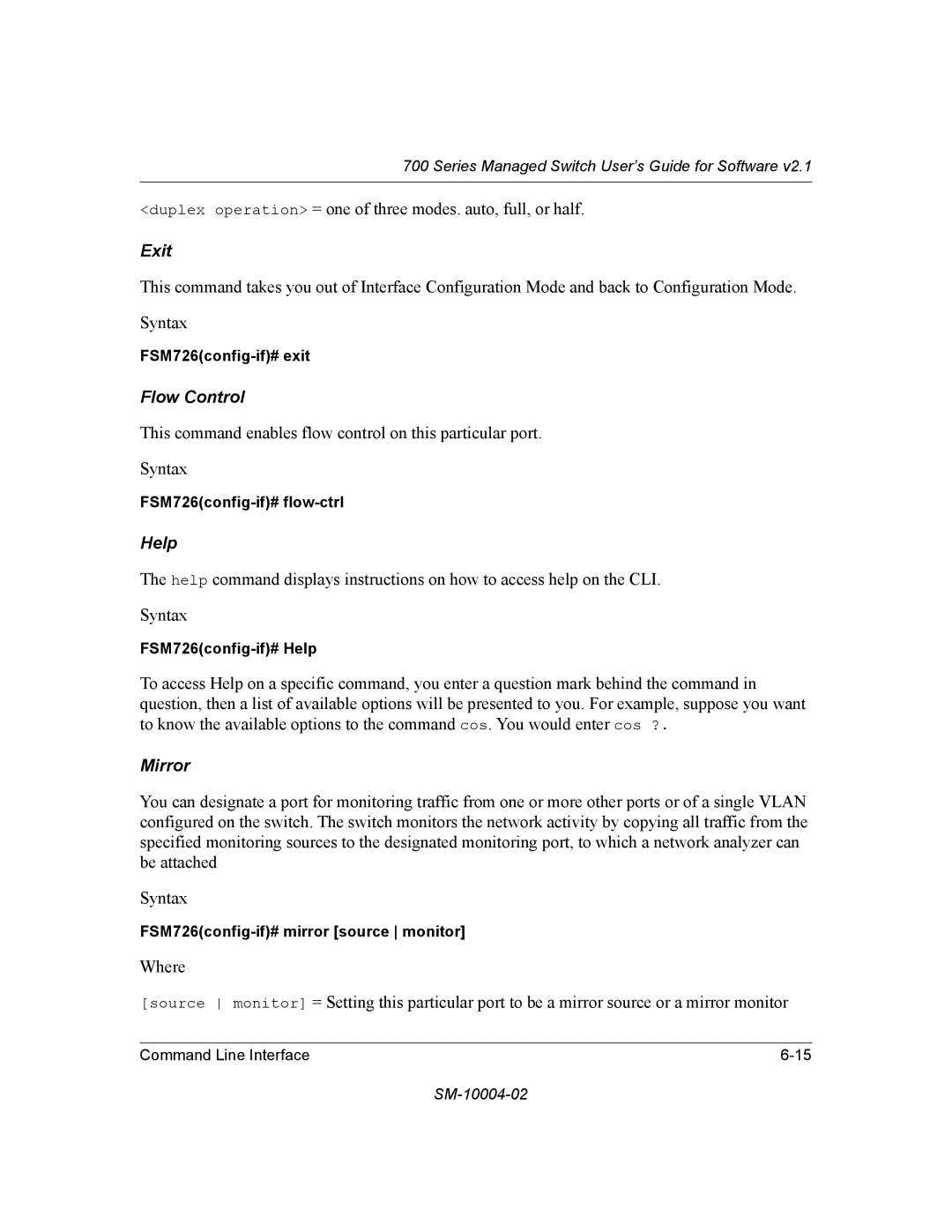700 Series Managed Switch User’s Guide for Software v2.1
<duplex operation> = one of three modes. auto, full, or half.
Exit
This command takes you out of Interface Configuration Mode and back to Configuration Mode.
Syntax
Flow Control
This command enables flow control on this particular port.
Syntax
Help
The help command displays instructions on how to access help on the CLI.
Syntax
To access Help on a specific command, you enter a question mark behind the command in question, then a list of available options will be presented to you. For example, suppose you want to know the available options to the command cos. You would enter cos ?.
Mirror
You can designate a port for monitoring traffic from one or more other ports or of a single VLAN configured on the switch. The switch monitors the network activity by copying all traffic from the specified monitoring sources to the designated monitoring port, to which a network analyzer can be attached
Syntax
Where
[source monitor] = Setting this particular port to be a mirror source or a mirror monitor
Command Line Interface |