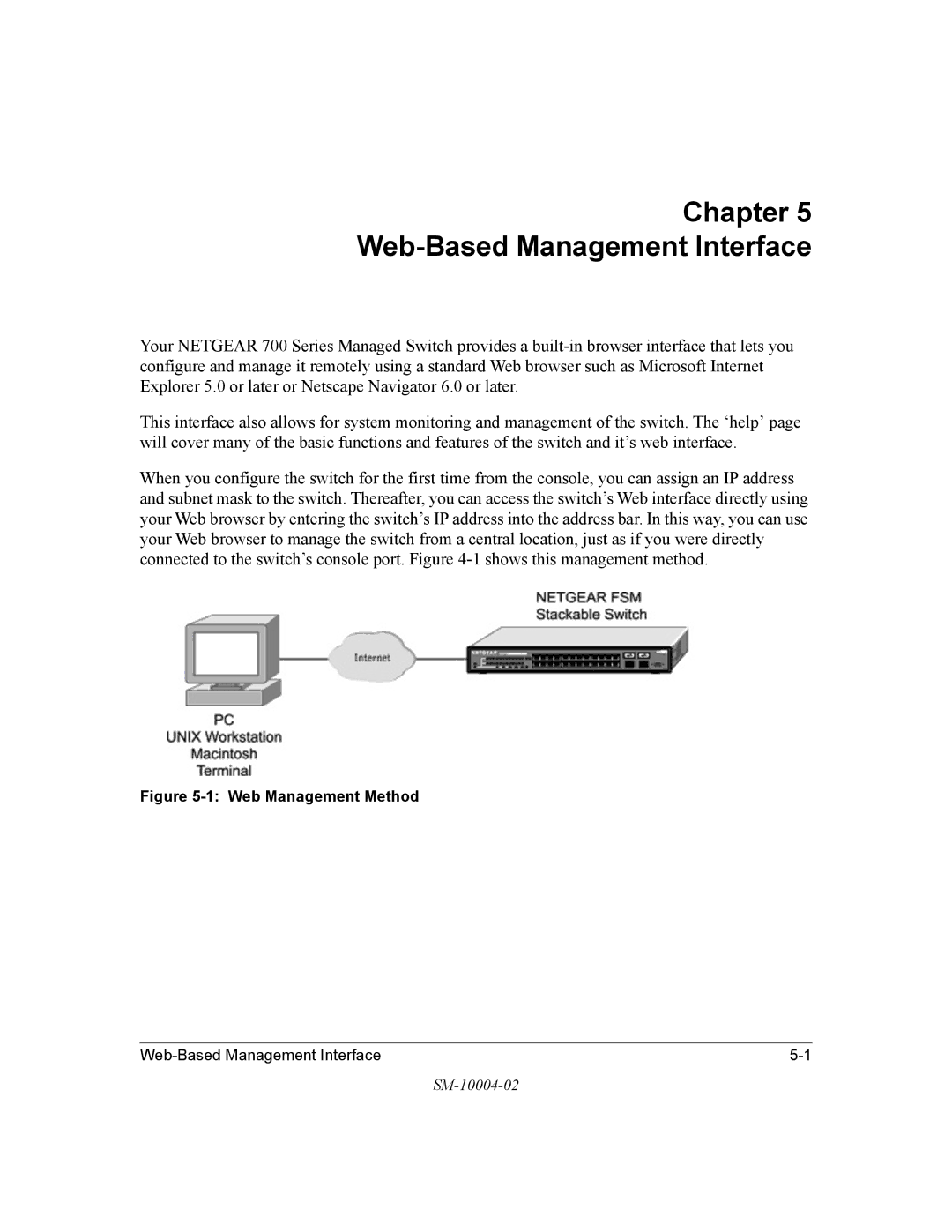Chapter 5
Web-Based Management Interface
Your NETGEAR 700 Series Managed Switch provides a
This interface also allows for system monitoring and management of the switch. The ‘help’ page will cover many of the basic functions and features of the switch and it’s web interface.
When you configure the switch for the first time from the console, you can assign an IP address and subnet mask to the switch. Thereafter, you can access the switch’s Web interface directly using your Web browser by entering the switch’s IP address into the address bar. In this way, you can use your Web browser to manage the switch from a central location, just as if you were directly connected to the switch’s console port. Figure