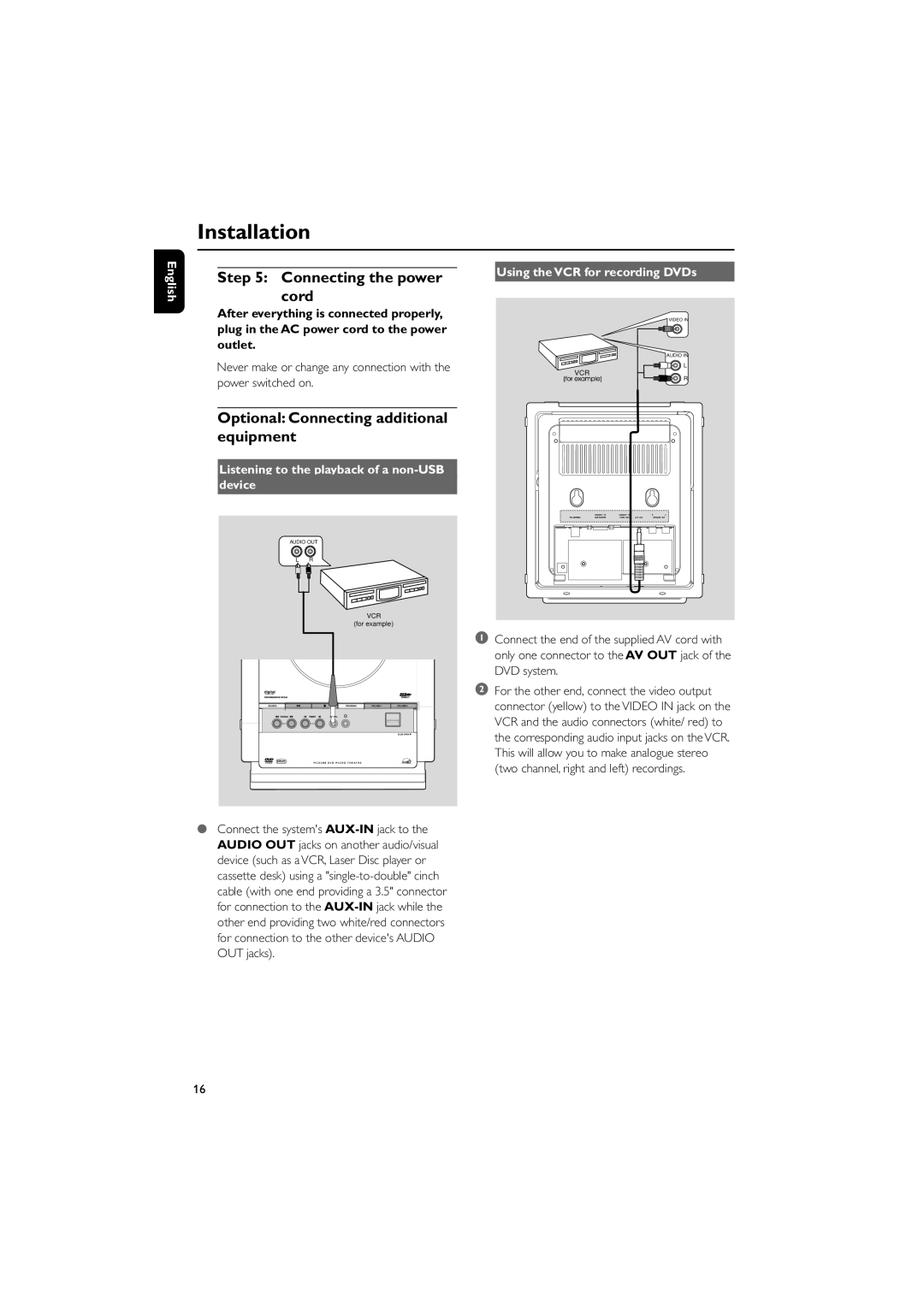Installation
English
Step 5: Connecting the power cord
After everything is connected properly, plug in the AC power cord to the power outlet.
Never make or change any connection with the power switched on.
Optional: Connecting additional equipment
Listening to the playback of a non-USB
device
AUDIO OUT
LR
Using the VCR for recording DVDs
VIDEO IN
AUDIO IN
L
VCR
R
VCR
(for example)
●Connect the system's
1Connect the end of the supplied AV cord with only one connector to the AV OUT jack of the DVD system.
2For the other end, connect the video output connector (yellow) to the VIDEO IN jack on the VCR and the audio connectors (white/ red) to the corresponding audio input jacks on the VCR. This will allow you to make analogue stereo (two channel, right and left) recordings.
16