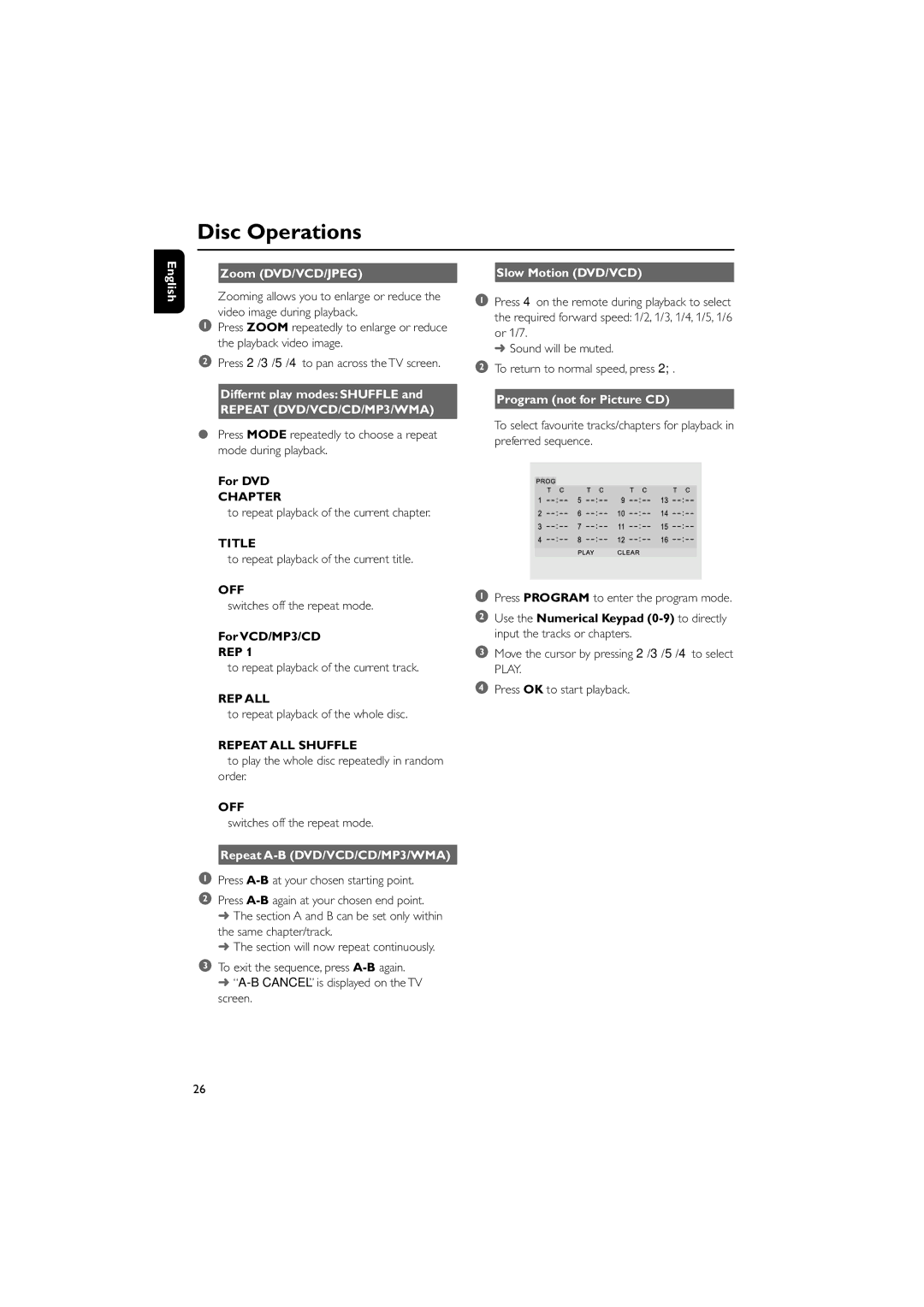English
Disc Operations
Zoom (DVD/VCD/JPEG) | Slow Motion (DVD/VCD) |
Zooming allows you to enlarge or reduce the video image during playback.
1Press ZOOM repeatedly to enlarge or reduce the playback video image.
2Press 2/3/5/4 to pan across the TV screen.
Differnt play modes: SHUFFLE and
REPEAT (DVD/VCD/CD/MP3/WMA)
●Press MODE repeatedly to choose a repeat mode during playback.
For DVD
CHAPTER
–to repeat playback of the current chapter.
TITLE
–to repeat playback of the current title.
OFF
–switches off the repeat mode.
For VCD/MP3/CD
REP 1
–to repeat playback of the current track.
REP ALL
–to repeat playback of the whole disc.
REPEAT ALL SHUFFLE
–to play the whole disc repeatedly in random order.
OFF
–switches off the repeat mode.
Repeat A-B (DVD/VCD/CD/MP3/WMA)
1Press
2Press
➜The section A and B can be set only within the same chapter/track.
➜The section will now repeat continuously.
3To exit the sequence, press
➜
1Press 4 on the remote during playback to select the required forward speed: 1/2, 1/3, 1/4, 1/5, 1/6 or 1/7.
➜ Sound will be muted.
2To return to normal speed, press 2;.
Program (not for Picture CD)
To select favourite tracks/chapters for playback in preferred sequence.
1Press PROGRAM to enter the program mode.
2Use the Numerical Keypad
3Move the cursor by pressing 2/3/5/4 to select PLAY.
4Press OK to start playback.
26