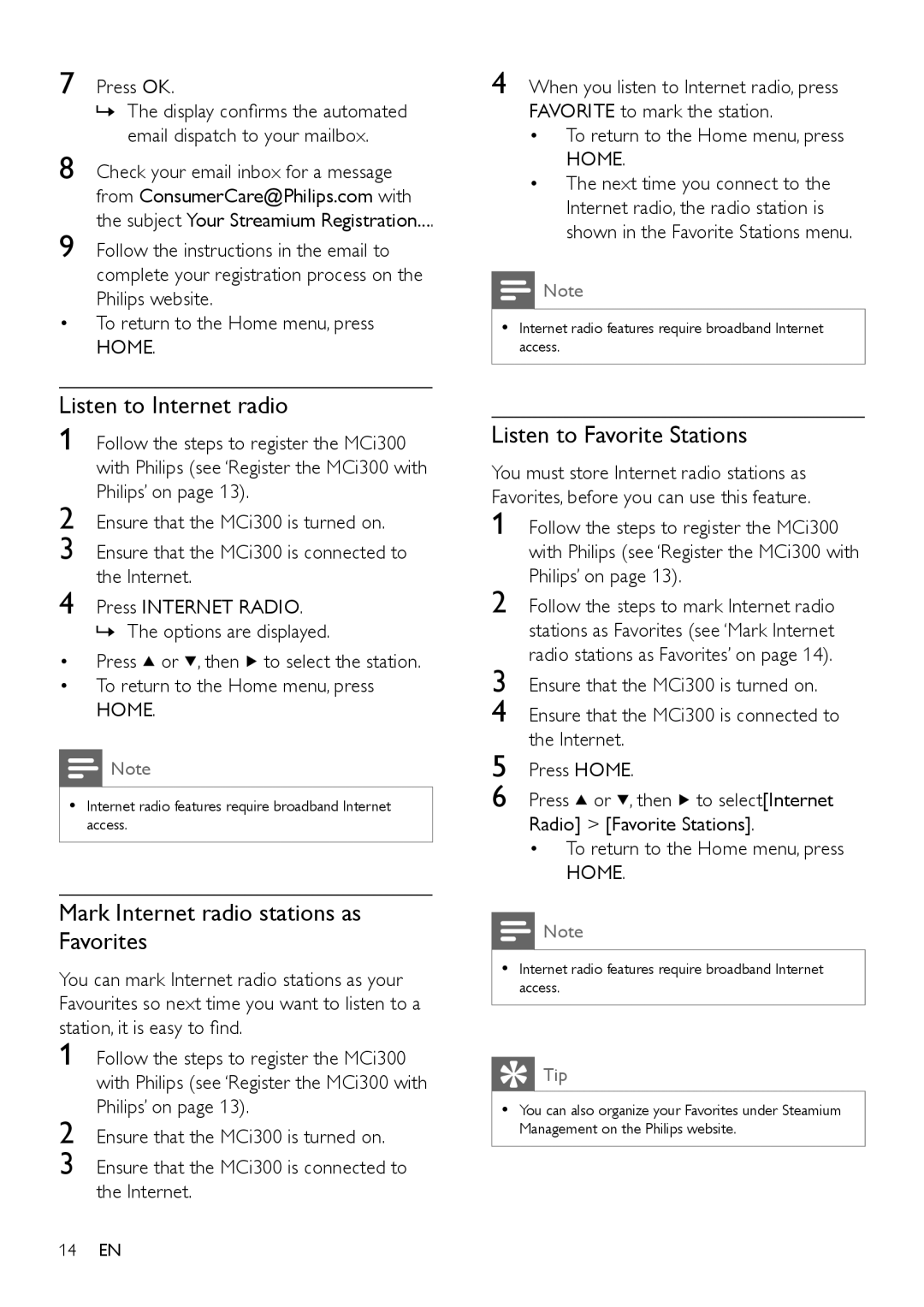7 Press OK.
»The display confirms the automated email dispatch to your mailbox.
8 Check your email inbox for a message from ConsumerCare@Philips.com with the subject Your Streamium Registration....
9 Follow the instructions in the email to complete your registration process on the Philips website.
•To return to the Home menu, press HOME.
Listen to Internet radio
1 Follow the steps to register the MCi300 with Philips (see ‘Register the MCi300 with Philips’ on page 13).
2 Ensure that the MCi300 is turned on.
3 Ensure that the MCi300 is connected to the Internet.
4 Press INTERNET RADIO.
» The options are displayed.
•Press ![]() or
or ![]() , then
, then ![]() to select the station.
to select the station.
•To return to the Home menu, press HOME.
![]() Note
Note
•Internet radio features require broadband Internet access.
Mark Internet radio stations as Favorites
You can mark Internet radio stations as your Favourites so next time you want to listen to a station, it is easy to find.
1
2
3
4 When you listen to Internet radio, press FAVORITE to mark the station.
•To return to the Home menu, press HOME.
•The next time you connect to the Internet radio, the radio station is shown in the Favorite Stations menu.
![]() Note
Note
•Internet radio features require broadband Internet access.
Listen to Favorite Stations
You must store Internet radio stations as Favorites, before you can use this feature.
1 Follow the steps to register the MCi300 with Philips (see ‘Register the MCi300 with Philips’ on page 13).
2 Follow the steps to mark Internet radio stations as Favorites (see ‘Mark Internet radio stations as Favorites’ on page 14).
3 Ensure that the MCi300 is turned on.
4 Ensure that the MCi300 is connected to the Internet.
5 Press HOME.
6 Press ![]() or
or ![]() , then
, then ![]() to select[Internet
to select[Internet
Radio] > [Favorite Stations].
• To return to the Home menu, press HOME.
![]() Note
Note
•Internet radio features require broadband Internet access.
 Tip
Tip
•You can also organize your Favorites under Steamium Management on the Philips website.
14EN