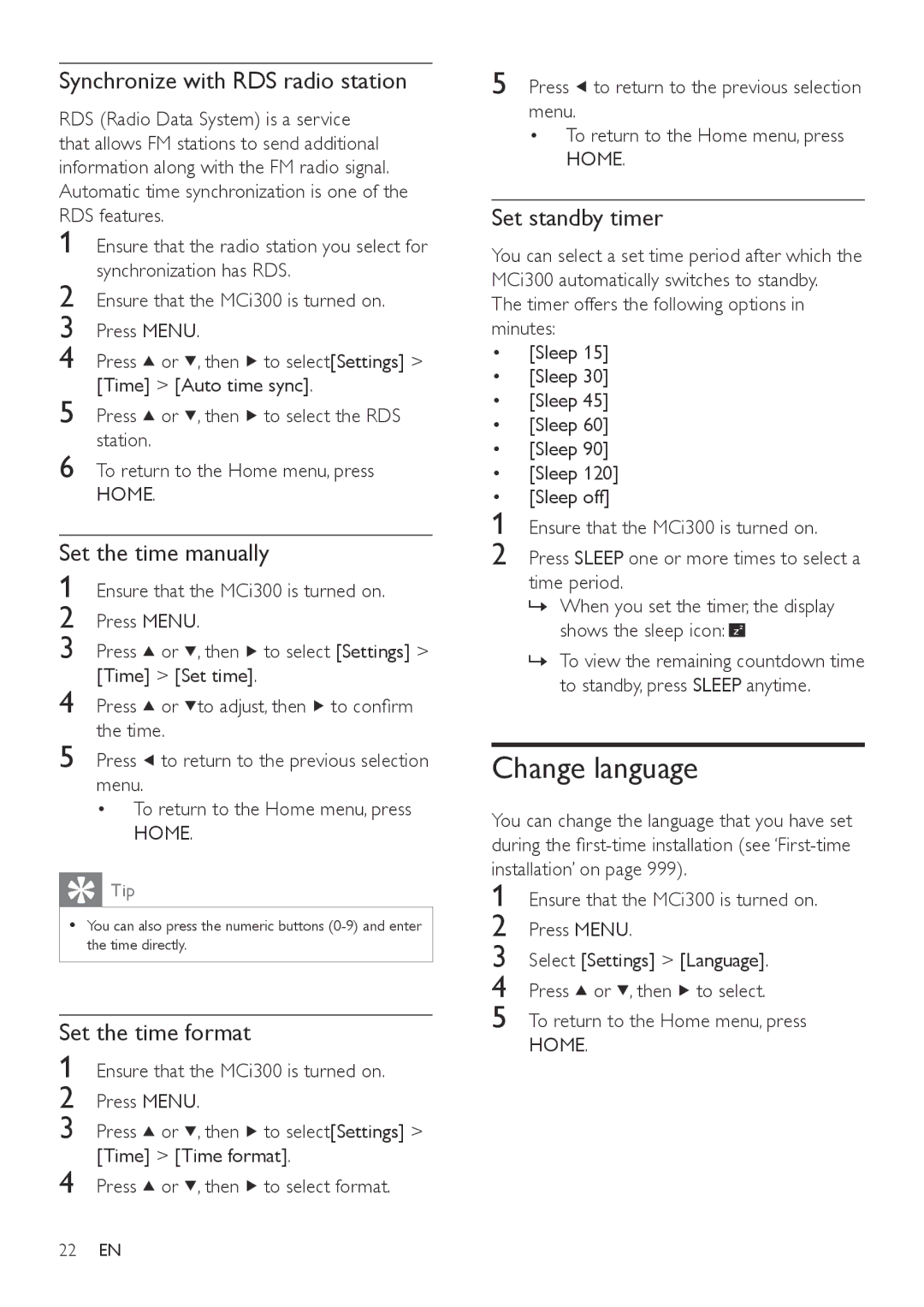Synchronize with RDS radio station
RDS (Radio Data System) is a service that allows FM stations to send additional information along with the FM radio signal. Automatic time synchronization is one of the RDS features.
1 Ensure that the radio station you select for synchronization has RDS.
2 Ensure that the MCi300 is turned on.
3 Press MENU.
4 Press ![]() or
or ![]() , then
, then ![]() to select[Settings] > [Time] > [Auto time sync].
to select[Settings] > [Time] > [Auto time sync].
5 Press ![]() or
or ![]() , then
, then ![]() to select the RDS 6 station.
to select the RDS 6 station.
Set the time manually
1 | Ensure that the MCi300 is turned on. | ||
2 | Press MENU. | ||
3 | Press | or | , then to select [Settings] > |
4 | [Time] > [Set time]. | ||
Press | or | to adjust, then to confirm | |
5 | the time. |
| |
Press to return to the previous selection | |||
menu.
• To return to the Home menu, press HOME.
 Tip
Tip
•You can also press the numeric buttons
Set the time format
1 Ensure that the MCi300 is turned on.
2 Press MENU.
3 Press ![]() or
or ![]() , then
, then ![]() to select[Settings] > [Time] > [Time format].
to select[Settings] > [Time] > [Time format].
4 Press ![]() or
or ![]() , then
, then ![]() to select format.
to select format.
5 Press ![]() to return to the previous selection menu.
to return to the previous selection menu.
•To return to the Home menu, press HOME.
Set standby timer
You can select a set time period after which the MCi300 automatically switches to standby.
The timer offers the following options in minutes:
• [Sleep 15]
• [Sleep 30]
• [Sleep 45]
• [Sleep 60]
• [Sleep 90]
• [Sleep 120]
• [Sleep off]
1 Ensure that the MCi300 is turned on.
2 Press SLEEP one or more times to select a time period.
»When you set the timer, the display shows the sleep icon:![]()
»To view the remaining countdown time to standby, press SLEEP anytime.
Change language
You can change the language that you have set
during the | |
installation’ on page 999). | |
1 | Ensure that the MCi300 is turned on. |
2 | Press MENU. |
3 | Select [Settings] > [Language]. |
4 | Press or , then to select. |
5 | To return to the Home menu, press |
HOME.
22EN