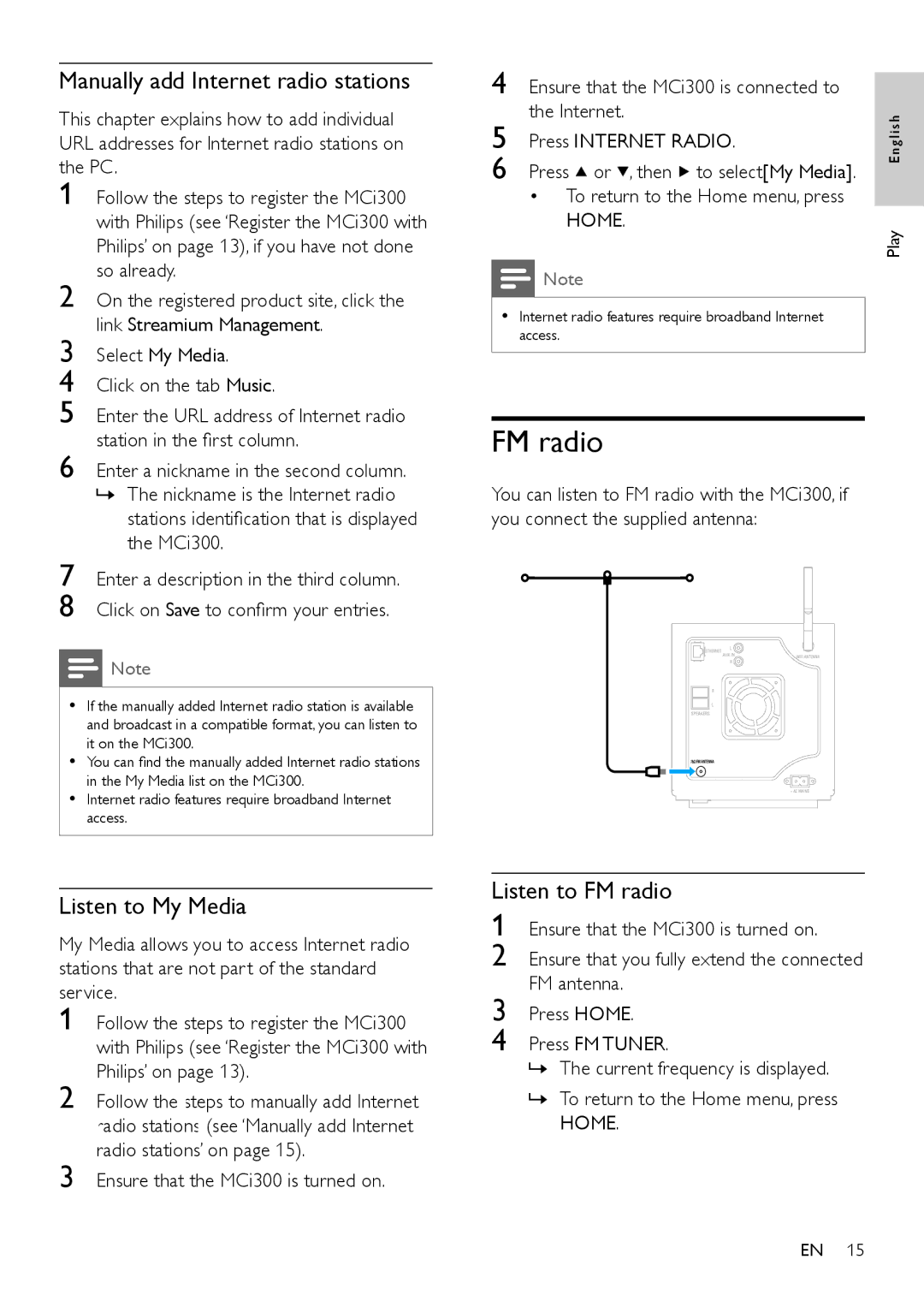Manually add Internet radio stations
This chapter explains how to add individual | |
URL addresses for Internet radio stations on | |
the PC. | |
1 | Follow the steps to register the MCi300 |
| with Philips (see ‘Register the MCi300 with |
| Philips’ on page 13), if you have not done |
2 | so already. |
On the registered product site, click the | |
3 | link Streamium Management. |
Select My Media. | |
4 | Click on the tab Music. |
5 | Enter the URL address of Internet radio |
6 | station in the first column. |
Enter a nickname in the second column. | |
| » The nickname is the Internet radio |
| stations identification that is displayed |
7 | the MCi300. |
Enter a description in the third column. | |
8 | Click on Save to confirm your entries. |
![]() Note
Note
•If the manually added Internet radio station is available and broadcast in a compatible format, you can listen to it on the MCi300.
•You can find the manually added Internet radio stations in the My Media list on the MCi300.
•Internet radio features require broadband Internet access.
4 | Ensure that the MCi300 is connected to |
|
5 | the Internet. | nglish |
Press INTERNET RADIO. | ||
6 | Press or , then to select[My Media]. | E |
|
•To return to the Home menu, press HOME.
Play
![]() Note
Note
•Internet radio features require broadband Internet access.
FM radio
You can listen to FM radio with the MCi300, if you connect the supplied antenna:
Listen to My Media
My Media allows you to access Internet radio stations that are not part of the standard service.
1
2
3
Listen to FM radio
1 Ensure that the MCi300 is turned on.
2 Ensure that you fully extend the connected FM antenna.
3 Press HOME.
4 Press FM TUNER.
»The current frequency is displayed.
»To return to the Home menu, press HOME.
EN 15