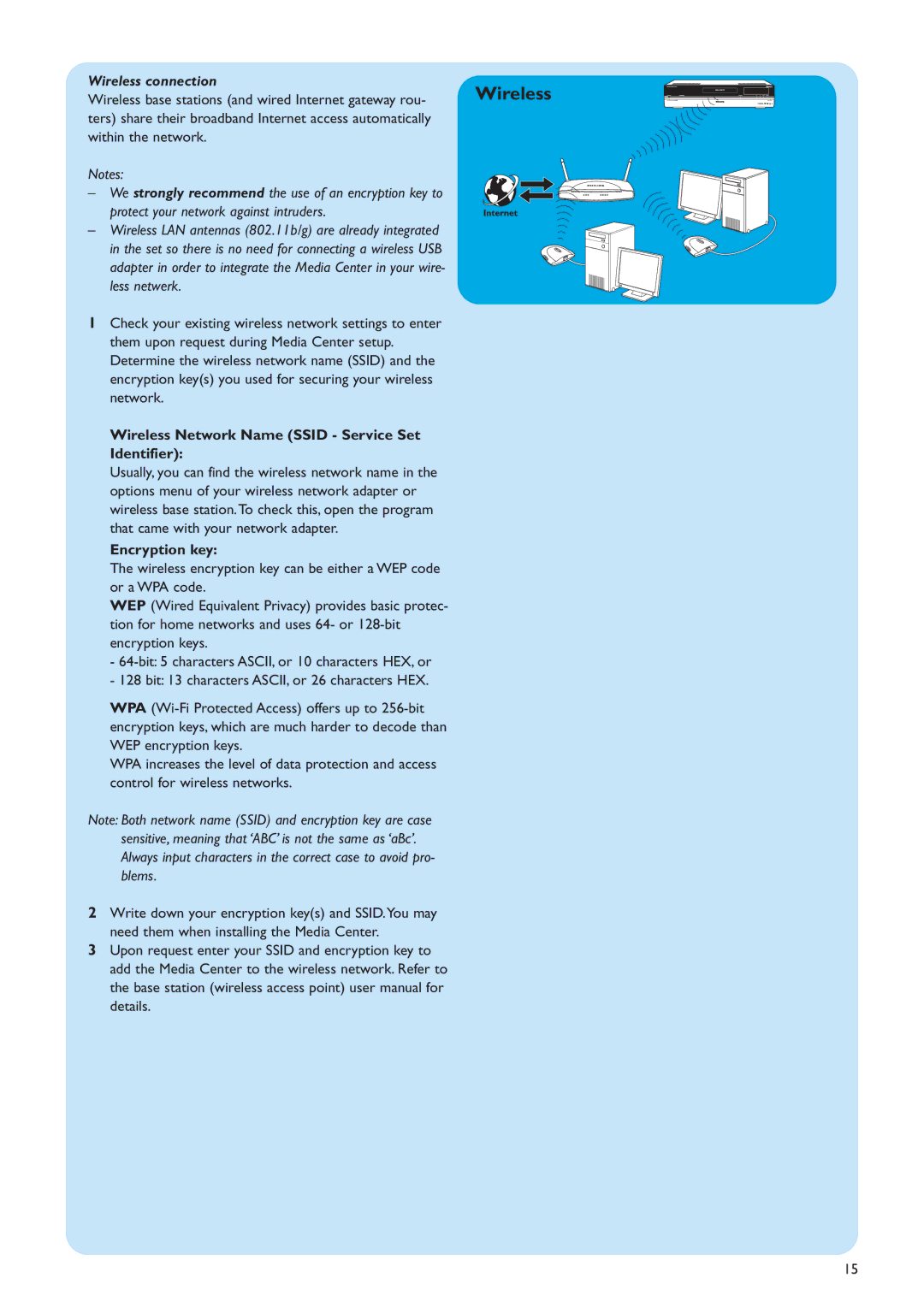Wireless connection | Wireless | |
Wireless base stations (and wired Internet gateway rou- | ||
ters) share their broadband Internet access automatically |
| |
within the network. |
| |
Notes: |
| |
– | We strongly recommend the use of an encryption key to |
|
| protect your network against intruders. |
|
– | Wireless LAN antennas (802.11b/g) are already integrated |
|
| in the set so there is no need for connecting a wireless USB |
|
| adapter in order to integrate the Media Center in your wire- |
|
| less netwerk. |
|
1 | Check your existing wireless network settings to enter |
|
| them upon request during Media Center setup. |
|
| Determine the wireless network name (SSID) and the |
|
| encryption key(s) you used for securing your wireless |
|
| network. |
|
Wireless Network Name (SSID - Service Set
Identifier):
Usually, you can find the wireless network name in the options menu of your wireless network adapter or wireless base station.To check this, open the program that came with your network adapter.
Encryption key:
The wireless encryption key can be either a WEP code or a WPA code.
WEP (Wired Equivalent Privacy) provides basic protec- tion for home networks and uses 64- or
-
- 128 bit: 13 characters ASCII, or 26 characters HEX.
WPA
WPA increases the level of data protection and access control for wireless networks.
Note: Both network name (SSID) and encryption key are case sensitive, meaning that ‘ABC’ is not the same as ‘aBc’. Always input characters in the correct case to avoid pro- blems.
2Write down your encryption key(s) and SSID.You may need them when installing the Media Center.
3Upon request enter your SSID and encryption key to add the Media Center to the wireless network. Refer to the base station (wireless access point) user manual for details.
15