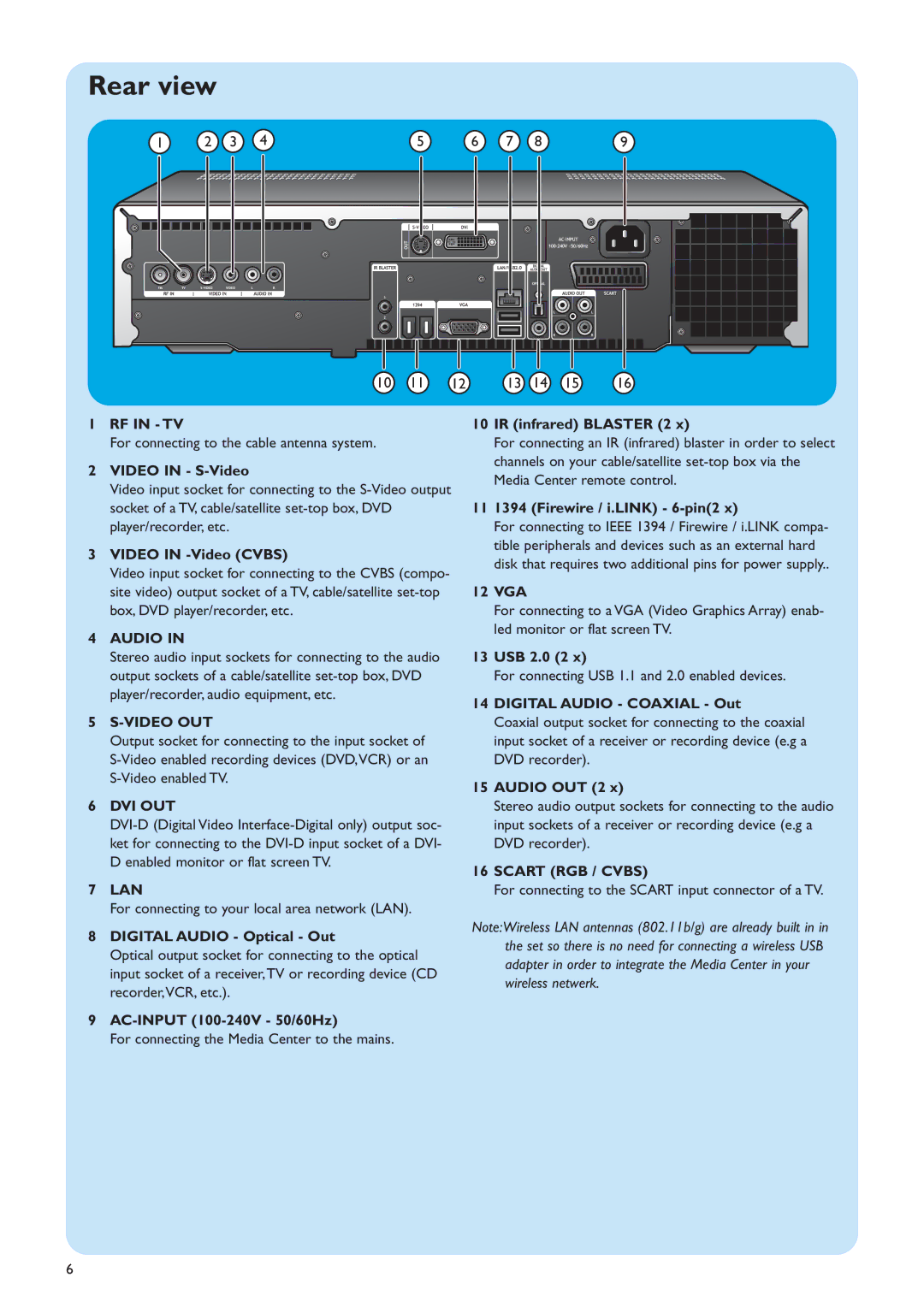Rear view
1 | 2 | 3 |
4 | 5 | 6 | 7 | 8 | 9 |
10 | 11 | 12 | 13 | 14 | 15 | 16 |
1RF IN - TV
For connecting to the cable antenna system.
2VIDEO IN - S-Video
Video input socket for connecting to the
3VIDEO IN -Video (CVBS)
Video input socket for connecting to the CVBS (compo- site video) output socket of a TV, cable/satellite
4AUDIO IN
10IR (infrared) BLASTER (2 x)
For connecting an IR (infrared) blaster in order to select channels on your cable/satellite
111394 (Firewire / i.LINK) - 6-pin(2 x)
For connecting to IEEE 1394 / Firewire / i.LINK compa- tible peripherals and devices such as an external hard disk that requires two additional pins for power supply..
12VGA
For connecting to a VGA (Video Graphics Array) enab- led monitor or flat screen TV.
Stereo audio input sockets for connecting to the audio output sockets of a cable/satellite
5S-VIDEO OUT
Output socket for connecting to the input socket of
6DVI OUT
7LAN
For connecting to your local area network (LAN).
8DIGITAL AUDIO - Optical - Out
Optical output socket for connecting to the optical input socket of a receiver,TV or recording device (CD recorder,VCR, etc.).
9
For connecting the Media Center to the mains.
13USB 2.0 (2 x)
For connecting USB 1.1 and 2.0 enabled devices.
14DIGITAL AUDIO - COAXIAL - Out
Coaxial output socket for connecting to the coaxial input socket of a receiver or recording device (e.g a DVD recorder).
15AUDIO OUT (2 x)
Stereo audio output sockets for connecting to the audio input sockets of a receiver or recording device (e.g a DVD recorder).
16SCART (RGB / CVBS)
For connecting to the SCART input connector of a TV.
Note:Wireless LAN antennas (802.11b/g) are already built in in the set so there is no need for connecting a wireless USB adapter in order to integrate the Media Center in your wireless netwerk.
6