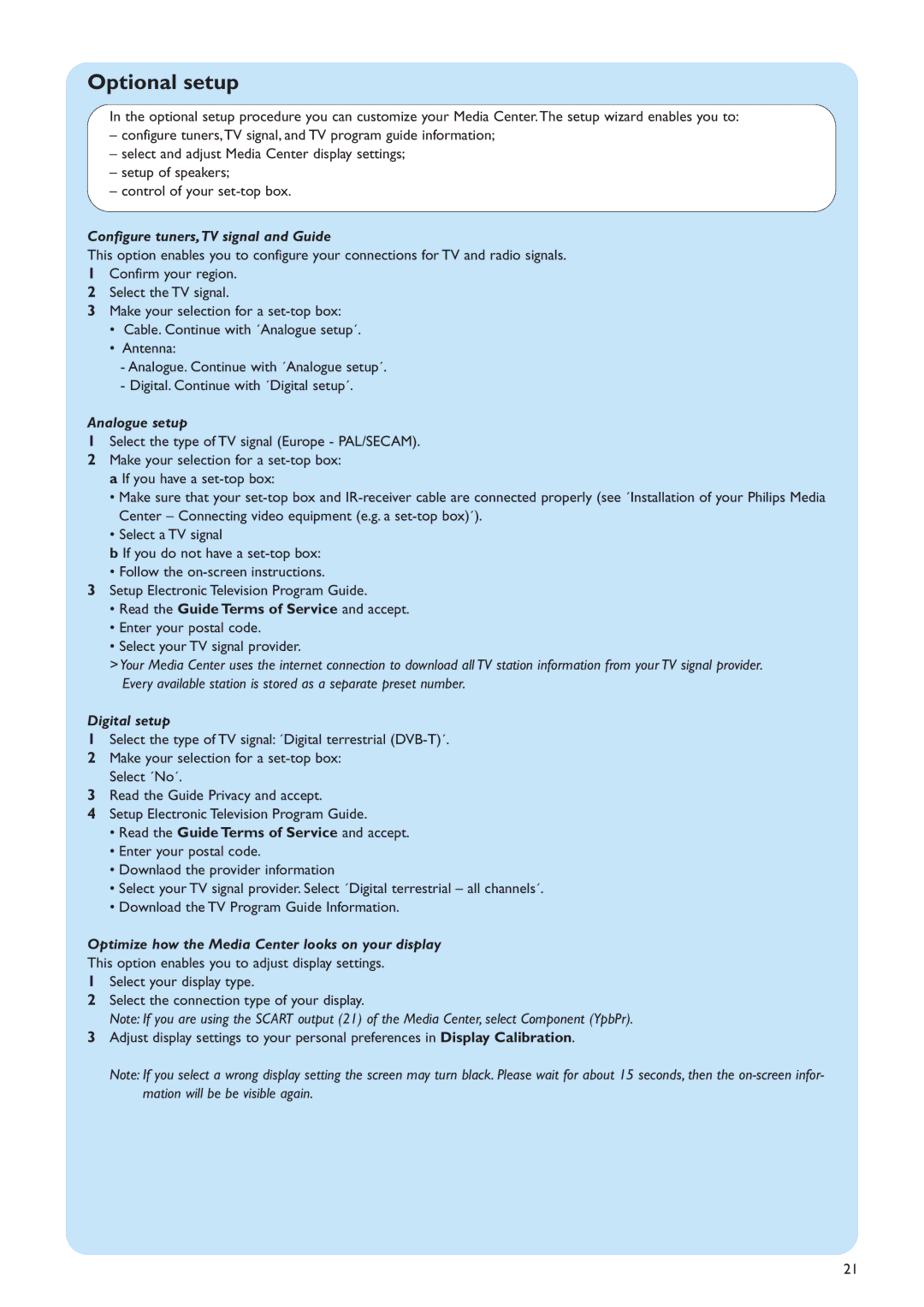Optional setup
In the optional setup procedure you can customize your Media Center.The setup wizard enables you to:
–configure tuners,TV signal, and TV program guide information;
–select and adjust Media Center display settings;
–setup of speakers;
–control of your
Configure tuners,TV signal and Guide
This option enables you to configure your connections for TV and radio signals.
1Confirm your region.
2Select the TV signal.
3Make your selection for a
•Cable. Continue with ´Analogue setup´.
•Antenna:
-Analogue. Continue with ´Analogue setup´.
-Digital. Continue with ´Digital setup´.
Analogue setup
1Select the type of TV signal (Europe - PAL/SECAM).
2Make your selection for a
•Make sure that your
•Select a TV signal
b If you do not have a
• Follow the
3Setup Electronic Television Program Guide.
•Read the Guide Terms of Service and accept.
•Enter your postal code.
•Select your TV signal provider.
>Your Media Center uses the internet connection to download all TV station information from your TV signal provider. Every available station is stored as a separate preset number.
Digital setup
1Select the type of TV signal: ´Digital terrestrial
2Make your selection for a
3Read the Guide Privacy and accept.
4Setup Electronic Television Program Guide.
•Read the Guide Terms of Service and accept.
•Enter your postal code.
•Downlaod the provider information
•Select your TV signal provider. Select ´Digital terrestrial – all channels´.
•Download the TV Program Guide Information.
Optimize how the Media Center looks on your display
This option enables you to adjust display settings.
1Select your display type.
2Select the connection type of your display.
Note: If you are using the SCART output (21) of the Media Center, select Component (YpbPr).
3Adjust display settings to your personal preferences in Display Calibration.
Note: If you select a wrong display setting the screen may turn black. Please wait for about 15 seconds, then the
21