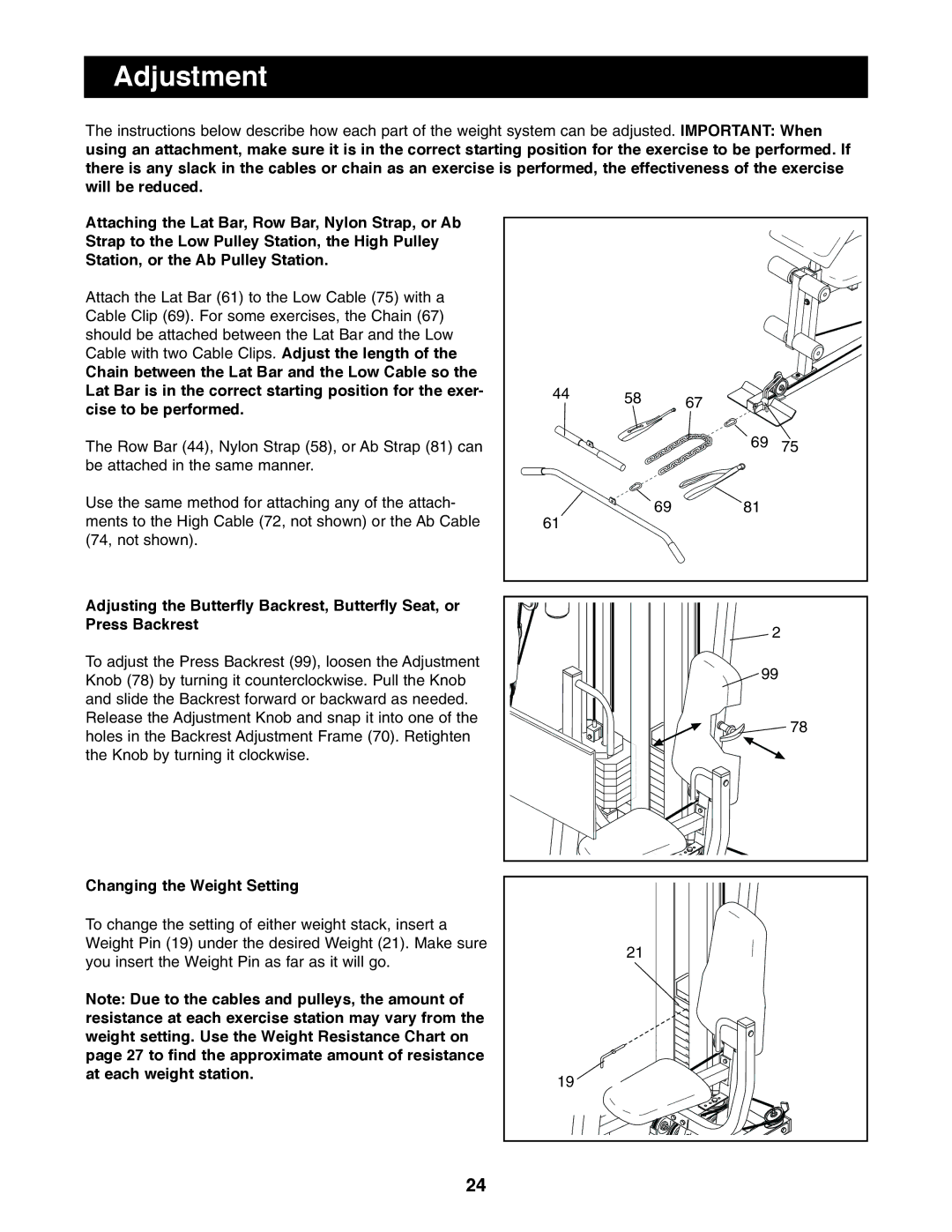Adjustment
The instructions below describe how each part of the weight system can be adjusted. IMPORTANT: When using an attachment, make sure it is in the correct starting position for the exercise to be performed. If there is any slack in the cables or chain as an exercise is performed, the effectiveness of the exercise will be reduced.
Attaching the Lat Bar, Row Bar, Nylon Strap, or Ab Strap to the Low Pulley Station, the High Pulley Station, or the Ab Pulley Station.
Attach the Lat Bar (61) to the Low Cable (75) with a Cable Clip (69). For some exercises, the Chain (67) should be attached between the Lat Bar and the Low Cable with two Cable Clips. Adjust the length of the
Chain between the Lat Bar and the Low Cable so the Lat Bar is in the correct starting position for the exer- cise to be performed.
The Row Bar (44), Nylon Strap (58), or Ab Strap (81) can be attached in the same manner.
Use the same method for attaching any of the attach- ments to the High Cable (72, not shown) or the Ab Cable (74, not shown).
Adjusting the Butterfly Backrest, Butterfly Seat, or Press Backrest
To adjust the Press Backrest (99), loosen the Adjustment Knob (78) by turning it counterclockwise. Pull the Knob and slide the Backrest forward or backward as needed. Release the Adjustment Knob and snap it into one of the holes in the Backrest Adjustment Frame (70). Retighten the Knob by turning it clockwise.
Changing the Weight Setting
To change the setting of either weight stack, insert a Weight Pin (19) under the desired Weight (21). Make sure you insert the Weight Pin as far as it will go.
Note: Due to the cables and pulleys, the amount of resistance at each exercise station may vary from the weight setting. Use the Weight Resistance Chart on page 27 to find the approximate amount of resistance at each weight station.
44 | 58 | 67 |
|
|
|
| |
|
| 69 | 75 |
61 | 69 | 81 |
|
|
|
| |
|
| 2 |
|
|
| 99 |
|
|
|
| 78 |
21 |
19 |
24