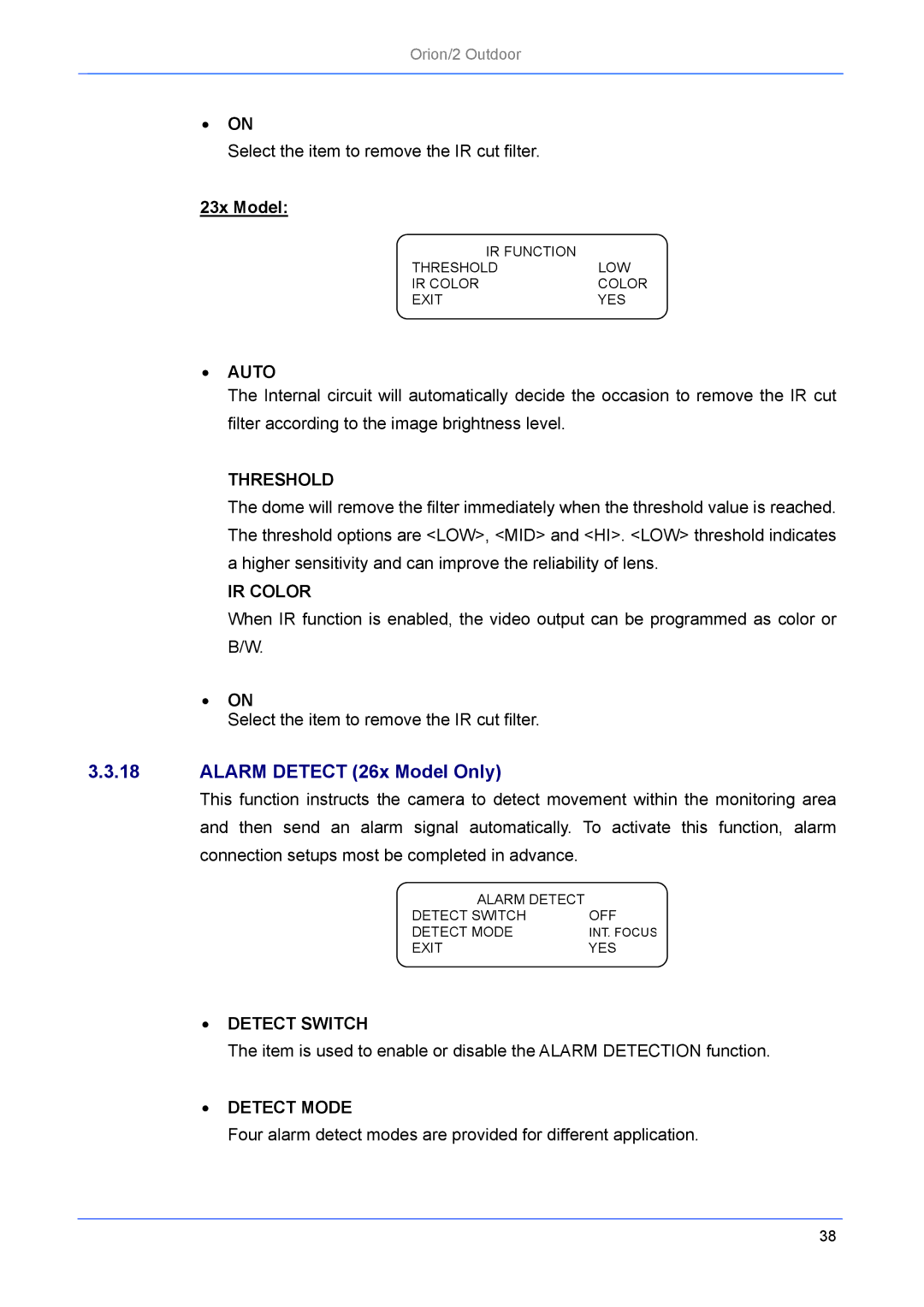Orion/2 Outdoor
•ON
Select the item to remove the IR cut filter.
23x Model:
IR FUNCTION |
|
THRESHOLD | LOW |
IR COLOR | COLOR |
EXIT | YES |
•AUTO
The Internal circuit will automatically decide the occasion to remove the IR cut filter according to the image brightness level.
THRESHOLD
The dome will remove the filter immediately when the threshold value is reached. The threshold options are <LOW>, <MID> and <HI>. <LOW> threshold indicates a higher sensitivity and can improve the reliability of lens.
IR COLOR
When IR function is enabled, the video output can be programmed as color or B/W.
•ON
Select the item to remove the IR cut filter.
3.3.18ALARM DETECT (26x Model Only)
This function instructs the camera to detect movement within the monitoring area and then send an alarm signal automatically. To activate this function, alarm connection setups most be completed in advance.
ALARM DETECT |
|
DETECT SWITCH | OFF |
DETECT MODE | INT. FOCUS |
EXIT | YES |
•DETECT SWITCH
The item is used to enable or disable the ALARM DETECTION function.
•DETECT MODE
Four alarm detect modes are provided for different application.
38