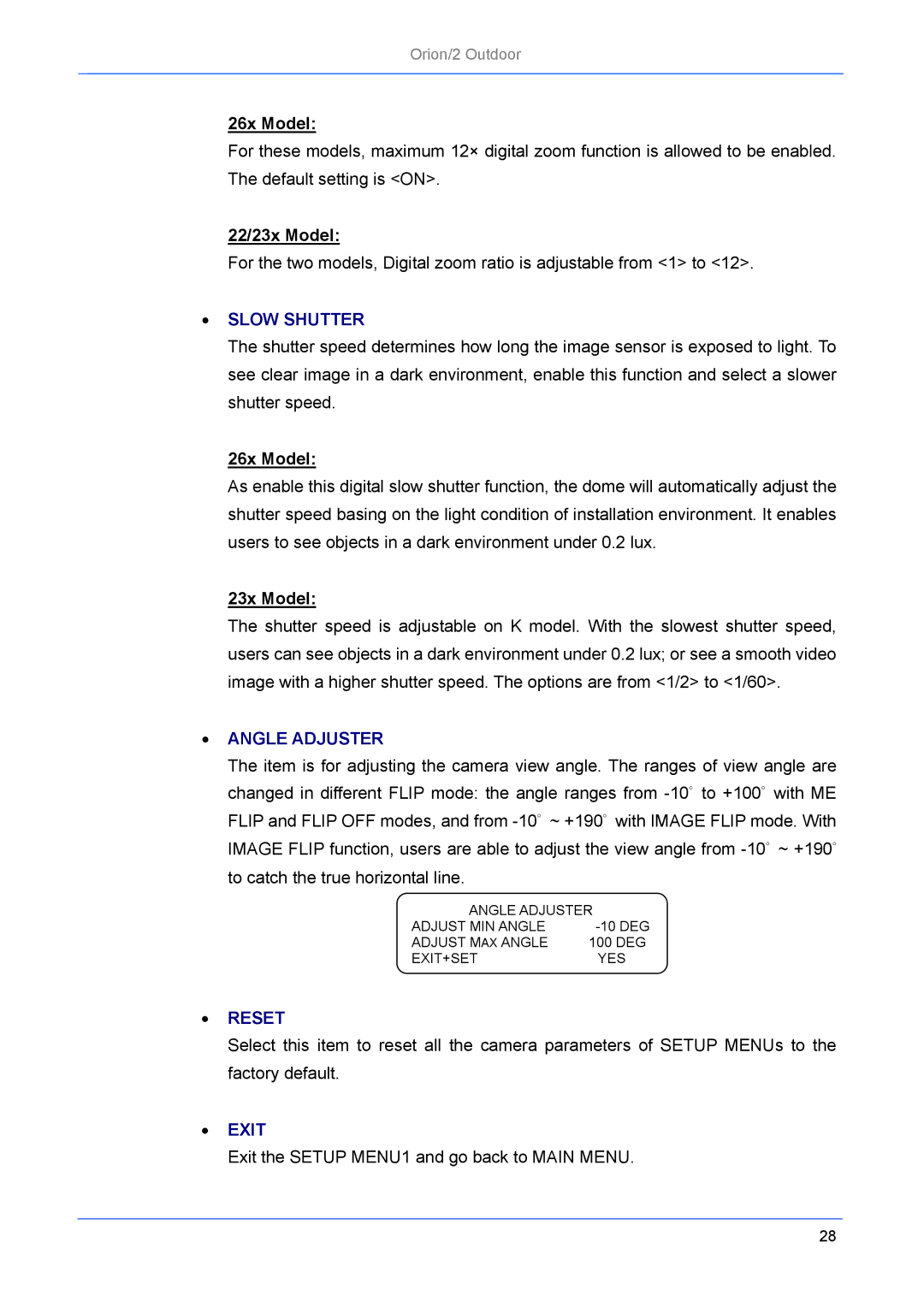Orion/2 Outdoor
26x Model:
For these models, maximum 12× digital zoom function is allowed to be enabled. The default setting is <ON>.
22/23x Model:
For the two models, Digital zoom ratio is adjustable from <1> to <12>.
•SLOW SHUTTER
The shutter speed determines how long the image sensor is exposed to light. To see clear image in a dark environment, enable this function and select a slower shutter speed.
26x Model:
As enable this digital slow shutter function, the dome will automatically adjust the shutter speed basing on the light condition of installation environment. It enables users to see objects in a dark environment under 0.2 lux.
23x Model:
The shutter speed is adjustable on K model. With the slowest shutter speed, users can see objects in a dark environment under 0.2 lux; or see a smooth video image with a higher shutter speed. The options are from <1/2> to <1/60>.
•ANGLE ADJUSTER
The item is for adjusting the camera view angle. The ranges of view angle are changed in different FLIP mode: the angle ranges from
ANGLE ADJUSTER
ADJUST MIN ANGLE | |
ADJUST MAX ANGLE | 100 DEG |
EXIT+SET | YES |
•RESET
Select this item to reset all the camera parameters of SETUP MENUs to the factory default.
•EXIT
Exit the SETUP MENU1 and go back to MAIN MENU.
28