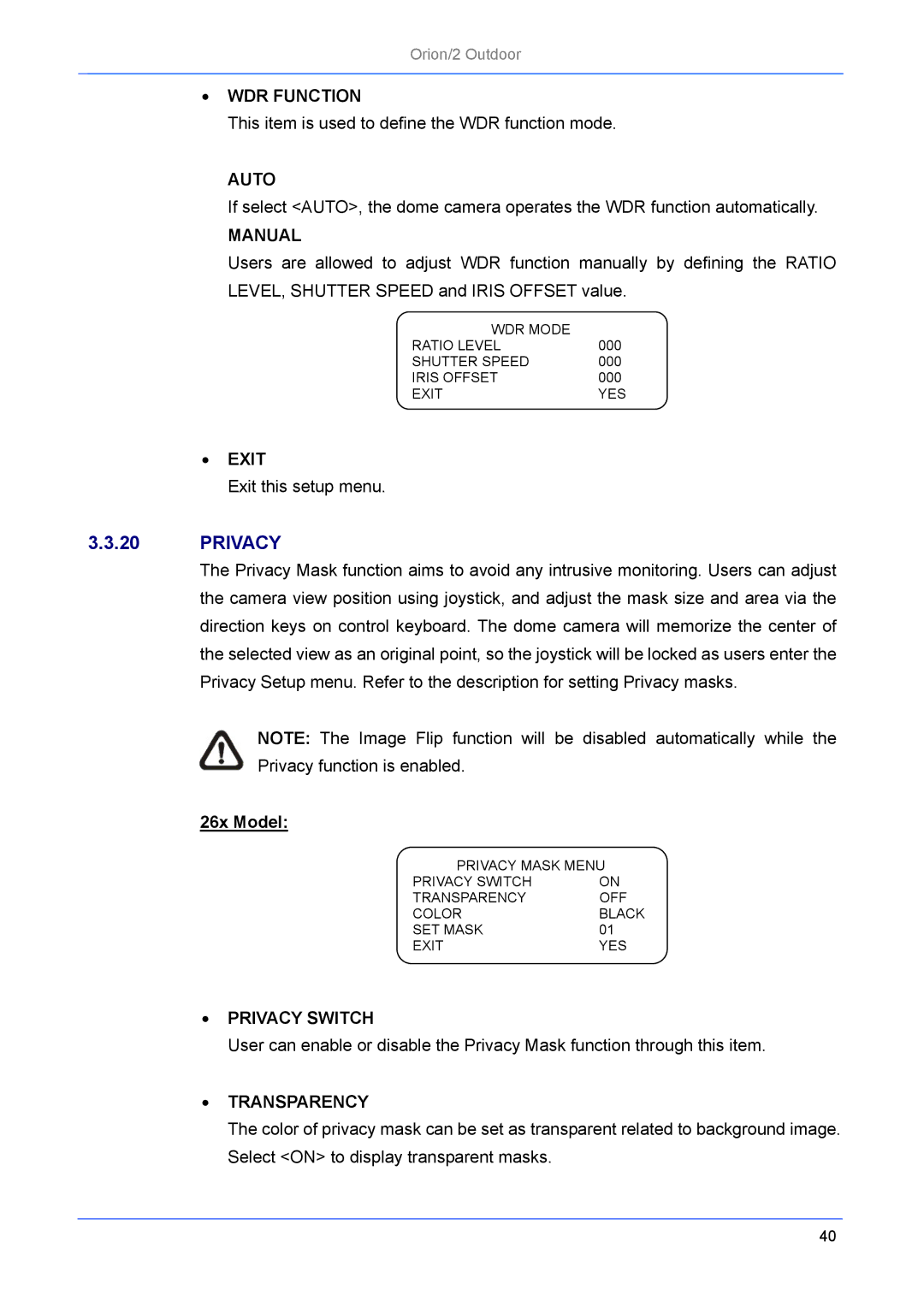Orion/2 Outdoor
•WDR FUNCTION
This item is used to define the WDR function mode.
AUTO
If select <AUTO>, the dome camera operates the WDR function automatically.
MANUAL
Users are allowed to adjust WDR function manually by defining the RATIO LEVEL, SHUTTER SPEED and IRIS OFFSET value.
WDR MODE |
|
RATIO LEVEL | 000 |
SHUTTER SPEED | 000 |
IRIS OFFSET | 000 |
EXIT | YES |
•EXIT
Exit this setup menu.
3.3.20PRIVACY
The Privacy Mask function aims to avoid any intrusive monitoring. Users can adjust the camera view position using joystick, and adjust the mask size and area via the direction keys on control keyboard. The dome camera will memorize the center of the selected view as an original point, so the joystick will be locked as users enter the Privacy Setup menu. Refer to the description for setting Privacy masks.
NOTE: The Image Flip function will be disabled automatically while the Privacy function is enabled.
26x Model:
PRIVACY MASK MENU
PRIVACY SWITCH | ON |
TRANSPARENCY | OFF |
COLOR | BLACK |
SET MASK | 01 |
EXIT | YES |
•PRIVACY SWITCH
User can enable or disable the Privacy Mask function through this item.
•TRANSPARENCY
The color of privacy mask can be set as transparent related to background image. Select <ON> to display transparent masks.
40