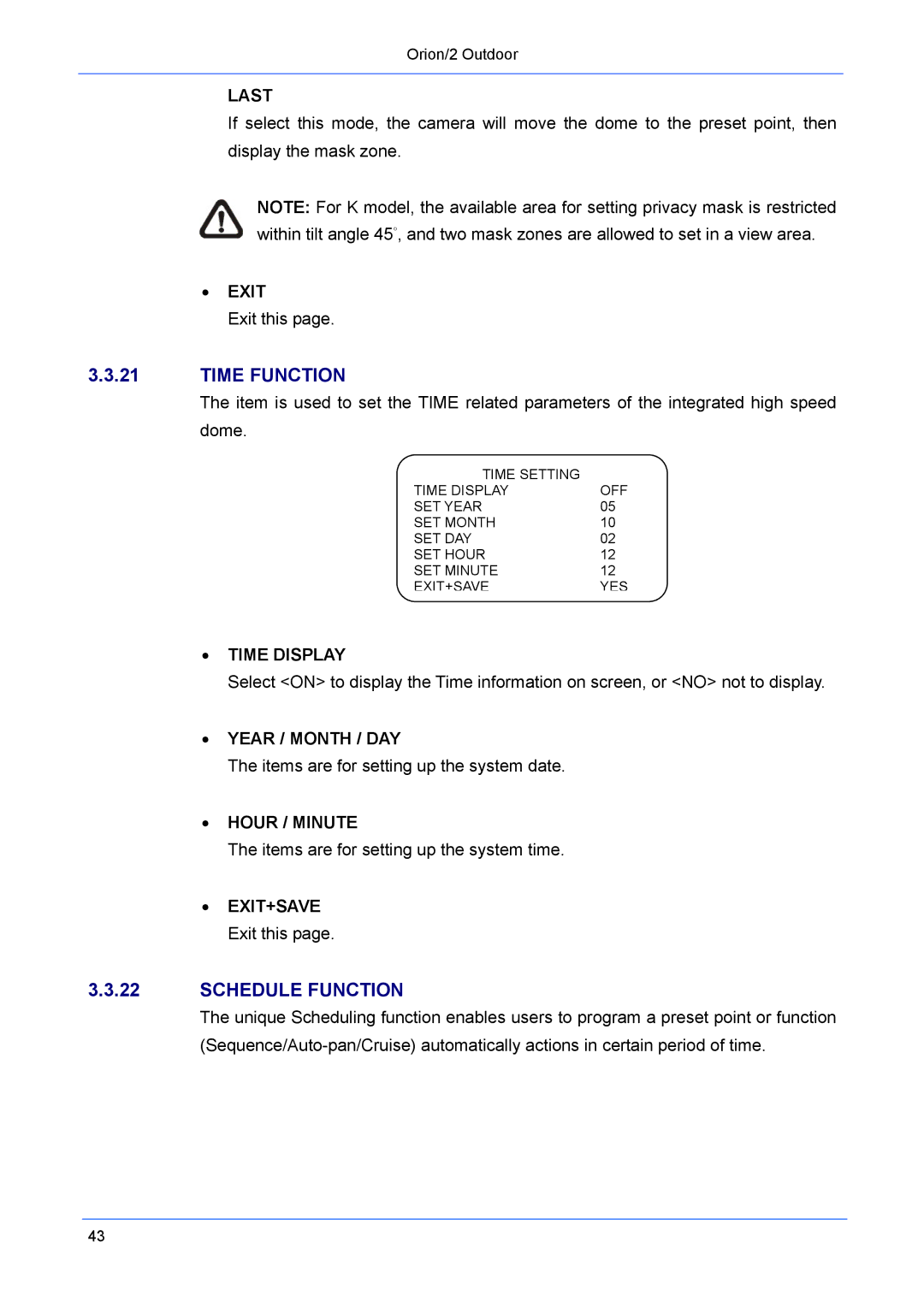Orion/2 Outdoor
LAST
If select this mode, the camera will move the dome to the preset point, then display the mask zone.
NOTE: For K model, the available area for setting privacy mask is restricted within tilt angle 45°, and two mask zones are allowed to set in a view area.
•EXIT
Exit this page.
3.3.21TIME FUNCTION
The item is used to set the TIME related parameters of the integrated high speed dome.
TIME SETTING |
|
TIME DISPLAY | OFF |
SET YEAR | 05 |
SET MONTH | 10 |
SET DAY | 02 |
SET HOUR | 12 |
SET MINUTE | 12 |
EXIT+SAVE | YES |
•TIME DISPLAY
Select <ON> to display the Time information on screen, or <NO> not to display.
•YEAR / MONTH / DAY
The items are for setting up the system date.
•HOUR / MINUTE
The items are for setting up the system time.
•EXIT+SAVE Exit this page.
3.3.22SCHEDULE FUNCTION
The unique Scheduling function enables users to program a preset point or function
43