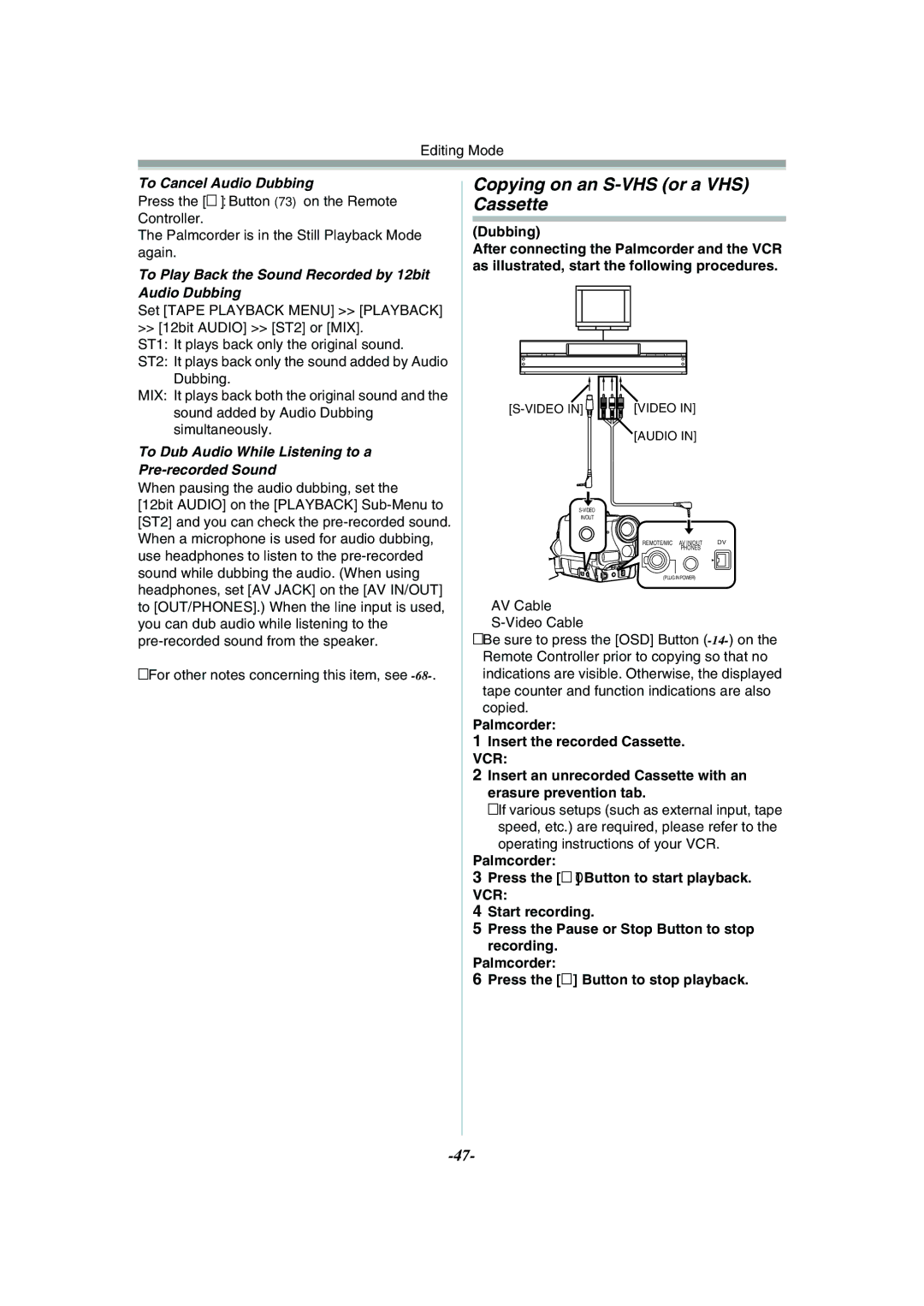Editing Mode
To Cancel Audio Dubbing
Press the [;] Button (73) on the Remote Controller.
The Palmcorder is in the Still Playback Mode again.
To Play Back the Sound Recorded by 12bit Audio Dubbing
Set [TAPE PLAYBACK MENU] >> [PLAYBACK] >> [12bit AUDIO] >> [ST2] or [MIX].
ST1: It plays back only the original sound.
ST2: It plays back only the sound added by Audio Dubbing.
MIX: It plays back both the original sound and the sound added by Audio Dubbing simultaneously.
To Dub Audio While Listening to a
Pre-recorded Sound
When pausing the audio dubbing, set the
[12bit AUDIO] on the [PLAYBACK]
≥For other notes concerning this item, see
Copying on an S-VHS (or a VHS) Cassette
(Dubbing)
After connecting the Palmcorder and the VCR as illustrated, start the following procedures.
[VIDEO IN] | ||
2 | [AUDIO IN] | |
1 | ||
|
IN/OUT
REMOTE/MIC AV IN/OUT | DV |
PHONES |
|
(PLUG IN POWER) |
|
1AV Cable
2
≥Be sure to press the [OSD] Button
Palmcorder:
1Insert the recorded Cassette. VCR:
2Insert an unrecorded Cassette with an
erasure prevention tab.
≥If various setups (such as external input, tape speed, etc.) are required, please refer to the operating instructions of your VCR.
Palmcorder:
3Press the [1] Button to start playback.
VCR:
4Start recording.
5Press the Pause or Stop Button to stop recording.
Palmcorder:
6Press the [∫] Button to stop playback.